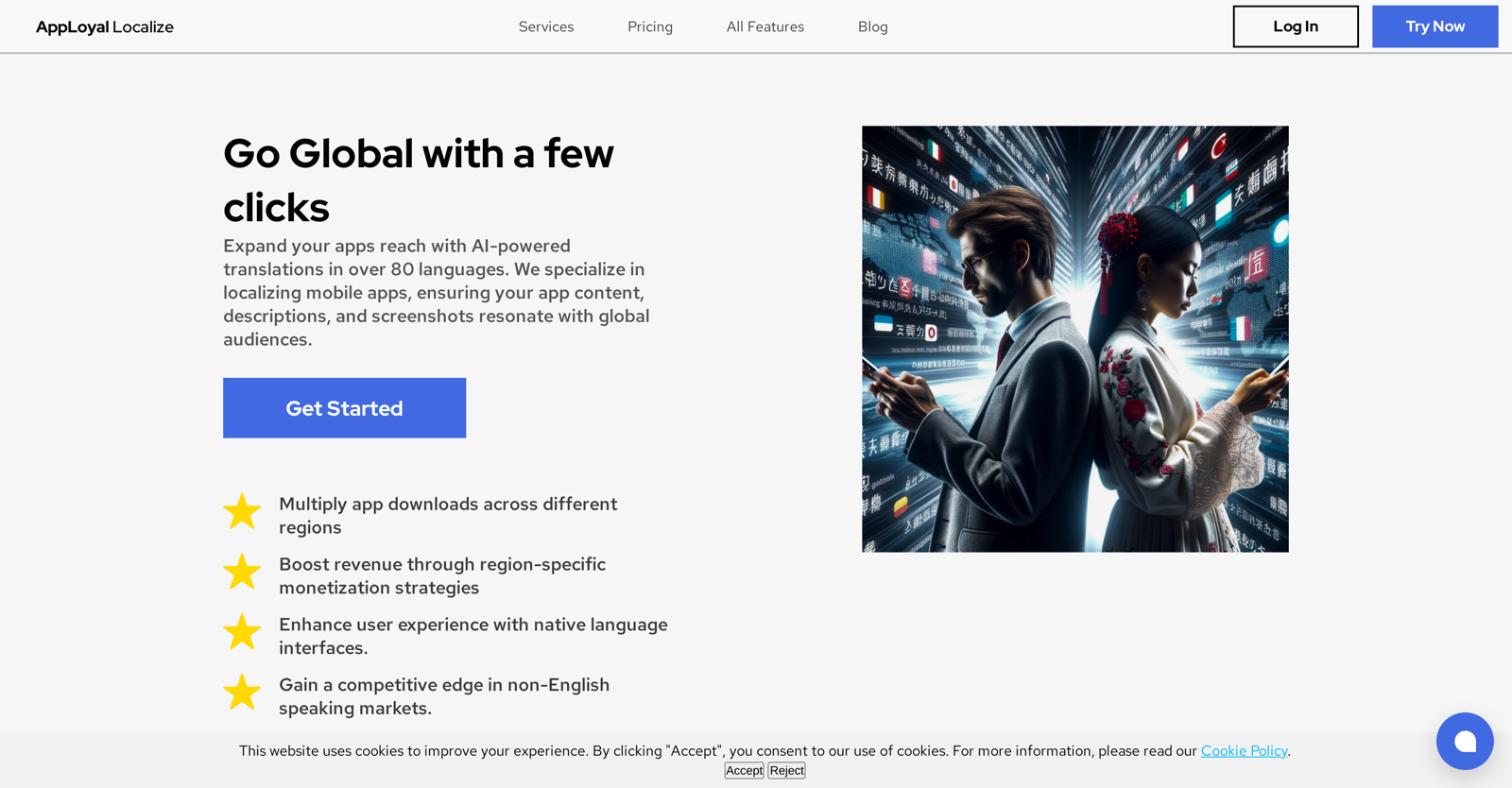What is Apployal Localize?
Apployal Localize is an AI-powered tool designed to assist mobile app developers in localizing their applications for global audiences.
What is the main function of Apployal Localize?
The main function of Apployal Localize is to translate app content, descriptions, and screenshots into over 80 different languages. This helps to enhance user experience with native language interfaces and opens the app up to a wider global audience.
How many languages can Apployal Localize translate to?
Apployal Localize can translate to more than 80 languages.
What features does Apployal Localize offer?
Apployal Localize offers the features of translating app content, descriptions, and screenshots. It also offers support for both Android and iOS app localization, as well as providing a solution for translating release notes and app store pages. The platform also integrates with GitHub, App Stores and Google Play, and even includes a Figma plugin for localizing ad creatives and logos as part of app screenshot translation.
How does Apployal Localize enhance user experience?
Apployal Localize enhances user experience by translating app content, descriptions, and screenshots into native language interfaces. This ensures that the audience fully comprehends the app's features and functionalities, enhancing user engagement and satisfaction.
Can Apployal Localize help enhance revenue?
Yes, Apployal Localize helps enhance revenue by boosting app downloads across different regions through region-specific monetization strategies.
What operating systems does Apployal Localize support?
Apployal Localize supports both Android and iOS operating systems.
Does Apployal Localize provide a solution to translate release notes and app store pages?
Yes, Apployal Localize provides an AI-driven solution for translating release notes and app store pages.
What is the Figma plugin in Apployal Localize used for?
The Figma plugin in Apployal Localize is used for localizing ad creatives and logos as part of app screenshot translation, providing a wider and more comprehensive localization approach.
Which platforms can Apployal Localize integrate with?
Apployal Localize can integrate with various platforms such as GitHub, App Stores and Google Play. This enables streamlined workflows and easy data integration.
What are the pricing models of Apployal Localize?
Apployal Localize offers various pricing models that cater to different needs and sizes of businesses, ranging from Basic, Grow, Scale to Enterprise, with different features and services included in each tier.
What does the AI of APPLOYAL Localize help to achieve?
The AI of Apployal Localize helps to automatically translate app content, descriptions, and screenshots into more than 80 languages, enhancing user experience and boosting global app reach.
How does Apployal Localize support UX enhancement?
Apployal Localize supports UX enhancement through its capability of translating app content, descriptions, and screenshots into native language interfaces, ensuring a seamless user experience without language barriers.
How does Apployal Localize aid in app store optimization?
Apployal Localize aids in app store optimization by providing a localized app page, which can improve store conversion rates and increase app visibility and downloads across different regions.
How does Apployal Localize improve store conversion rates?
Apployal Localize improves store conversion rates by providing a localized app page. It ensures that apps resonate with global audiences in their native language, enhancing the user experience and thus encouraging higher app downloads and conversions.
How does Apployal Localize help with regional monetization?
Apployal Localize helps with regional monetization by offering region-specific strategies, boosting revenue. It enhances the app's relevance to specific regions which can lead to increased user engagement and monetization opportunities.
What does the app screenshot translation of Apployal Localize involve?
The app screenshot translation of Apployal Localize involves the localization of ad creatives and logos as part of app screenshot translation using a Figma plugin. It ensures that the app maintains visual and contextual relevance in different languages.
Can Apployal Localize translate both Android and iOS apps?
Yes, Apployal Localize can translate both Android and iOS apps.
What does AI-driven solution in Apployal Localize mean?
AI-driven solution in Apployal Localize means that the translation and localization process is powered by artificial intelligence. This allows for accurate and efficient translations into numerous languages, boosting app accessibility to global audiences.
Are there varying plans for different sizes of businesses in Apployal Localize?
Yes, Apployal Localize offers varying plans suited for different sizes of businesses. It has Basic, Grow, Scale, and Enterprise plans, tailored to meet the varying requirements and budgets of businesses of all sizes.