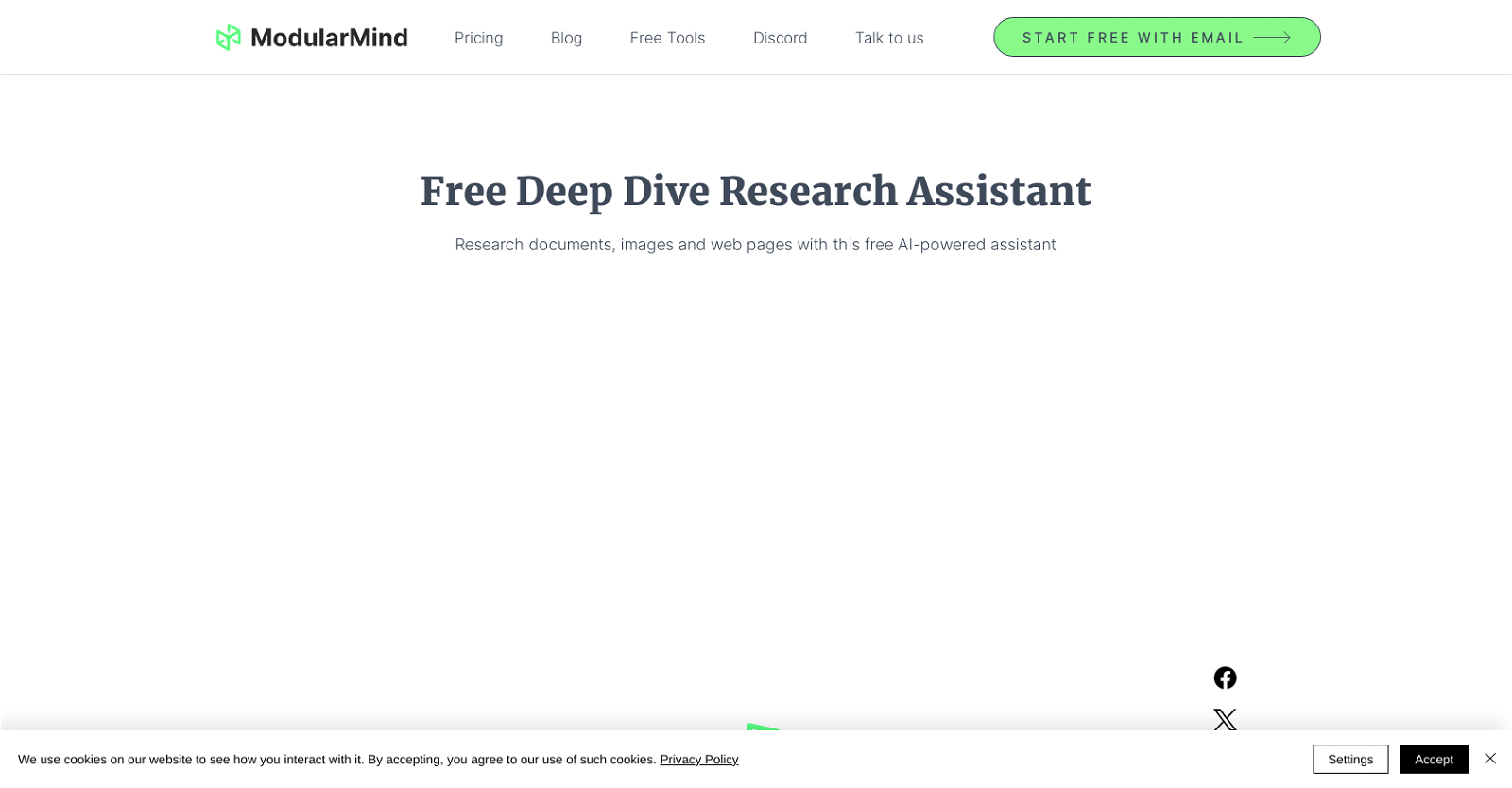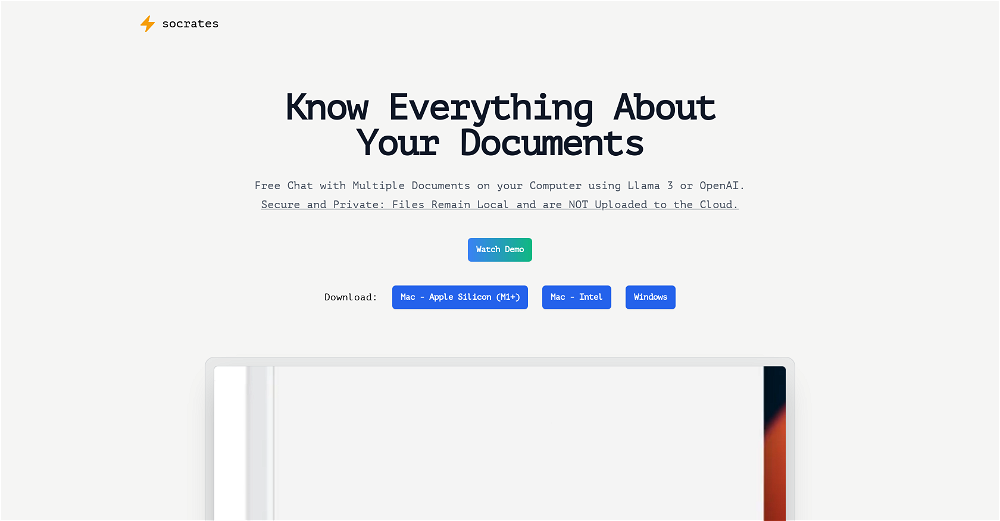What is the main function of Deep Dive Research Assistant?
The primary function of Deep Dive Research Assistant is to provide an efficient method for analyzing and researching a variety of content types such as text files, PDFs, images, and web pages and streamline the process by automating the extraction and organization of relevant data.
How does Deep Dive Research Assistant streamline my research process?
Deep Dive Research Assistant streamlines your research process by automating the extraction and organization of relevant data from various content types. This saves you time, reduces human error, and allows for a smoother workflow.
What types of content can Deep Dive Research Assistant analyze?
Deep Dive Research Assistant is capable of analyzing various types of content including text files, PDFs, images, and web pages.
How does Deep Dive Research Assistant use AI to assist in my research?
Deep Dive Research Assistant employs artificial intelligence to process vast amounts of data swiftly. It extracts only relevant data from the information pool, allowing for efficient research.
Does Deep Dive Research Assistant only work with text files and PDFs?
No, Deep Dive Research Assistant doesn't work exclusively with text files and PDFs. It also processes images and web pages, allowing for a more extensive research capability.
In what ways can Deep Dive Research Assistant benefit a content creator like me?
As a content creator, you can benefit from Deep Dive Research Assistant in various ways. It can help analyze vast amounts of data quickly, saving time you would normally spend on manual research. The automated data extraction and organization tools can keep your content well-structured and accurate. Plus, by integrating with other AI models, it can optimize your workflow for higher productivity.
Can Deep Dive Research Assistant integrate with my existing office productivity tools?
Yes, Deep Dive Research Assistant can indeed integrate with popular office productivity tools like Google Docs and Sheets. This allows you to import/export data directly and work more efficiently.
Is Deep Dive Research Assistant only useful for professionals in academia and business?
No, the usefulness of Deep Dive Research Assistant extends beyond academia and business. It's also beneficial for professionals from various other fields like content creation, web development, and many more. Any professional who requires extensive research or data analysis can benefit from using it.
How does Deep Dive Research Assistant optimize my workflow by integrating with other AI models?
Deep Dive Research Assistant can integrate with other AI models to optimize your workflow. The integration allows for more advanced functionality, such as chaining prompts for complex research tasks or automating repetitive tasks in various settings. This makes your work more efficient and can greatly increase productivity.
Can Deep Dive Research Assistant help in automating repetitive tasks?
Yes, Deep Dive Research Assistant helps in automating repetitive tasks. The AI can handle tasks like data extraction and organization, allowing you to focus on more important aspects of your work.
How is Deep Dive Research Assistant beneficial for web developers?
Web developers can greatly benefit from Deep Dive Research Assistant. They can use it to optimize their code writing process, automate various tasks, and perform extensive research quickly and effectively.
Is Deep Dive Research Assistant free or are there any hidden costs?
Deep Dive Research Assistant is offered free of cost. No hidden charges are associated with it. However, to access more powerful features, ModularMind offers the option to build custom assistants at a certain cost.
What was the motivation behind offering Deep Dive Research Assistant for free?
IDK
How can I upgrade Deep Dive Research Assistant and make it more powerful?
ModularMind allows upgrading to more powerful, custom assistant versions. This option can provide more advanced features than the free version of Deep Dive Research Assistant.
Does Deep Dive Research Assistant help in automating the extraction and organization of relevant data?
Yes, Deep Dive Research Assistant is designed to automate the extraction and organization of relevant data, which can significantly aid your research process.
How easy is it to start using the Deep Dive Research Assistant?
It's straightforward to start using Deep Dive Research Assistant. You simply need to sign up with your email on the ModularMind's website.
What does it mean to chain prompts in academic research using Deep Dive Research Assistant?
Chaining prompts in academic research using Deep Dive Research Assistant involves linking multiple tasks or commands together. This feature can transform the way you approach complex research tasks by allowing the AI to handle sequences of tasks, improving efficiency.
How does the AI in Deep Dive Research Assistant help process large amounts of information quickly and efficiently?
Deep Dive Research Assistant utilizes AI technology to process large amounts of information quickly and efficiently. It automates the extraction and organization of relevant data, saving you time and making your research more competent.
Can I use Deep Dive Research Assistant for image research or is it limited to only text and PDFs?
Yes, Deep Dive Research Assistant is capable of performing image research. Its ability to process content is not limited to just text files and PDFs; it also includes images and web pages.
Can Deep Dive Research Assistant help me with data analysis?
Absolutely, Deep Dive Research Assistant can assist with data analysis. Its artificial intelligence capabilities allow it to process, extract, and organize large data sets, making it easy for you to analyze the results accurately and efficiently.