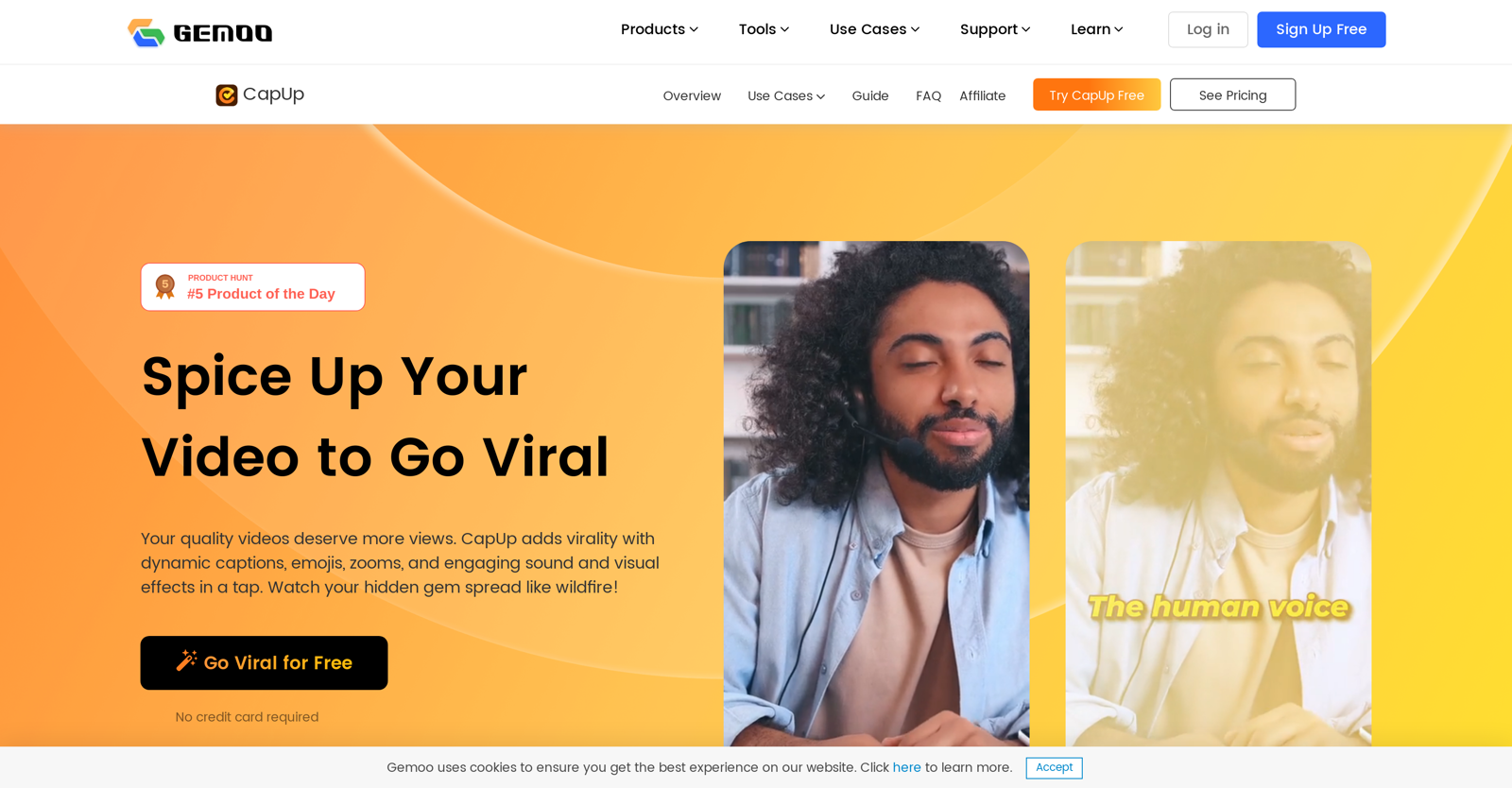How does CapUp use AI to enhance video content?
CapUp uses advanced AI algorithms to enhance video content, precisely in generating dynamic captions, adding zoom effects, emojis and sound effects. The AI technology processes and analyzes captions, automatically selects key points to highlight with magic zoom effects to enhance visual impact and keep the audience engaged. AI also plays a role in caption generation by producing accurate multi-language subtitles.
Which social media platforms does CapUp support?
CapUp supports multiple social media platforms, particularly TikTok, Instagram, and YouTube.
In which languages can CapUp generate captions?
CapUp can generate captions in multiple languages including English, German, Spanish, French, Portuguese, and more.
What are the available customization features in CapUp?
With CapUp, users have a range of customization features including trendy templates, customizable caption fonts, intro effects, and highlighted colors. Users can manually select emojis or allow CapUp to automatically add suitable ones. Users can customize the video covers using their own images or select from the most striking moments of their content.
Can I add my own emojis in CapUp?
Yes, users can add their own emojis in CapUp. The perfect emojis will match your captions automatically, or users can add their own fun twist.
How can CapUp help in creating eye-catching video covers?
CapUp assists in creating eye-catching video covers by enabling users to choose the most striking moments from their video or upload stunning photos as video covers. This feature is designed to make videos stand out and attract more viewers and followers.
Is CapUp suitable for podcasters and lecturers?
Yes, CapUp is extremely suitable for podcasters and lecturers. It allows professionals to unlock their creative potential by enhancing video content with dynamic captions, sound and visual effects.
What are the usage limits for the free version of CapUp?
Yes, CapUp does have a free version with specific usage limits. Users can export up to 10 videos every month for free. Each video can be up to 1 minute and 30 seconds long, with a maximum file size of 200MB.
Can CapUp enhance existing video content?
Yes, CapUp can enhance existing video content. This includes adding dynamic captions, zoom effects, emojis, and sound effects that lead to more viewer engagement.
Does CapUp support video creation for TikTok, Instagram, and YouTube?
Yes, CapUp supports video creation across various platforms, including TikTok, Instagram, and YouTube.
What sort of sound and visual effects can CapUp incorporate in my videos?
CapUp can incorporate a variety of trendy sound and visual effects in your videos, helping to create a captivating storytelling experience that leaves a lasting impact on viewers.
How can I customize the caption fonts in CapUp?
Users can easily customize their caption fonts in CapUp. The platform offers a tool that allows users to select and apply their preferred font styles to their captions.
Does CapUp provide templates for video enhancement?
Yes, CapUp provides trendy influencer-style templates. These templates can be applied easily in a click to create viral shorts.
How can CapUp help increase my viewer engagement?
CapUp helps increase viewer engagement through its technology that adds engaging dynamics to videos. These include magic zoom effects that highlight key points, automatic matching of appropriate emojis with captions, and trendy sound and visual effects. Additionally, CapUp uses AI-powered captions to keep the audience engaged.
What intro effects are available in CapUp?
CapUp provides catchy intro effects that use attention-grabbing zoom and sound techniques. These are designed to hook the audience within the first 3 seconds of the video.
How does CapUp add virality to my videos?
CapUp adds virality to videos through its ability to generate dynamic captions, zoom effects, emojis, and engaging sound and visual effects. It also provides trendy influencer-style templates, and catchy intro effects that hook the audience instantly.
What features does CapUp offer for content marketers?
For content marketers, CapUp offers the possibility of enhancing creative video content. This includes the generation of AI-powered captions in multiple languages, the use of trendy influencer-style templates, the addition of sound and visual effects, and the creation of custom video covers. These features are designed to increase viewer engagement and engagement duration, thereby maximizing the impact of their content.
Can I create my own templates in CapUp?
No information is available suggesting users can create their own templates in CapUp. However, CapUp provides a variety of trendy influencer-style templates that users can apply.
Is it possible to add automatic captions in multiple languages on my videos with CapUp?
Yes, CapUp provides the feature to add automatic captions in multiple languages including English, German, Spanish, French, Portuguese, and more.
Can I add my own sound effects in CapUp?
No specific mention is made about the capability to upload or add user-specific sound effects in CapUp. However, CapUp does allow you to incorporate popular sound and visual effects into your videos.