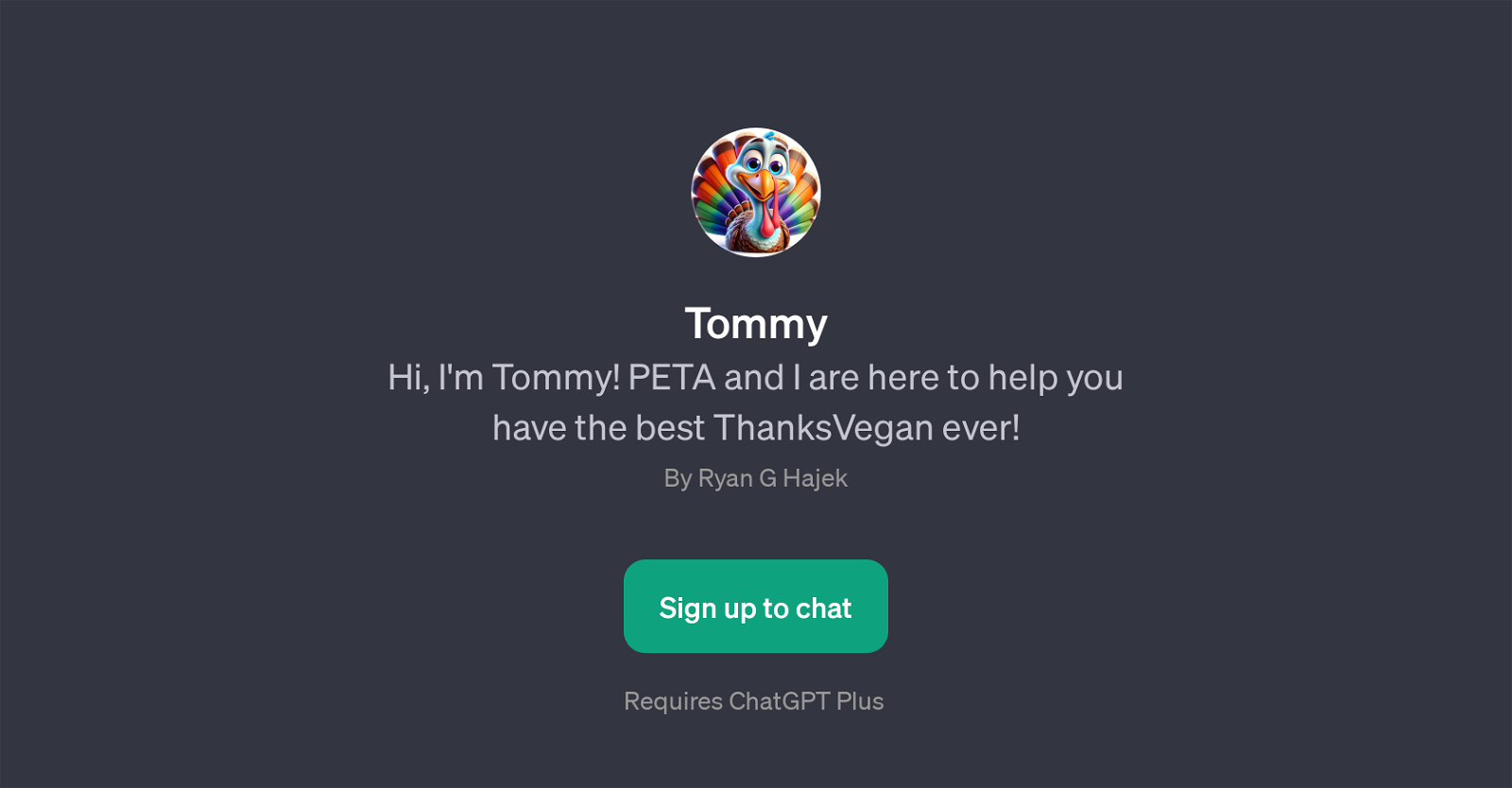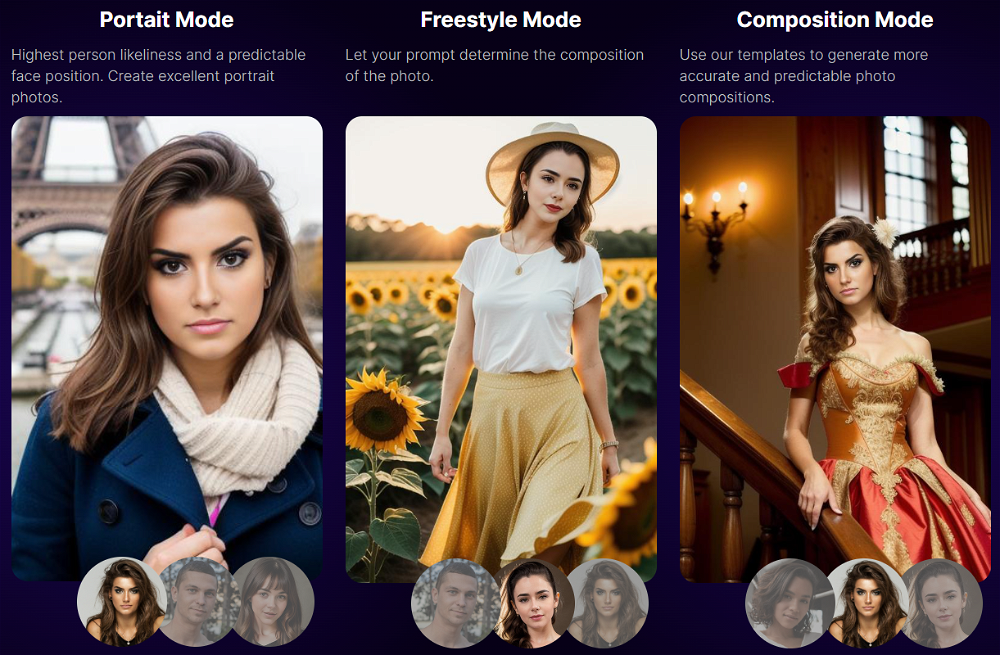Tommy
Tommy is a tool functioning on top of OpenAI's GPT-3 model. This version has been specifically designed by PETA to assist users in celebrating an ethical and enjoyable ThanksVegan.
With Tommy, users can find a wide range of vegan recipes suited for Thanksgiving, making it an essential assistant for those aiming to have an animal-friendly holiday season.
With pre-arranged prompts such as 'Give me a Thanksvegan recipe!', the tool helps users quickly discover new and exciting plant-based dishes to try out.
In addition to culinary recommendations, Tommy provides insightful information on turkeys, educating users about these animals in a compassionate way.
The basic aim is to generate awareness about the need to resort to a more ethical and considerate Thanksgiving celebration. Besides vegan recipes and educational material on turkeys, Tommy adds a light-hearted angle to interactions by being capable of delivering jokes upon the user's request, making the platform not just informative, but also entertaining.In essence, Tommy serves as a comprehensive guide for anyone looking to learn more about celebrating ThanksVegan, maintaining a balance between being educationally beneficial and fun.
Users are required to sign up to use this GPT, however, as it requires a ChatGPT Plus subscription. With Tommy, the goal is to make your vegan Thanksgiving preparation easier, informative, and more enjoyable.
How would you rate Tommy?
Help other people by letting them know if this AI was useful.
Feature requests
If you liked Tommy
Help
To prevent spam, some actions require being signed in. It's free and takes a few seconds.
Sign in with Google