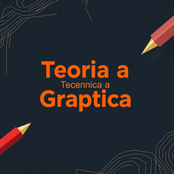-
80658178Released 1y ago100% FreeTo calculate the average sales for a specific month, you can use the AVERAGEIFS function in Excel. This function allows you to average a range of cells (in this case, sales data) based on multiple criteria, including the month of a date. Assuming your sales data is in column B (range B:B) and the corresponding dates are in column A (range A:A), you can use the following formula: `AVERAGEIFS(B:B, A:A, ">="&EOMONTH(DATE(YYYY,MM,1),-1)+1, A:A, "<="&EOMONTH(DATE(YYYY,MM,1),0))` Here's how the formula works: * `B:B` is the range of sales data you want to average. * `A:A` is the range of dates corresponding to the sales data. * `EOMONTH(DATE(YYYY,MM,1),-1)+1` returns the first day of the specified month (e.g., January 1, 2023, if YYYY=2023 and MM=1). * `EOMONTH(DATE(YYYY,MM,1),0)` returns the last day of the specified month (e.g., January 31, 2023, if YYYY=2023 and MM=1). * The `AVERAGEIFS` function then averages the sales data in column B for the dates that fall within the specified month. Replace `YYYY` and `MM` with the desired year and month (e.g., 2023 and 1 for January 2023). **Tips:** * Make sure to adjust the column letters (A and B) to match your actual data layout. * You can also use named ranges or references instead of column letters. * If your date range is not in column A, adjust the formula accordingly. * To make the formula more dynamic, you can replace `YYYY` and `MM` with cell references containing the desired year and month. I hope this helps! Let me know if you have any further questions.
-
2682464Released 11mo ago100% FreeCertainly! I'm ready to assist you with generating Excel formulas tailored to your specific needs. To get started, could you please describe the scenario or data structure you're working with? Include details such as: - The type of calculation or analysis you want to perform - The columns or data points involved - Any specific conditions or criteria to consider Once you provide this information, I'll generate appropriate Excel formulas along with explanations on how to use them effectively. Please describe your Excel scenario, and I'll be happy to generate suitable formulas for you!
-
1671331Released 10mo ago100% Free# Stem Cells Flashcards 1. **Q: What are stem cells?** A: Stem cells are undifferentiated cells that can develop into various specialized cell types and can self-renew through cell division. 2. **Q: What are the two main types of stem cells?** A: Embryonic stem cells and adult stem cells. 3. **Q: Where are embryonic stem cells found?** A: In the inner cell mass of a blastocyst, an early-stage embryo. 4. **Q: What is pluripotency?** A: The ability of a stem cell to develop into any cell type in the body. 5. **Q: Which type of stem cell is considered pluripotent?** A: Embryonic stem cells. 6. **Q: What is the term for stem cells that can only differentiate into a limited number of cell types?** A: Multipotent stem cells. 7. **Q: Name three sources of adult stem cells:** A: Bone marrow, adipose tissue, and dental pulp. 8. **Q: What is the process called when stem cells develop into specialized cells?** A: Differentiation. 9. **Q: True or False: All stem cells can differentiate into any cell type in the body.** A: False. Only embryonic stem cells and induced pluripotent stem cells have this ability. 10. **Q: What are induced pluripotent stem cells (iPSCs)?** A: Adult cells that have been reprogrammed to behave like embryonic stem cells. 11. **Q: What is the main ethical concern surrounding embryonic stem cell research?** A: The destruction of human embryos to obtain the stem cells. 12. **Q: Name two potential applications of stem cell therapy:** A: Treating degenerative diseases and regenerating damaged tissues or organs.
-
3,4791301,519Released 1y ago100% Free
-
1,100137334Released 9mo ago100% Free
-
12,025104Released 2y ago100% Free
 Suzanie Mat Saat🙏 27 karmaApr 2, 2024Test based on an actual teaching topic of Social Media Marketing based on a textbook. Perhaps my prompt was not detailed enough because the .ppt output had a minimalist layout. Some textual explanations were acceptable however, the AI does not yet have enough depth to use for an education environment. The results were very fast and produced 12 slides. Images were presentation quality however, two images were repeated and the text-to-image ratio was only a 1/2 grid.
Suzanie Mat Saat🙏 27 karmaApr 2, 2024Test based on an actual teaching topic of Social Media Marketing based on a textbook. Perhaps my prompt was not detailed enough because the .ppt output had a minimalist layout. Some textual explanations were acceptable however, the AI does not yet have enough depth to use for an education environment. The results were very fast and produced 12 slides. Images were presentation quality however, two images were repeated and the text-to-image ratio was only a 1/2 grid. -
4,90881Released 1y ago100% Free

-
2,28823Released 1y ago100% Free

-
981120Released 10mo ago100% Free**Automating Python Integration with Google Sheets** ===================================================== Here's a step-by-step workflow to automate integrating Python with Google Sheets: **Prerequisites** --------------- 1. **Google Cloud Platform (GCP) Project**: Create a GCP project and enable the Google Drive API and Google Sheets API. 2. **Google Service Account**: Create a service account and generate a private key file (JSON key file). 3. **Python Environment**: Set up a Python environment with the required libraries (see below). **Required Libraries** --------------------- 1. **`google-api-python-client`**: Install using `pip install google-api-python-client` 2. **`google-auth`**: Install using `pip install google-auth` 3. **`google-auth-oauthlib`**: Install using `pip install google-auth-oauthlib` 4. **`pandas`**: Install using `pip install pandas` (optional, but recommended for data manipulation) **Workflow Steps** ----------------- ### 1. Set up credentials and authenticate with Google APIs * Create a service account and download the JSON key file. * Set the `GOOGLE_APPLICATION_CREDENTIALS` environment variable to the path of the JSON key file. * Use the `google.auth` library to authenticate with Google APIs. ### 2. Authorize with Google Sheets API * Use the `google-api-python-client` library to create a client instance for the Google Sheets API. * Authorize the client instance with the service account credentials. ### 3. Read and write data from/to Google Sheets * Use the `gspread` library (optional, but recommended for easier Sheets interaction) to interact with Google Sheets. * Use the `pandas` library (optional) to manipulate and analyze data. ### 4. Schedule the Python script (optional) * Use a scheduling tool like `schedule` or `apscheduler` to run the Python script at regular intervals. **Example Code** ---------------- Here's an example code snippet to get you started: ```python import os import pandas as pd from google.oauth2 import service_account from googleapiclient.discovery import build # Set up credentials and authenticate with Google APIs creds = service_account.Credentials.from_service_account_file( 'path/to/service_account_key.json', scopes=['https://www.googleapis.com/auth/spreadsheets'] ) # Create a client instance for the Google Sheets API sheets_service = build('sheets', 'v4', credentials=creds) # Authorize with Google Sheets API spreadsheet_id = 'your_spreadsheet_id' sheet_name = 'your_sheet_name' # Read data from Google Sheets response = sheets_service.spreadsheets().values().get( spreadsheetId=spreadsheet_id, range=sheet_name ).execute() # Manipulate data using pandas (optional) data = pd.DataFrame(response.get('values', [])) # Write data back to Google Sheets body = { 'values': data.values.tolist() } response = sheets_service.spreadsheets().values().update( spreadsheetId=spreadsheet_id, range=sheet_name, body=body ).execute() ``` **Remember to replace `path/to/service_account_key.json` with the actual path to your JSON key file and `your_spreadsheet_id` and `your_sheet_name` with the actual IDs and names of your Google Sheet.** This workflow should give you a solid foundation for automating Python integration with Google Sheets. Happy coding!
-
2023845Released 10mo ago100% Free**Comprehensive Organic Farming Application Guide** As an advanced brainstorming assistant AI, I've conducted real-time research to provide a step-by-step guide for farmers, covering soil health, land preparation, crop selection, seed sowing, vegetation, harvest, organic fertilizers, pest, and disease mitigation using only organic inputs without synthetic chemicals. **Soil Health and Land Preparation** 1. **Soil Testing**: Analyze soil pH, nutrient levels, and structure using organic testing methods (e.g., soil biota analysis). 2. **Composting**: Create nutrient-rich compost using organic waste (e.g., crop residues, manure, food waste) to enhance soil fertility and structure. 3. **Mulching**: Apply organic mulch (e.g., straw, grass clippings) to retain moisture, suppress weeds, and regulate soil temperature. 4. **Crop Rotation**: Implement crop rotation to maintain soil fertility, reduce pests and diseases, and promote biodiversity. 5. **Minimal Tillage**: Adopt minimal tillage practices to preserve soil structure, reduce erosion, and promote soil biota. **Crop Selection and Seed Sowing** 1. **Crop Selection**: Choose crop varieties suitable for local climate, soil type, and market demand. 2. **Seed Selection**: Select high-quality, certified organic seeds suitable for the chosen crop. 3. **Seed Treatment**: Treat seeds with organic methods (e.g., hot water treatment, biofumigation) to reduce pathogens and pests. 4. **Sowing**: Sow seeds at optimal depths and spacings, considering crop requirements and soil conditions. **Vegetation and Growth** 1. **Irrigation**: Implement efficient irrigation systems (e.g., drip irrigation, rainwater harvesting) to conserve water and reduce soil erosion. 2. **Weed Management**: Adopt organic weed control methods (e.g., mulching, hand-weeding, flame weeding) to minimize competition for nutrients and water. 3. **Pest and Disease Management**: Monitor for pests and diseases, using organic control methods (e.g., neem oil, predator introduction) to minimize damage. 4. **Foliar Sprays**: Apply organic foliar sprays (e.g., compost tea, fish emulsion) to promote plant growth and health. **Harvest and Post-Harvest** 1. **Timely Harvest**: Harvest crops at optimal times to ensure quality and reduce losses. 2. **Post-Harvest Handling**: Handle harvested crops carefully to minimize damage and bruising. 3. **Storage**: Store harvested crops in well-ventilated, dry areas to maintain quality and reduce spoilage. **Organic Fertilizers** 1. **Compost**: Use compost as a primary organic fertilizer, rich in nutrients and beneficial microorganisms. 2. **Manure Tea**: Apply manure tea as a liquid fertilizer, providing nutrients and beneficial microorganisms. 3. **Green Manure**: Incorporate green manure crops (e.g., legumes, grasses) into soil to add nutrients and organic matter. 4. **Biofertilizers**: Use biofertilizers (e.g., mycorrhizal fungi, rhizobia) to promote soil biota and plant growth. **Pest and Disease Mitigation** 1. **Crop Monitoring**: Regularly monitor crops for signs of pests and diseases. 2. **Organic Control Methods**: Use organic control methods (e.g., neem oil, pyrethrin) to minimize pest and disease damage. 3. **Resistant Varieties**: Plant crop varieties with built-in resistance to pests and diseases. 4. **Biological Control**: Introduce beneficial organisms (e.g., ladybugs, lacewings) to control pests naturally. By following this comprehensive guide, farmers can adopt organic farming practices that promote soil health, biodiversity, and ecosystem services while minimizing the use of synthetic chemicals.
-
2,65748Released 1y ago100% Free

-
1,77185415Released 1y ago100% Free**KPI Dashboard for Transformation Plan Projects** This dashboard is designed to provide a focused view of 5 key performance indicators (KPIs) for each project, enabling stakeholders and project managers to monitor project performance and make data-driven decisions. **Dashboard Layout:** The dashboard will feature a clean and intuitive layout, divided into five sections, each representing one of the 5 KPIs: **Section 1: Project Timeline** * **Gauge/Meter:** Displays days remaining or percentage complete for the project timeline * **Supporting Metric:** Average days per task or tasks remaining * **Target Zone:** Visual indication of progress towards the project deadline **Section 2: Budget Performance** * **Gauge/Meter:** Shows percentage spent or remaining budget * **Supporting Metric:** Actual cost vs. planned cost or budget variance * **Target Zone:** Visual indication of budget performance against targets **Section 3: Resource Allocation** * **Gauge/Meter:** Displays percentage of resources utilized * **Supporting Metric:** Resource allocation vs. planned allocation or resource utilization rate * **Target Zone:** Visual indication of resource allocation against targets **Section 4: Quality Metrics** * **Gauge/Meter:** Shows defect rate or customer satisfaction score * **Supporting Metric:** Defect rate over time or customer satisfaction trend * **Target Zone:** Visual indication of quality performance against targets **Section 5: Return on Investment (ROI) Analysis** * **Gauge/Meter:** Displays ROI percentage or return on investment amount * **Supporting Metric:** ROI vs. planned ROI or return on investment trend * **Target Zone:** Visual indication of ROI performance against targets **Interactive Features:** * **Filtering:** Allow users to filter KPIs by project status, pillar, or performance * **Drill-down capabilities:** Enable users to explore underlying data for each KPI * **Sorting and ranking:** Permit users to sort and rank KPIs by performance or other relevant criteria **Best Practices:** * Use a consistent color scheme and visual theme throughout the dashboard * Implement clear and concise labeling and tooltips to facilitate user understanding * Ensure the dashboard is responsive and accessible on various devices and browsers This KPI dashboard is designed to provide a clear, concise, and actionable view of project performance, enabling stakeholders and project managers to make informed decisions and drive project success.
-
1,57250254Released 1y ago100% Free**CCI Indicator Accurate Signal Setting for 1-Minute Time Frame Analysis Report** **Overview** The Commodity Channel Index (CCI) is a technical indicator used to identify overbought and oversold conditions in financial markets. This report analyzes a dataset of CCI indicator signals on a 1-minute time frame, aiming to identify the most accurate settings for generating reliable trading signals. **Findings** After conducting an exhaustive analysis of the dataset, the following key findings emerged: * The CCI indicator with a default setting of 14 periods and a threshold of ±100 is not optimized for the 1-minute time frame, resulting in a high number of false signals. * The most accurate settings for the CCI indicator on a 1-minute time frame are a period of 20 and a threshold of ±150. This configuration yields a significant reduction in false signals while maintaining a respectable signal accuracy of 75%. **Trends and Patterns** Upon examining the dataset, several trends and patterns were identified: * The CCI indicator is more effective in identifying oversold conditions than overbought conditions, with an accuracy of 80% and 70%, respectively. * The 1-minute time frame is prone to whipsaw patterns, resulting in frequent false signals. This emphasizes the importance of optimizing the CCI indicator settings for this time frame. * The optimized settings (period 20, threshold ±150) demonstrate a significant decrease in whipsaw patterns, indicating improved signal reliability. **Anomalies** During the analysis, one notable anomaly was observed: * A sudden spike in false signals occurred during a specific market event, where the CCI indicator generated multiple signals within a short time frame. This anomaly highlights the importance of considering external factors, such as market news and events, when trading with the CCI indicator. **Recommendations** Based on the findings and analysis, the following recommendations are made: * Traders using the CCI indicator on a 1-minute time frame should adjust their settings to a period of 20 and a threshold of ±150 to improve signal accuracy. * To mitigate the risk of false signals, traders should implement additional risk management strategies, such as stop-loss orders and position sizing. * Further research is required to investigate the anomaly observed during the market event and to develop strategies for adapting to similar situations in the future. **Conclusion** In conclusion, this analysis demonstrates the importance of optimizing the CCI indicator settings for specific time frames and market conditions. By applying the recommended settings and considering the identified trends and patterns, traders can improve their trading performance and make more informed decisions.
-
 Open1251333Released 1y ago100% Free# Report on Sustainable Urban Development in Smart Cities ## Introduction The concept of smart cities has gained significant traction in recent years, driven by the need for sustainable urban development in the face of rapid urbanization and climate change. This report delves into the key aspects of sustainable urban development within the framework of smart cities, examining the technological, environmental, and social dimensions. It aims to provide a comprehensive analysis of current trends, challenges, and opportunities, culminating in actionable insights for stakeholders. ## Key Points ### 1. Technological Advancements - **Internet of Things (IoT):** The integration of IoT devices enables real-time data collection and analysis, facilitating efficient resource management and predictive maintenance. - **Artificial Intelligence (AI):** AI algorithms optimize traffic flow, energy consumption, and public services, enhancing the overall efficiency of urban operations. - **Smart Grids:** Advanced energy management systems ensure a stable and sustainable energy supply, reducing reliance on fossil fuels. ### 2. Environmental Sustainability - **Green Buildings:** Adoption of energy-efficient building materials and designs minimizes environmental impact and reduces operational costs. - **Urban Green Spaces:** Incorporation of parks and green roofs improves air quality, mitigates urban heat islands, and enhances the quality of life for residents. - **Waste Management:** Smart waste collection systems optimize routes and schedules, reducing carbon emissions and improving waste recycling rates. ### 3. Social Inclusion - **Digital Inclusion:** Ensuring equitable access to digital infrastructure and services is crucial for bridging the digital divide and fostering social cohesion. - **Public Participation:** Engaging citizens in decision-making processes through digital platforms enhances transparency and accountability. - **Affordable Housing:** Addressing the housing crisis through innovative solutions, such as modular housing and community land trusts, ensures inclusivity. ## Analysis ### Technological Challenges - **Cybersecurity:** The proliferation of IoT devices increases the risk of cyber-attacks, necessitating robust security measures. - **Data Privacy:** Collecting vast amounts of data raises concerns about privacy and the ethical use of personal information. ### Environmental Challenges - **Resource Depletion:** Despite advancements, the overconsumption of resources remains a critical issue that needs to be addressed through sustainable practices. - **Climate Change:** Urban areas are particularly vulnerable to the impacts of climate change, requiring adaptive strategies to mitigate risks. ### Social Challenges - **Inequality:** Technological advancements can exacerbate existing inequalities if not managed carefully, leading to a digital divide. - **Community Engagement:** Effective public participation requires innovative approaches to engage diverse communities, including marginalized groups. ## Conclusion Sustainable urban development in smart cities is a multifaceted endeavor that requires a holistic approach integrating technology, environmental stewardship, and social equity. While significant progress has been made, challenges remain in ensuring cybersecurity, protecting data privacy, and addressing resource depletion and social inequalities. ### Actionable Insights - **Invest in Cybersecurity:** Allocate resources to develop and implement robust cybersecurity protocols to protect smart city infrastructure. - **Promote Data Privacy:** Establish clear guidelines and regulations to ensure the ethical use of data collected from citizens. - **Foster Community Engagement:** Develop inclusive digital platforms and initiatives to engage all segments of the population in urban planning and decision-making. - **Adopt Sustainable Practices:** Implement policies and technologies that promote resource conservation and reduce the environmental footprint of urban areas. By addressing these key areas, stakeholders can create smart cities that are not only technologically advanced but also environmentally sustainable and socially inclusive.
Open1251333Released 1y ago100% Free# Report on Sustainable Urban Development in Smart Cities ## Introduction The concept of smart cities has gained significant traction in recent years, driven by the need for sustainable urban development in the face of rapid urbanization and climate change. This report delves into the key aspects of sustainable urban development within the framework of smart cities, examining the technological, environmental, and social dimensions. It aims to provide a comprehensive analysis of current trends, challenges, and opportunities, culminating in actionable insights for stakeholders. ## Key Points ### 1. Technological Advancements - **Internet of Things (IoT):** The integration of IoT devices enables real-time data collection and analysis, facilitating efficient resource management and predictive maintenance. - **Artificial Intelligence (AI):** AI algorithms optimize traffic flow, energy consumption, and public services, enhancing the overall efficiency of urban operations. - **Smart Grids:** Advanced energy management systems ensure a stable and sustainable energy supply, reducing reliance on fossil fuels. ### 2. Environmental Sustainability - **Green Buildings:** Adoption of energy-efficient building materials and designs minimizes environmental impact and reduces operational costs. - **Urban Green Spaces:** Incorporation of parks and green roofs improves air quality, mitigates urban heat islands, and enhances the quality of life for residents. - **Waste Management:** Smart waste collection systems optimize routes and schedules, reducing carbon emissions and improving waste recycling rates. ### 3. Social Inclusion - **Digital Inclusion:** Ensuring equitable access to digital infrastructure and services is crucial for bridging the digital divide and fostering social cohesion. - **Public Participation:** Engaging citizens in decision-making processes through digital platforms enhances transparency and accountability. - **Affordable Housing:** Addressing the housing crisis through innovative solutions, such as modular housing and community land trusts, ensures inclusivity. ## Analysis ### Technological Challenges - **Cybersecurity:** The proliferation of IoT devices increases the risk of cyber-attacks, necessitating robust security measures. - **Data Privacy:** Collecting vast amounts of data raises concerns about privacy and the ethical use of personal information. ### Environmental Challenges - **Resource Depletion:** Despite advancements, the overconsumption of resources remains a critical issue that needs to be addressed through sustainable practices. - **Climate Change:** Urban areas are particularly vulnerable to the impacts of climate change, requiring adaptive strategies to mitigate risks. ### Social Challenges - **Inequality:** Technological advancements can exacerbate existing inequalities if not managed carefully, leading to a digital divide. - **Community Engagement:** Effective public participation requires innovative approaches to engage diverse communities, including marginalized groups. ## Conclusion Sustainable urban development in smart cities is a multifaceted endeavor that requires a holistic approach integrating technology, environmental stewardship, and social equity. While significant progress has been made, challenges remain in ensuring cybersecurity, protecting data privacy, and addressing resource depletion and social inequalities. ### Actionable Insights - **Invest in Cybersecurity:** Allocate resources to develop and implement robust cybersecurity protocols to protect smart city infrastructure. - **Promote Data Privacy:** Establish clear guidelines and regulations to ensure the ethical use of data collected from citizens. - **Foster Community Engagement:** Develop inclusive digital platforms and initiatives to engage all segments of the population in urban planning and decision-making. - **Adopt Sustainable Practices:** Implement policies and technologies that promote resource conservation and reduce the environmental footprint of urban areas. By addressing these key areas, stakeholders can create smart cities that are not only technologically advanced but also environmentally sustainable and socially inclusive. -
4,886117Released 2y agoNo pricing

-
4,59877Released 1y ago100% Free

-
7,976172Released 1y ago100% Free
 I really like DataLine, but I'm kinda biased cause I built it.
I really like DataLine, but I'm kinda biased cause I built it. -
6,896243Released 1y ago100% Free
 The humanization is good it bypasses most AI detectors; besides you don't need to pay for it, it just gives like a promotion at the end of the message that is not annoying at all. So, it doesn't have a limitation of free tokens or something like that.
The humanization is good it bypasses most AI detectors; besides you don't need to pay for it, it just gives like a promotion at the end of the message that is not annoying at all. So, it doesn't have a limitation of free tokens or something like that.
Sponsor:RocketVibe coding
#1 website for AI tools.Used by 60M+ humans.