1Flow
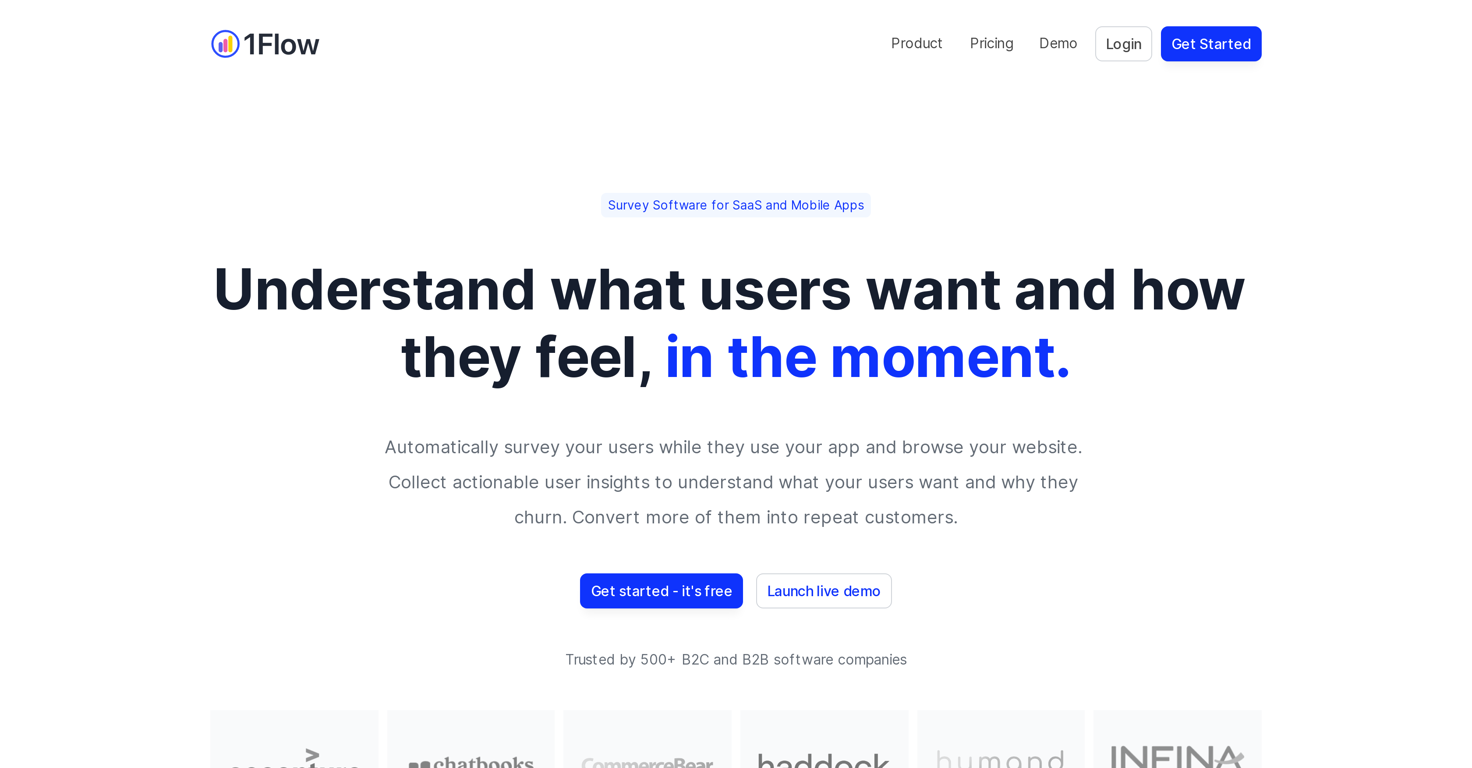
1Flow is an in-app survey platform designed for mobile applications and websites. The tool focuses on providing actionable user insights that facilitate understanding of user expectations and the reasons behind their churn.
These insights aim to aid businesses in converting more users into repeat customers. 1Flow also includes an AI-powered feature that allows team members to create customized user research surveys in seconds based on specified goal.
This is coupled with design customization options that enable businesses to create user experiences that align with their branding. 1Flow's Data-driven approach allows businesses to segment their users based on specific events and user attributes, hence collecting more relevant feedback and providing them with a personalized experience.
In addition to that, 1Flow offers out-of-the-box reporting and insights dashboard. The platform also allows users to send and receive data to and from various platforms like HubSpot, Segment and Amplitude, thus consolidating feedback and aiding in creating personalized marketing campaigns that boost user satisfaction.
Other significant features include space for embedding images and videos, localization options, personalization with user data, options between recurring and one-time surveys and a series of ultra-performant SDKs.
Releases
Pricing
Prompts & Results
Add your own prompts and outputs to help others understand how to use this AI.
-
835,217635v1.6 released 15d agoFree + from $12/mo
 Reducing manual efforts in first-pass during code-review process helps speed up the "final check" before merging PRs
Reducing manual efforts in first-pass during code-review process helps speed up the "final check" before merging PRs -
28,791395v1.0 released 11mo agoFree + from $35/mo
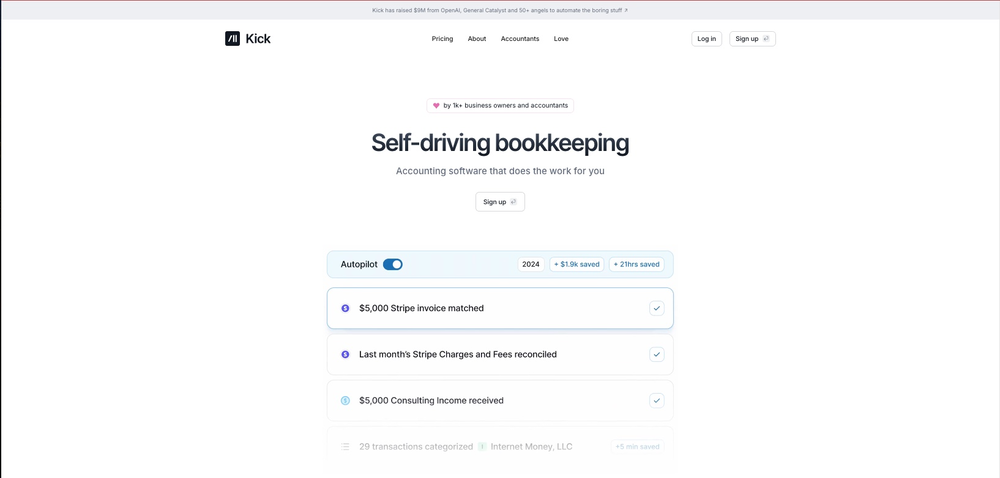 This team took the time to understand the industry, problem and its users and designed a perfectly engineered solution. Kudos.
This team took the time to understand the industry, problem and its users and designed a perfectly engineered solution. Kudos.
Pros and Cons
Pros
View 38 more pros
Cons
View 5 more cons
7 alternatives to 1Flow for Surveys
-
 Conversational AI surveys, interviews, user tests, polls13,694159Released 2mo agoFree + from $49/mo
Conversational AI surveys, interviews, user tests, polls13,694159Released 2mo agoFree + from $49/mo -
 Customizable Anonymous Feedback Groups and AI Analysis4,27321Released 7mo agoFree + from $5V2 release includes customizable data collection fields and options.
Customizable Anonymous Feedback Groups and AI Analysis4,27321Released 7mo agoFree + from $5V2 release includes customizable data collection fields and options. -
Send intelligent surveys and forms via multiple channels4,2134Released 3y agoFree + from $49/mo
-
Generate survey questions in seconds with AI.3,24224Released 4y agoFree + from $29/mo
-
AI-powered surveys for smarter decisions.1,74113Released 2y agoFree + from $99/mo
-
AI-powered forms for smarter feedback and research1,45916Released 1y agoNo pricingHangs up on age. Should be either drop down menu or age brackets. Could go no further.
-
Create engaging surveys instantly with AI.1,06622Released 1y agoFree + from $29.99/mo
Q&A
If you liked 1Flow
Featured matches
-
5038Released 4mo agoFree + from $49/mo

-
6408Released 4mo agoNo pricing

-
7,9075Released 2mo agoFree + from $24/mo

Verified tools
-
24,18837v2 released 5mo agoFree + from $20/moUsed it to make a client intake form and it nailed it, built the whole thing clean, simple and concise. Definitely considering using it more regularly.
-
Open4897Released 1y agoNo pricing












How would you rate 1Flow?
Help other people by letting them know if this AI was useful.