Accessibility Desk
The AI Accessibility Toolkit is a comprehensive set of tools designed to enhance digital accessibility. The toolkit simplifies text, generates alternative text, summarizes content, and enables self-assessment and reporting.
The Accessibility Alternative Text Creator is a user-friendly tool that helps content creators craft descriptive alternative text for images, videos, graphs, tables, and infographics.
The Accessibility Text Checker aids content creators in ensuring their text elements meet accessibility standards, ensuring a more inclusive online environment for all users.
The Accessibility Statement Generator assists website owners in creating detailed accessibility statements, demonstrating their commitment to inclusivity and ensuring a welcoming digital environment for all users.
The WCAG 2.1 AA Code Validator automates the process of checking website code against accessibility standards, helping developers ensure their digital platforms are accessible and inclusive to all users.
The AI WCAG 2.1 AA Self-Assessment and Reporting tool provides valuable insights into the accessibility of digital content, allowing organizations to create a more inclusive online experience.
Successful completion of the self-assessment leads to a certification that showcases a commitment to accessibility and inclusivity. The Accessibility QuickScan is a user-friendly self-assessment tool that helps gauge a website's accessibility level through a quick and effective evaluation.
The Read Easy for Chrome plugin simplifies and enhances the readability of text on any website, supporting individuals with low literacy skills. The Read Easy for Editors Word and Outlook add-ins optimize readability and inclusivity, providing real-time feedback and suggestions for improved communication with diverse audiences.
The WCAG 2.1 AA Explainer allows users to choose specific WCAG 2.1 AA criteria, providing clear testing instructions and explanations to foster web accessibility for all users.
Overall, the AI Accessibility Toolkit aims to create a more inclusive digital world by providing tools for creating accessible content, evaluating accessibility, and enhancing readability.
Releases

Pricing
Prompts & Results
Add your own prompts and outputs to help others understand how to use this AI.
-
835,924635v1.6 released 15d agoFree + from $12/mo
 Reducing manual efforts in first-pass during code-review process helps speed up the "final check" before merging PRs
Reducing manual efforts in first-pass during code-review process helps speed up the "final check" before merging PRs -
28,805395v1.0 released 11mo agoFree + from $35/mo
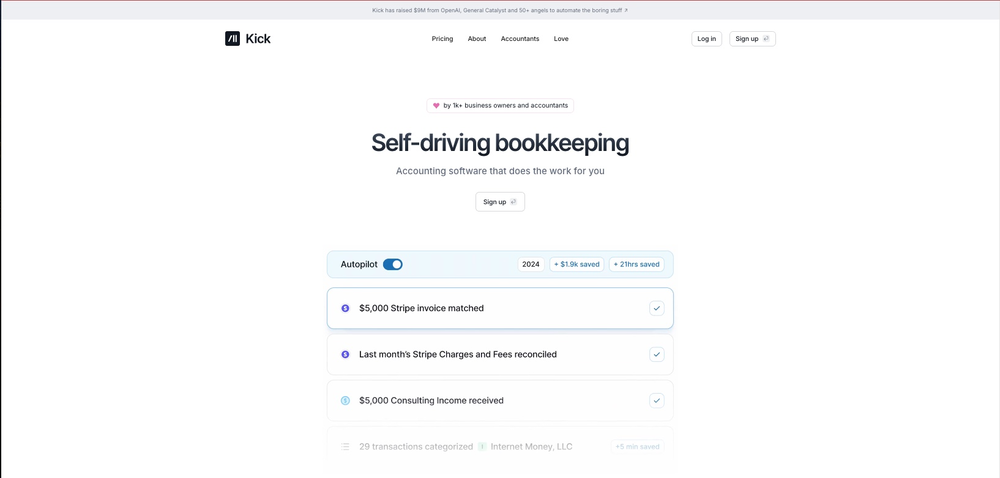 This team took the time to understand the industry, problem and its users and designed a perfectly engineered solution. Kudos.
This team took the time to understand the industry, problem and its users and designed a perfectly engineered solution. Kudos.
Pros and Cons
Pros
View 13 more pros
Cons
View 5 more cons
Q&A
If you liked Accessibility Desk
Featured matches
-
Turn long-form pieces into LinkedIn and X posts that match your brandOpen4,68242Released 2y agoFree + from $14/mo

Verified tools
-
14,429430v0.1.0 released 2mo agoNo pricing
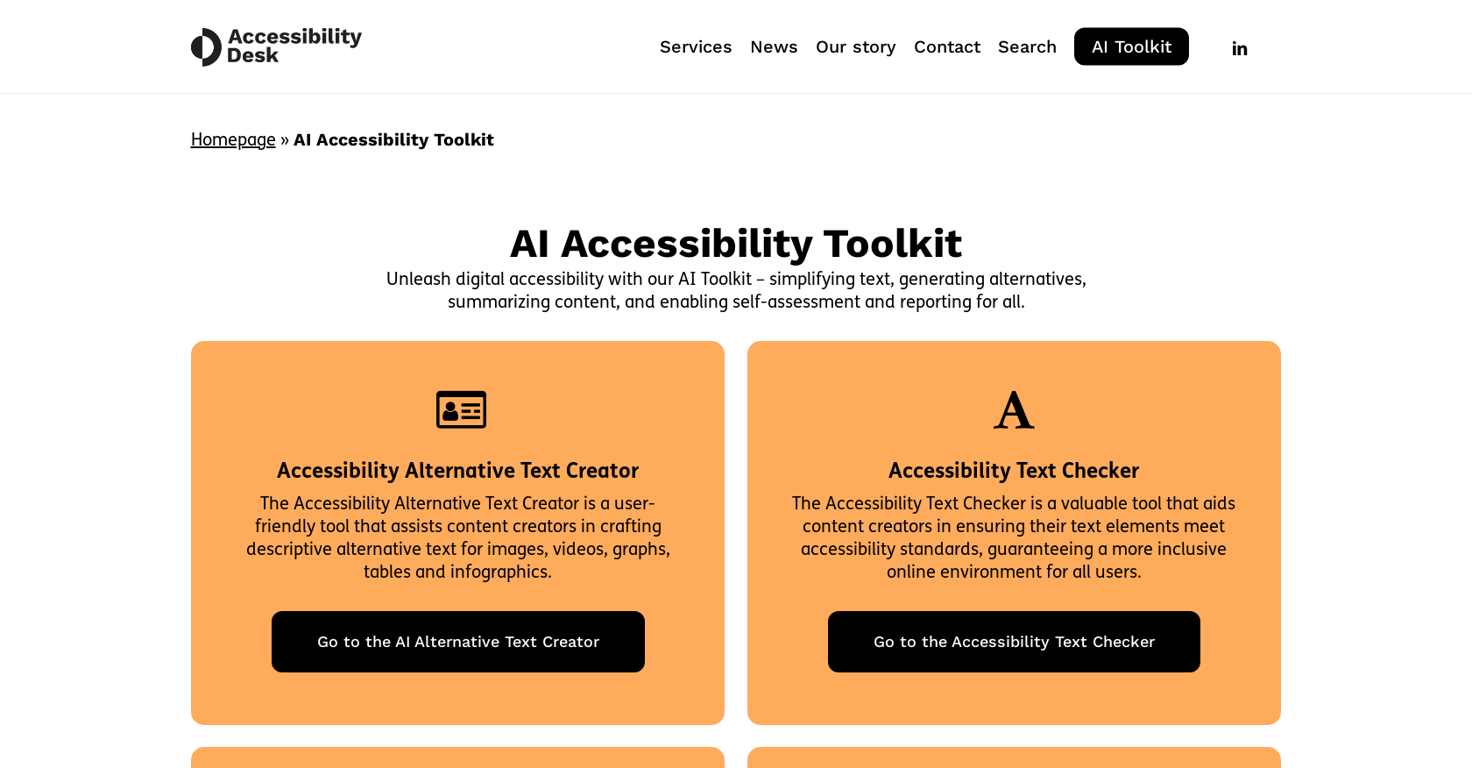









How would you rate Accessibility Desk?
Help other people by letting them know if this AI was useful.