How can I use AI Voice Detector to detect AI-generated voices?
To use AI Voice Detector, one has to upload the desired audio file to the platform, and then click on 'Detect Voice'. The system processes the file, and then displays a result that helps the user determine the authenticity of the audio. Additionally, a browser extension is available, useful for quick cross-platform analysis.
What are the main features of AI Voice Detector?
AI Voice Detector's main features include accurate detection of AI or human-generated audio, prevention against audio manipulation, a browser extension for cross-platform compatibility, and an API for businesses to integrate. Additionally, it includes an integrated background noise removal utility to improve accuracy, and offers a resourceful FAQ section.
What kind of audio files can AI Voice Detector analyze?
AI Voice Detector can analyze and verify all types of audio files. The specifics of compatible file types or formats are not explicitly mentioned on their website.
Can AI Voice Detector be used across multiple platforms?
Yes, AI Voice Detector can be used across multiple platforms. It offers a browser extension which can be employed on various platforms such as YouTube, WhatsApp, TikTok, Zoom, and Google Meet for real-time voice origin verification.
Is there a limit on the duration of the audio file that can be analyzed by AI Voice Detector?
AI Voice Detector is not limited by the duration of the audio file. Impressively, it can detect the source of short audios that are less than seven seconds long.
Does AI Voice Detector provide a browser extension?
Indeed, AI Voice Detector provides a browser extension. This extension significantly enhances usability by enabling voice source detection across multiple platforms, like YouTube, WhatsApp, TikTok, Zoom, and Google Meet, conveniently within the browser environment.
Can businesses integrate AI Voice Detector into their work environment?
Yes, businesses can integrate AI Voice Detector into their work environment. AI Voice Detector offers an API, which businesses can employ to confirm the authenticity of received voice messages, calls, or meeting audios to secure their communication or transactions against potential AI voice scams.
How accurate is AI Voice Detector in differentiating between human-generated and AI-generated voices?
AI Voice Detector is market-leading in its ability to differentiate between human-generated and AI-generated voices. Although specific accuracy percentages aren't provided on their website, it is claimed to achieve the highest accuracy in identifying the probability of an audio file being generated by either AI or a human voice, across myriad voice clone models.
What makes AI Voice Detector unique compared to other AI voice detectors?
AI Voice Detector sets itself apart from other AI voice detectors in various ways. Firstly, it can detect voices from all voice cloning platforms, as opposed to some detectors that are limited to specific platforms. Secondly, it features an integrated capability for background noise removal, which many other detectors lack. Lastly, it can efficiently detect the source in short audios of less than seven seconds.
How can AI Voice Detector help against AI voice frauds?
AI Voice Detector helps against AI voice frauds by accurately identifying if an audio was generated by an AI voice. By being capable of differentiating real voices from AI-generated ones, it alerts users to potential scams, thereby aiding in the prevention of potentially significant financial losses resulting from such fraudulent activities.
Can AI Voice Detector remove background noise?
Yes, AI Voice Detector does include a feature to remove background noise. This is particularly advantageous in improving the accuracy of audio analysis when the audio file contains background noise.
What platforms is AI Voice Detector compatible with?
AI Voice Detector presents a browser extension that is compatible with various platforms such as YouTube, WhatsApp, TikTok, Zoom, and Google Meet. It can thus be used to swiftly analyze and verify audio files across these platforms directly in the web browser.
Is there a demo version of AI Voice Detector available?
Yes, a demo version of AI Voice Detector is available. The demo allows users to see how the AI Voice Detector works and understand its functionality. Their website provides sample recordings that visitors can analyze using the tool, to get a feel for how it operates before committing to a subscription.
Does AI Voice Detector offer an API for integration?
Yes, AI Voice Detector does offer an API for integration. This API allows businesses to integrate the detection tool directly into their work ecosystem, thus enabling the authenticity verification of received audio messages, calls, or meeting audios.
Is there a detailed guide on how to use AI Voice Detector?
The website of AI Voice Detector provides a step-by-step guide on how to use both the browser extension and the AI detector itself. After creating an account and subscribing, users can download the extension and install it or upload their 6-second audio file. They can then check whether the audio file is AI or human generated.
What is the pricing model for AI Voice Detector?
Although the specific pricing for AI Voice Detector is not directly available on the website, it indicates that pricing can be provided based on usage and the number of users within a company. The website urges interested parties to get in touch for an exact pricing model to use their API.
 Reducing manual efforts in first-pass during code-review process helps speed up the "final check" before merging PRs
Reducing manual efforts in first-pass during code-review process helps speed up the "final check" before merging PRs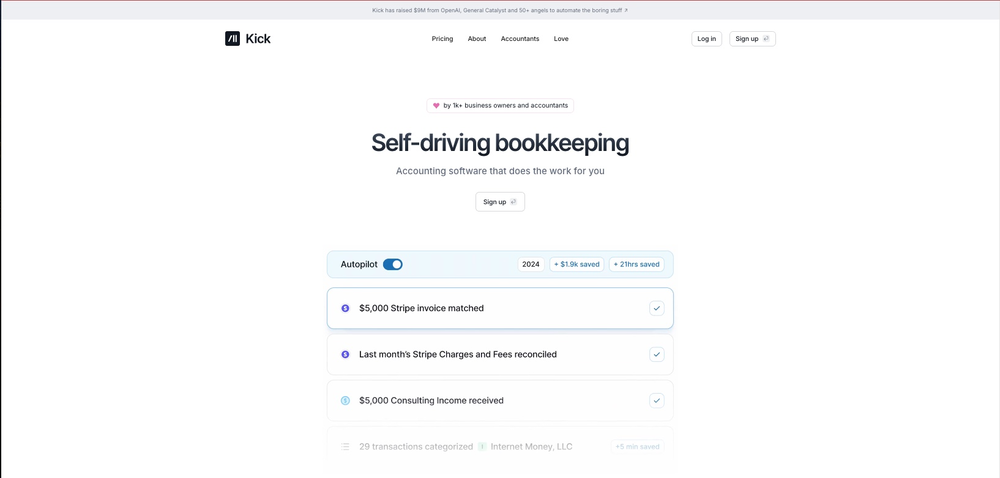 This team took the time to understand the industry, problem and its users and designed a perfectly engineered solution. Kudos.
This team took the time to understand the industry, problem and its users and designed a perfectly engineered solution. Kudos. We’ve just launched CASi Scout — a product that helps writers generate smart, relevant content ideas based on breaking news, strategic angles, and their client’s audience and product.
We’ve just launched CASi Scout — a product that helps writers generate smart, relevant content ideas based on breaking news, strategic angles, and their client’s audience and product.

 FlowPost introduces the Engagement Dashboard, your central hub for managing conversations across platforms. Use AI to review and reply to comments, build stronger relationships, and keep your community active. Also, starting today, payments in EUR are fully supported.
FlowPost introduces the Engagement Dashboard, your central hub for managing conversations across platforms. Use AI to review and reply to comments, build stronger relationships, and keep your community active. Also, starting today, payments in EUR are fully supported.
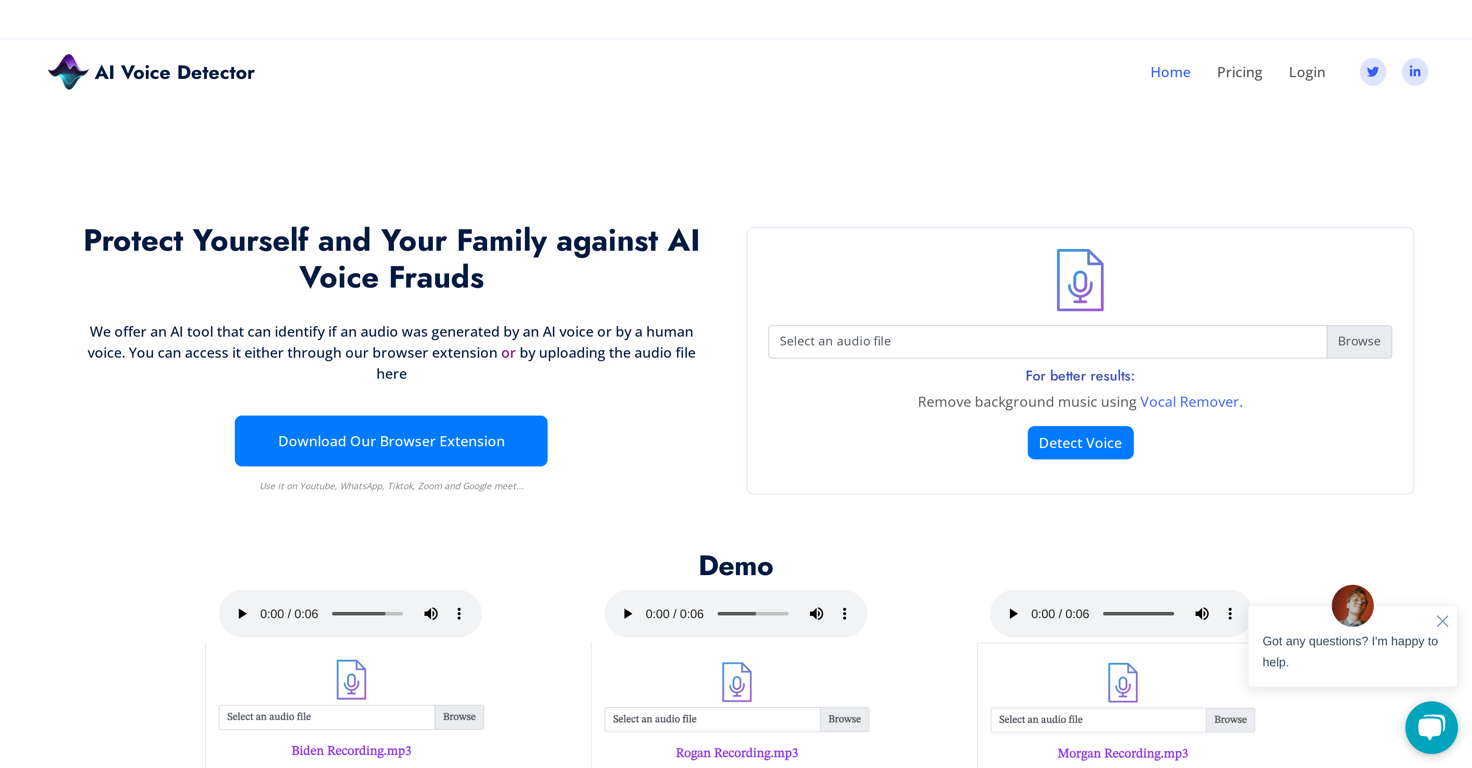











How would you rate AI Voice Detector?
Help other people by letting them know if this AI was useful.