AI Why?
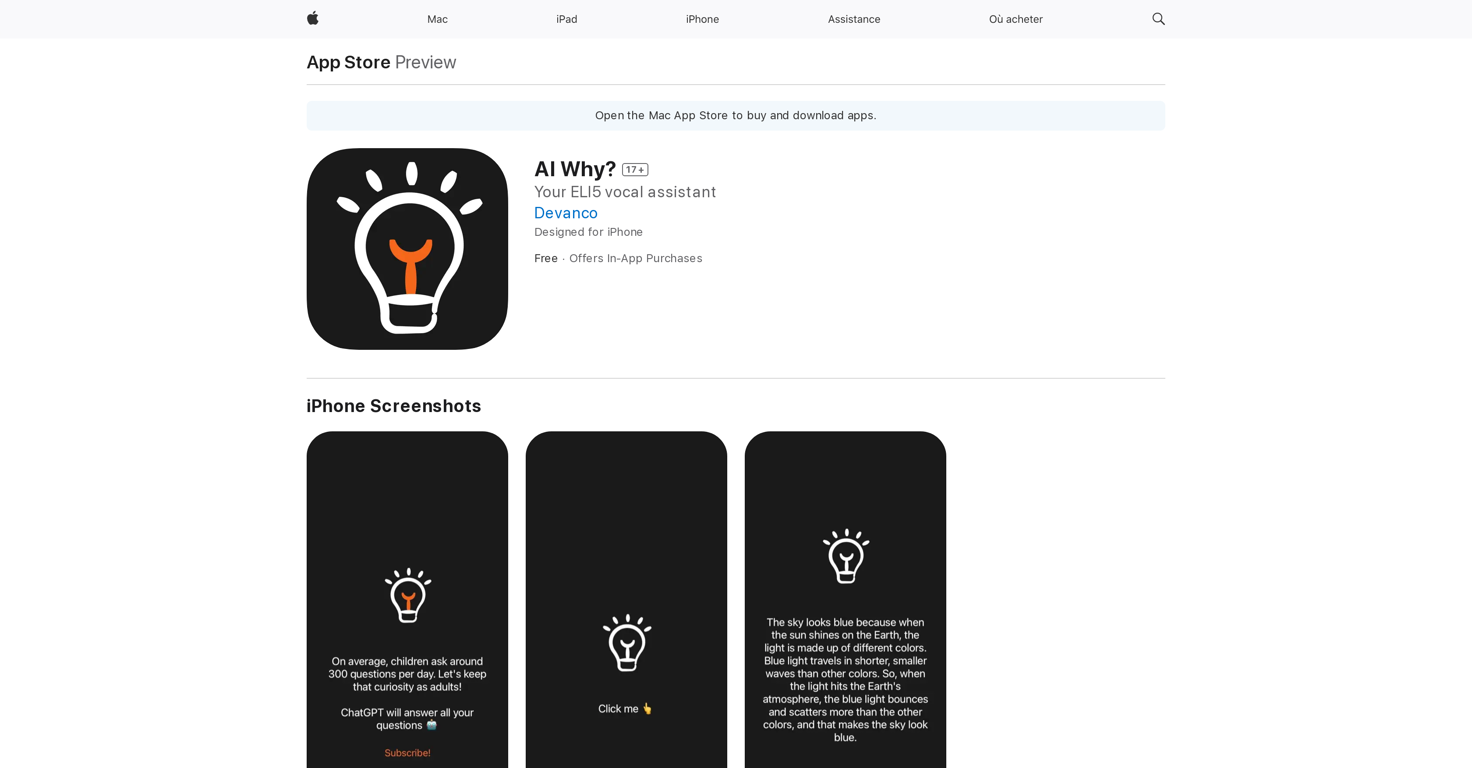
AI Why? is an AI-powered personal assistant application designed for iPhones. This tool offers its users the ability to get simplified yet instructive answers to their questions on various topics, ranging from science to history.
The unique selling point of this tool is its ability to vocally render answers as if explaining to a 5-year old, thereby making complex subjects easily understandable.
To utilize the full features of this educational tool, users are required to subscribe. The application operates on a freemium model with the initial download being free, while a subscription is required for continued use.
Although the app is designed for iPhones, it is compatible with other Apple devices, including iPads, iPods, and Macs equipped with an Apple M1 chip or later.
The application supports a diverse range of languages, making it highly accessible to users worldwide. Developed by Devanco, AI Why? adopts privacy practices that don't link collected data to user identities.
The application also offers in-app purchases and requires parental or guardian permission for users under 18, in adherence to underlying AI service terms.
Releases
Pricing
Prompts & Results
Add your own prompts and outputs to help others understand how to use this AI.
-
12,55495v2.1 released 2mo agoFree + from $45/mo
 This is the first AI marketing tool I’ve used that actually helps me get things done, not just suggest generic ideas. The mix of AI-powered strategy and real experts executing the work makes it feel like having a high-performance marketing team without the overhead
This is the first AI marketing tool I’ve used that actually helps me get things done, not just suggest generic ideas. The mix of AI-powered strategy and real experts executing the work makes it feel like having a high-performance marketing team without the overhead -
11,25122Released 24d agoFree + from $5/mo
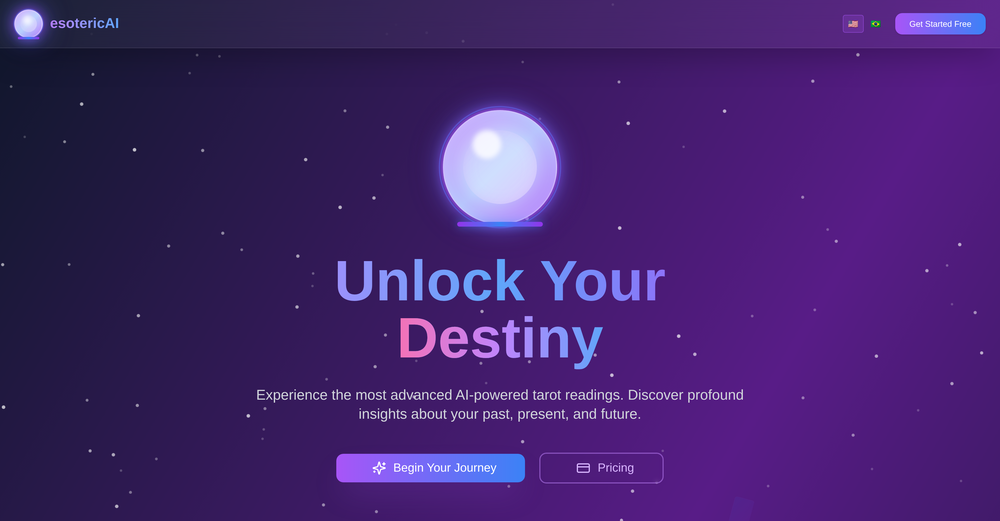
Pros and Cons
Pros
View 15 more pros
Cons
View 5 more cons
7 alternatives to AI Why? for Q&A
-
 People Also Ask + AI = SEO Goldmine21,759130v2.0 released 4mo agoFree + from $20
People Also Ask + AI = SEO Goldmine21,759130v2.0 released 4mo agoFree + from $20 -
 Transforming user inputs into clear, concise responses.10,41661979Released 1y ago100% Free
Transforming user inputs into clear, concise responses.10,41661979Released 1y ago100% Free -
Get the right answer faster9,82343Released 2y agoFree + from $99/mo
-
Compute expert-level answers with AI technology8,23887Released 7y agoFree + from $5/mo
-
 Direct, clear, and time-efficient AI answers.6,776125915Released 1y ago100% Free
Direct, clear, and time-efficient AI answers.6,776125915Released 1y ago100% Free -
 Crafting precise responses with unmatched clarity.6,756184915Released 1y ago100% FreeImproving your public speaking skills for professional presentations can be achieved through practice, preparation, and persistence. Here are some tips to help you enhance your public speaking skills: Practice and Preparation Building Confidence Start small: Begin with small presentations or group discussions to build your confidence. Focus on your message: Focus on the value of your message rather than your own nervousness. Delivery Techniques Make eye contact: Engage with your audience by making eye contact with different people in the room. Vary your tone and pace: Use vocal variety to add emphasis and keep your audience engaged. Use visual aids: Use visual aids like slides, videos, or props to support your message and add visual interest. Managing Nervousness Take deep breaths: Take deep breaths before your presentation to calm your nerves. Use positive self-talk: Encourage yourself with positive affirmations, such as "I am well-prepared" or "I can do this." Focus on your audience: Focus on your audience's needs and interests rather than your own nervousness. Seeking Feedback Ask for feedback: Ask colleagues or mentors for feedback on your presentations. Be open to constructive criticism: Use feedback to identify areas for improvement and work on making changes. Continuously improve: Continuously work on improving your public speaking skills through practice, feedback, and self-reflection. By following these tips, you can improve your public speaking skills and deliver confident, effective presentations in a professional setting.
Crafting precise responses with unmatched clarity.6,756184915Released 1y ago100% FreeImproving your public speaking skills for professional presentations can be achieved through practice, preparation, and persistence. Here are some tips to help you enhance your public speaking skills: Practice and Preparation Building Confidence Start small: Begin with small presentations or group discussions to build your confidence. Focus on your message: Focus on the value of your message rather than your own nervousness. Delivery Techniques Make eye contact: Engage with your audience by making eye contact with different people in the room. Vary your tone and pace: Use vocal variety to add emphasis and keep your audience engaged. Use visual aids: Use visual aids like slides, videos, or props to support your message and add visual interest. Managing Nervousness Take deep breaths: Take deep breaths before your presentation to calm your nerves. Use positive self-talk: Encourage yourself with positive affirmations, such as "I am well-prepared" or "I can do this." Focus on your audience: Focus on your audience's needs and interests rather than your own nervousness. Seeking Feedback Ask for feedback: Ask colleagues or mentors for feedback on your presentations. Be open to constructive criticism: Use feedback to identify areas for improvement and work on making changes. Continuously improve: Continuously work on improving your public speaking skills through practice, feedback, and self-reflection. By following these tips, you can improve your public speaking skills and deliver confident, effective presentations in a professional setting. -
Turn your document into a chat.4,26522Released 2y agoFree + from $4.99/mo
Q&A
If you liked AI Why?
Featured matches
-
2,11129Released 6mo agoFrom $97

-
349,5734438.25.1 released 1mo agoFree + from $20/mo
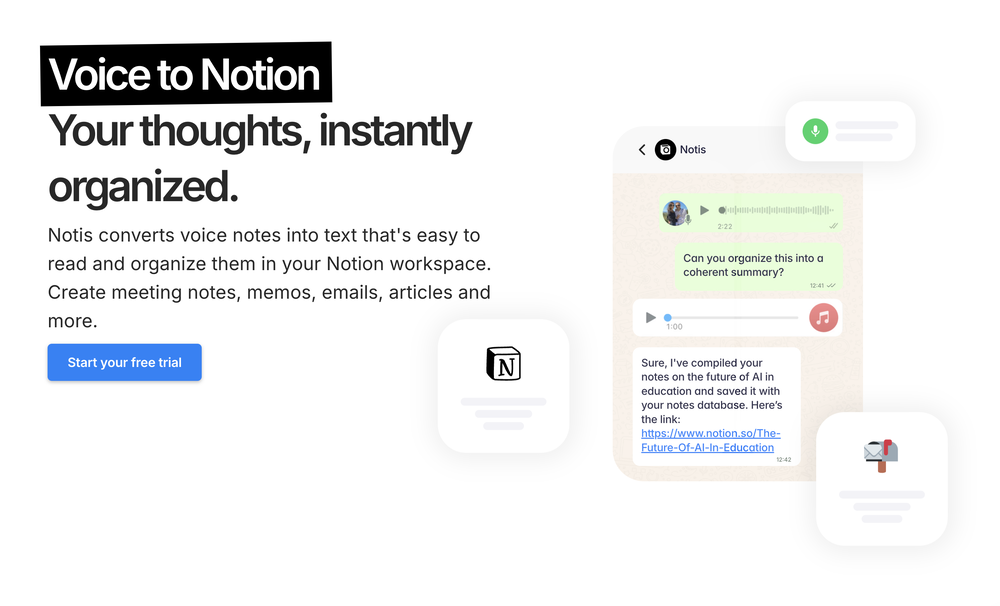
-
62525Released 3mo ago100% Free

-
3,59720Released 10mo agoFree + from $59/mo

Verified tools
-
5,96151Released 1y agoNo pricingHi Youcef, do you still have problem to access the landing page?
-
18,958165Released 1y agoFree + from $14.99/mo
-
23,625138Released 2y ago#28 in Trending










How would you rate AI Why??
Help other people by letting them know if this AI was useful.