What AI models does AIChatOne include?
AIChatOne includes an array of advanced AI models such as GPT-4, Gemini, and Claude.
How does AIChatOne facilitate interactive conversations?
AIChatOne facilitates interactive conversations by providing a seamless platform to chat and interact with different AI models. It efficiently manages the chat history, organizes chats into folders, allows document uploads for contextual chats, and offers the ability to switch between multiple AI platforms for diverse needs.
What are the different AI chat platforms that AIChatOne can switch between?
AIChatOne can seamlessly switch between various AI chat platforms including Typingmind, Chathub, and Chatbox, facilitating a wide variety of uses like entertainment, sourcing information or productivity enhancement.
How does web access enhance the effectiveness of AI models in AIChatOne?
Web access in AIChatOne enhances the effectiveness of AI models by providing them with access to up-to-date information from the internet. Simply pasting a link into the prompt allows AIChatOne to provide the AI model with the ability to read the given page and use the information to form more accurate and informed responses.
How can I create and manage custom AI characters in AIChatOne?
AIChatOne enables you to create and manage custom AI characters by offering built-in AI characters and the option to create your own. These custom AI Characters can be designed to perform specific tasks, providing a more personalized AI chat experience.
What's the function of the custom prompts feature in AIChatOne?
The custom prompts feature on AIChatOne allows users to manage and access personalized and frequently used chat prompts directly from the chat window. This ensures a more efficient and streamlined chat experience.
How does the chat organization feature work in AIChatOne?
The chat organization feature in AIChatOne works by allowing users to organize their chats into specific folders. This feature ensures order in interactions and provides an efficient way to manage multiple chat histories.
How to upload documents to provide context in chats on AIChatOne?
AIChatOne allows users to upload documents directly into the chat, providing important context for enhanced AI interaction. This feature enables AI models to understand the context better and provide more relevant responses.
How does the search and filter feature work in AIChatOne?
The search and filter feature in AIChatOne allows users to locate their previous chats conveniently. By indexing chats and providing search and filter options, AIChatOne ensures that any previous conversation can be retrieved instantly.
What measures does AIChatOne take to ensure user data privacy?
AIChatOne prioritizes privacy by ensuring user data is secured. It does not store any personal data externally and ensures all chat interactions remain private to the user.
How does API keys encryption work in AIChatOne?
In AIChatOne, API keys are encrypted and stored locally, ensuring secure data transmission and storage. Interactions are sent directly to OpenAI, cutting out the need for any middle servers, thus further increasing data security.
How does AIChatOne allow simultaneous chat with multiple chatbots?
AIChatOne allows simultaneous chat with multiple chatbots by integrating multiple AI models and chat platforms. The user can seamlessly switch between platforms and models, engaging in multiple conversations simultaneously, thereby enhancing the chat experience significantly.
How can AIChatOne assist in writing for social media platforms?
AIChatOne can assist with writing for social media platforms by providing AI-generated content. It leverages top AI models to generate engaging and appropriate content for various social media platforms, thereby automating and enhancing the social media management process.
How can AIChatOne be used as a personal assistant for Chatting, Searching, Writing, and Reading?
As an all-in-one AI assistant, AIChatOne provides a comprehensive platform for an array of tasks including chatting, searching, writing, and reading. It does so by integrating cutting-edge AI models and enhancing the interface with features like web access, custom AI characters, custom prompts, chat organization, and document upload, thereby optimizing efficiency.
What kind of document formats does AIChatOne support for uploads?
IDK
Can I create my own folders to organize chats in AIChatOne?
Yes, AIChatOne allows users to create their own folders in order to organize their chats. This offers users a highly efficient way to manage their conversations and quickly retrieve required information.
How to locate previous chats conveniently in AIChatOne?
Locating previous chats in AIChatOne is made convenient with its powerful search and filter feature. Using this function, users can quickly find any of their previous chats based on specific keywords or filters.
How does AIChatOne enhance my productivity?
AIChatOne can enhance your productivity by providing a single platform for an array of tasks, from chatting and sourcing information to writing and reading. It allows seamless integration with different AI models and chat platforms which means you can perform multiple tasks in one place. Customizable chat features, document upload and search functionality further augment the productivity quotient.
What makes AIChatOne stand out from other AI chat tools?
AIChatOne stands out from other AI chat tools due to its unique features and capabilities. These include the integration of multiple advanced AI models, the ability to seamlessly switch among various AI chat platforms, and enhanced features like web access, custom AI characters, chat organization, and document upload, streamlining the user experience. Additionally, AIChatOne offers enhanced data security measures ensuring privacy.
What benefits do I get from the web access feature in AIChatOne?
The web access feature in AIChatOne ensures that the AI models always have access to the most up-to-date information from the internet. By simply pasting a link into your prompt, AIChatOne makes sure the AI model can read the given page and use the information, thereby enhancing the accuracy and relevancy of the AI's responses.
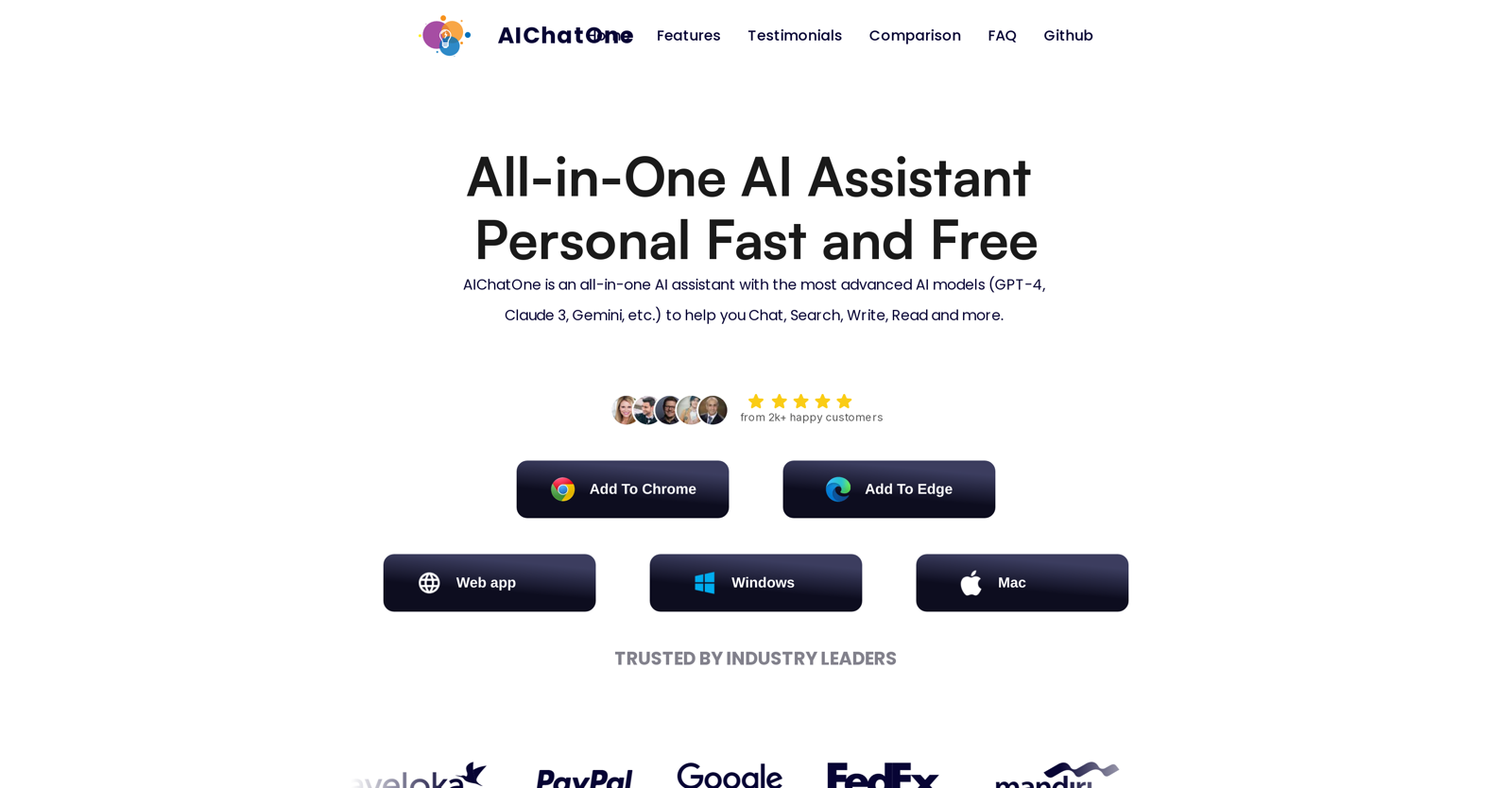
 Unlock the power of artificial intelligence with TruBot, your ultimate AI toolkit.371
Unlock the power of artificial intelligence with TruBot, your ultimate AI toolkit.371 26
26 24
24 11104
11104 948
948 8198
8198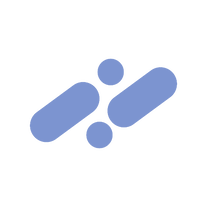 6179
6179 6
6 519
519 518
518 377
377 3
3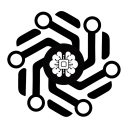 3
3 2486
2486 2
2 2
2 Guidance for developing assistants with specific use cases.132
Guidance for developing assistants with specific use cases.132 1
1 155
155 190
190 1339
1339 63
63 12
12 120
120 12
12













