Automated Bulk Image Upscaler

The Automated Bulk Image Upscaler is an AI-powered, browser-based tool designed to enhance multiple images simultaneously. This free tool is ideal for improving the resolution and overall quality of various types of images, making it perfect for tasks such as enhancing visuals, preparing images for print, and improving digital artwork, among others.
It provides a user-friendly solution to those who require better image quality without the need for advanced technical skills or expensive professional software.
Privacy is a paramount feature of this tool as it does not send images to any server for processing. Instead, all operations occur locally on the user's device ensuring that the images remain secure and never leave the user's computer.
This unique privacy-friendly characteristic makes it an ideal tool for those concerned about their image data's safety. The tool also includes options to select AI model modes to further enhance user experience and customization.
Releases
Pricing
Prompts & Results
Add your own prompts and outputs to help others understand how to use this AI.
-
835,200635v1.6 released 15d agoFree + from $12/mo
 Reducing manual efforts in first-pass during code-review process helps speed up the "final check" before merging PRs
Reducing manual efforts in first-pass during code-review process helps speed up the "final check" before merging PRs -
28,791395v1.0 released 11mo agoFree + from $35/mo
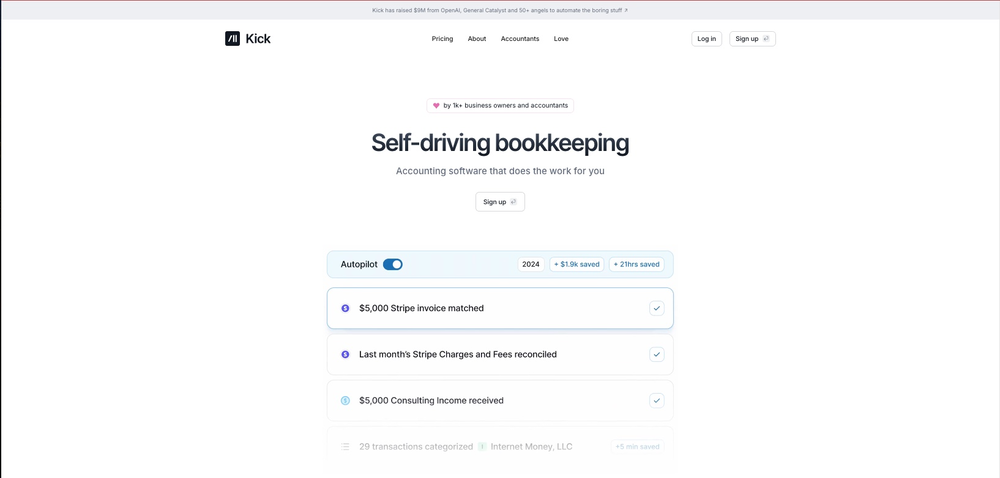 This team took the time to understand the industry, problem and its users and designed a perfectly engineered solution. Kudos.
This team took the time to understand the industry, problem and its users and designed a perfectly engineered solution. Kudos.
Pros and Cons
Pros
View 36 more pros
Cons
View 3 more cons
7 alternatives to Automated Bulk Image Upscaler for Image upscaling
-
 Enhance images instantly with AI-powered upscaling.35,6917,1046,363Released 11mo ago100% Free
Enhance images instantly with AI-powered upscaling.35,6917,1046,363Released 11mo ago100% Free -
AI-powered image enlargement without quality loss32,394117Released 8y ago#46 in Trending
-
Enhance photos with advanced editing features.31,347106Released 3y agoFree + from $9/mo5 minutes to create account. 1 minute to discover poor photo enhancing. Waste of time
-
Enhance images with free, open-source AI upscaling.17,989292Released 2y agoFree + from $9.99Very good job. File size concerns me, it was 10.2mb from a 1.63mb file. That was only one image, what if I had 50?
-
Upscale images by 400% without quality loss17,09264Released 3y agoFree + from $19/mo
-
Enhance images with AI: sharper, clearer, better.15,78485Released 7y agoFree + from $9/mo
-
Enhancing and Upscaling for images and PDFs14,00381v2.0 released 11mo agoFree + from $10/mo
Q&A
If you liked Automated Bulk Image Upscaler
Featured matches
-
3,38926Released 1y agoFree + from $15.99
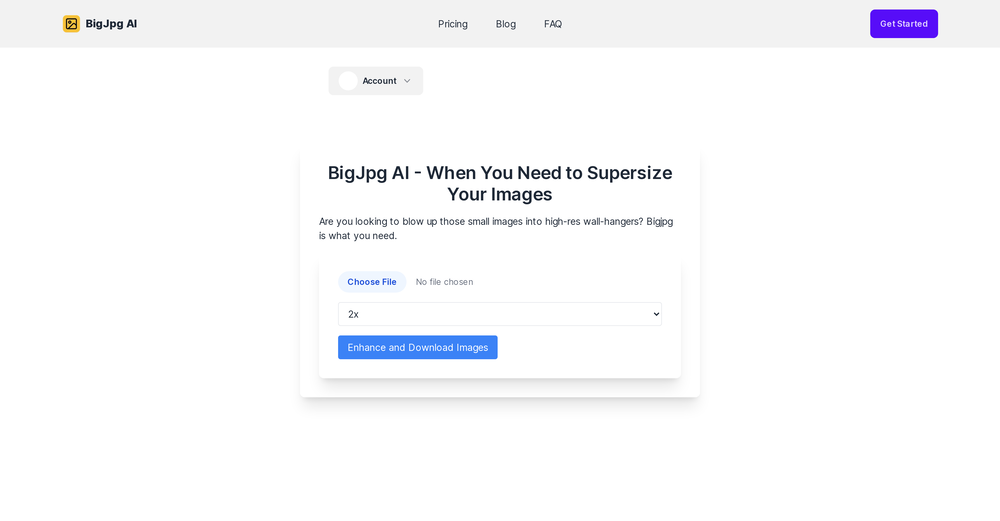 Enhanced a test image x4.when I zoomed it on it there is no difference
Enhanced a test image x4.when I zoomed it on it there is no difference
Verified tools
-
1,28760Released 22d ago100% FreeSimple UI, Easy to Use, Upload and Download no Prompt No Text Just uploaded it and it will enchaned your Photo. It's Free So What you waiting for
-
2,51620Released 7mo agoFree + from $9/mocalling this freemium feels like a stretch as the free version is extremely limited. results are covered in watermarks and the upscaling isn't great either...
-
Open4,61516Released 5mo agoFree + from $4.99/mo












How would you rate Automated Bulk Image Upscaler?
Help other people by letting them know if this AI was useful.