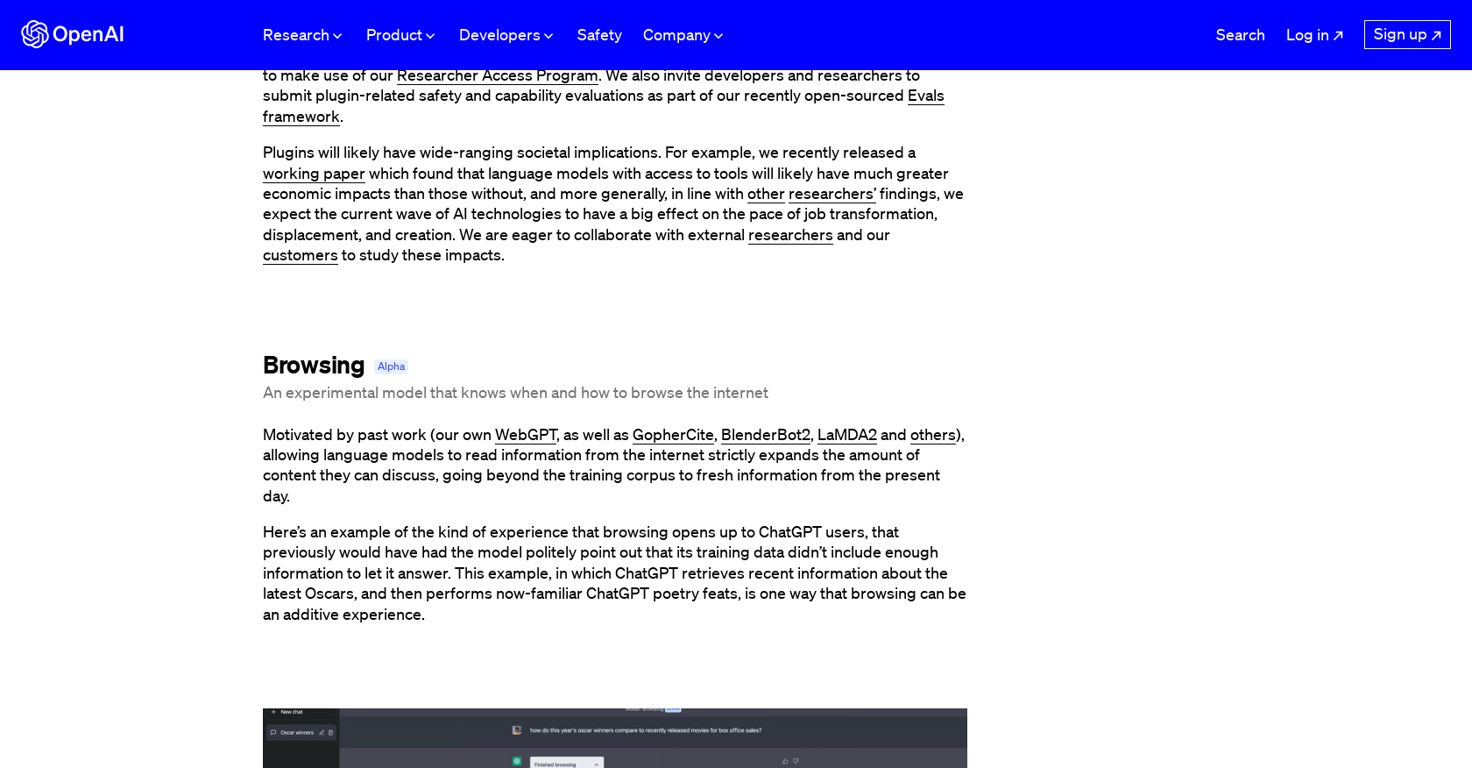
ChatGPT is an AI tool implemented with initial support for plugins. These plugins are designed specifically for language models with safety as a core principle and enable ChatGPT to access the most up-to-date information, run computations, and use third-party services.
The tool benefits from continuous deployment, gradually rolling out plugins in ChatGPT to study their real-world use, impact, and safety challenges. This helps the developers to learn more and achieve alignment challenges towards their mission of human–AI interaction.
The tool offers a small set of users currently, and larger-scale access is gradually rolling out. Plugin developers can build a plugin for ChatGPT by using the tool's documentation, which then lists the enabled plugins in the prompt shown to the language model as well as provides documentation to instruct the model on how to use each.
ChatGPT currently hosts two plugins, a web browser, and code interpreter, and has openly shared code for a knowledge base retrieval plugin. Users and developers can join the ChatGPT plugins waitlist and have access to plugins gradually over time.
The initial alpha access will prioritize a small number of developers and ChatGPT Plus users, and gradually expand over time. The aim behind plugins is to unlock a vast range of possible use cases and build a community shaping the future of the human–AI interaction paradigm.
Releases
Pricing
Prompts & Results
Add your own prompts and outputs to help others understand how to use this AI.
-
37,87928Released 23d agoFree + from $19.99/mo

-
2,5295Released 6h agoFree + from $10
 Really handy tool — just double-click and it drops in things like videos, FAQs, or product blocks. Makes blog posts way more engaging without any extra hassle.
Really handy tool — just double-click and it drops in things like videos, FAQs, or product blocks. Makes blog posts way more engaging without any extra hassle.
Pros and Cons
Pros
View 23 more pros
Cons
View 5 more cons
7 alternatives to Browsing by Open AI for Chatting
-
 Roleplay with AI companions based on your past text conversations.80,68479v2.0 released 3mo agoFree + from $9.99/mo
Roleplay with AI companions based on your past text conversations.80,68479v2.0 released 3mo agoFree + from $9.99/mo -
AI chatbots that feel like real people.33,482233Released 2y ago#37 in Trending
-
Chat with AI for answers, not just links.33,366157Released 3y ago100% FreeAccurate. Private and anonymous. No ads, spam or tracking. Just the way I like it
-
Generate text messages for flirting, rizz, or talking, sexting, and dating24,909347Released 2y agoFree + from $3.99/mo
-
iOS chatbot assistant for completing tasks.22,015151Released 2y agoFree + from $34.99/yrOne of the few chatgpt apps that have developed around their API. I love the cool features like AI Agency , AI Characters, AI smart animals and so on. Most of the other apps are mirroring ChatGPT application.
-
Artificial people to be friends with21,06541Released 2y agoFree + from $12/mo
-
AI-powered chat for effortless writing and coding.16,720141v3.2 released 6mo agoFree + from $18.22/moThey recently changed to a “point based system” where free users get 3000 daily point. Subscribers get 100,000,000 points monthly plus the 3000 daily. Each model has a wide range of costs. Some are cheap and some are more expensive. There is no longer unlimited messages for subscribers. It has since sparked an outrage among the community with many ending their subscriptions and moving away from Poe.
Q&A
If you liked Browsing by Open AI
Featured matches
-
85017Released 12d agoFree + from $12/mo

-
3,18616Released 2y agoFree + from $19/mo
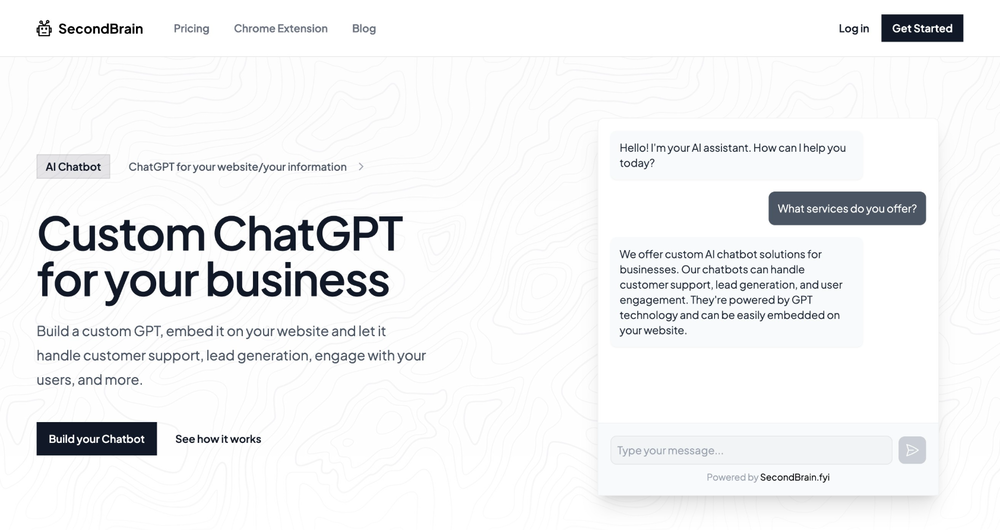
Verified tools
-
18,955165Released 1y agoFree + from $14.99/mo
-
Open21,226835v0.3.21 released 3mo ago#49 in TrendingI joined Kin's beta program on my iPhone XR. After upgrading to an iPhone 13, I found that I couldn't log into my existing account on the new phone, forcing me to create a new account. Now, I have two separate Kin accounts on different phones. Today, when I accessed the beta version of Kin, I got a notification stating that the test version ended on Monday, September 23rd. It instructed me to back up my data and move to the official Kin app. I did as advised—backed up my data, confirmed, uninstalled the beta app via TestFlight, and installed the official Kin app. However, when I attempted to “log in”, I was still unable to access my existing account. This issue hasn't been resolved yet. I have been trying desperately to get in contact with the support team. I left feedback through the test flight app and sent emails. No response. Now trying to find a forums, Reddit posts, TAAFT comments☻














How would you rate Browsing by Open AI?
Help other people by letting them know if this AI was useful.