Calculator Air
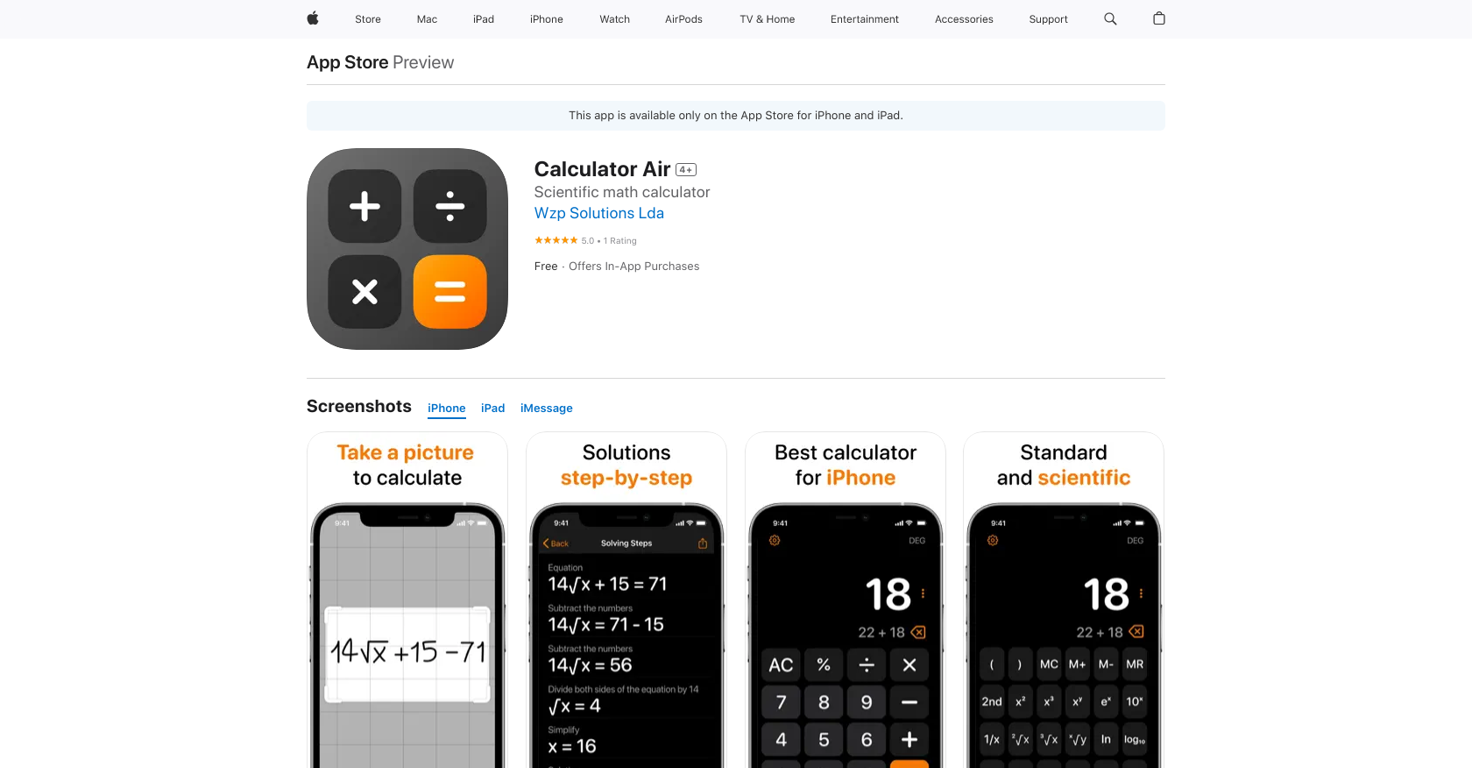
Based on the provided text, it is unclear what the functionality and purpose of Calculator Air is. The text describes a page on the App Store where users can read reviews, view customer ratings, and download the app onto their iPhone, iPad, or iPod touch.
However, there is no information given about what the app actually does or what type of calculator it is. It is possible that the app is a basic calculator for performing simple arithmetic calculations, or it may have additional features such as scientific or financial calculations.
It is also unknown if the app is free or requires payment to download and use. Without additional information, it is difficult to provide a thorough and informative description of Calculator Air.
However, based on the available details, it can be assumed that the app is a tool for performing mathematical calculations on Apple mobile devices. Users may be able to benefit from its features and functionalities, as well as from the reviews and ratings provided by other users on the App Store.
Ultimately, more information is needed to provide an in-depth and comprehensive description of Calculator Air.
Releases
Pricing
Prompts & Results
Add your own prompts and outputs to help others understand how to use this AI.
-
12,59297v2.1 released 2mo agoFree + from $45/mo
 This is the first AI marketing tool I’ve used that actually helps me get things done, not just suggest generic ideas. The mix of AI-powered strategy and real experts executing the work makes it feel like having a high-performance marketing team without the overhead
This is the first AI marketing tool I’ve used that actually helps me get things done, not just suggest generic ideas. The mix of AI-powered strategy and real experts executing the work makes it feel like having a high-performance marketing team without the overhead -
28,983396v1.0 released 11mo agoFree + from $35/mo
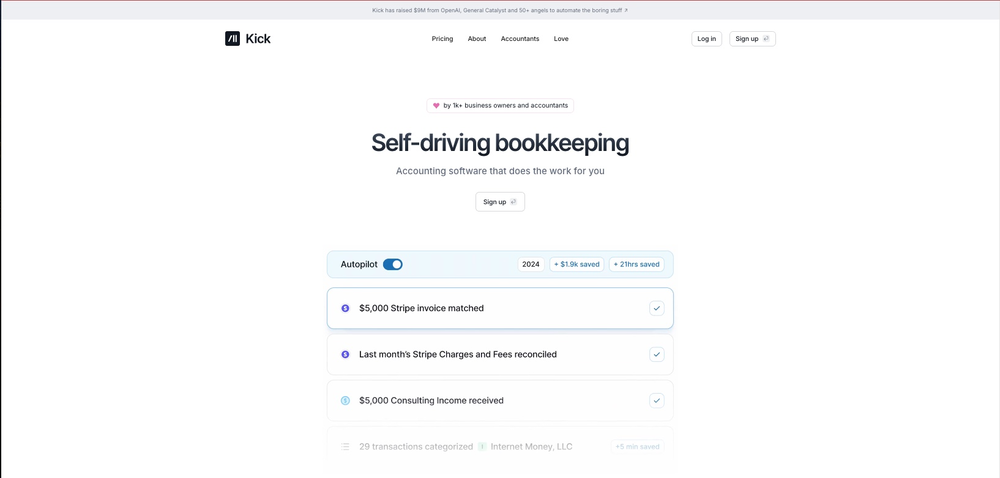 This team took the time to understand the industry, problem and its users and designed a perfectly engineered solution. Kudos.
This team took the time to understand the industry, problem and its users and designed a perfectly engineered solution. Kudos.
Pros and Cons
Pros
View 18 more pros
Cons
View 5 more cons
6 alternatives to Calculator Air for Math calculator
-
 Download Solvable and enjoy it on your device.2,7784Released 1y agoFree + from $0.99
Download Solvable and enjoy it on your device.2,7784Released 1y agoFree + from $0.99 -
 Lightning-fast AI calculator for instant, accurate results.91222Released 11mo ago100% Free
Lightning-fast AI calculator for instant, accurate results.91222Released 11mo ago100% Free -
 Your AI math whiz for instant calculations.87522Released 11mo ago100% Free
Your AI math whiz for instant calculations.87522Released 11mo ago100% Free -
 Instantly finds square roots with surgical precision.1331Released 2mo ago100% Free
Instantly finds square roots with surgical precision.1331Released 2mo ago100% Free -
 Your AI-powered math whiz821Released 4mo ago100% Free
Your AI-powered math whiz821Released 4mo ago100% Free -
 Lightning-fast AI calculator that cuts through mathematical complexity.621Released 5d ago100% Free
Lightning-fast AI calculator that cuts through mathematical complexity.621Released 5d ago100% Free
Q&A
If you liked Calculator Air
-
992428Released 10mo ago100% Free**Engineering Instructor's AI-Powered Math Companion** ===================================================== **Overview** ----------- The Engineering Instructor's AI-Powered Math Companion is a cutting-edge app designed to revolutionize the way instructors teach complex mathematical concepts. This comprehensive tool offers a range of features to simplify and streamline mathematical calculations, visualization, and instructional material generation. **Core Features** ----------------- ### 1. Advanced Mathematical Calculations * **Symbolic Math**: Perform algebraic manipulations, solve equations, and compute derivatives and integrals with ease. * **Calculus**: Calculate limits, differentiate, and integrate functions with step-by-step solutions. * **Matrix Operations**: Compute matrix inverse, determinant, eigenvalues, and eigenvectors. * **Differential Equations**: Solve ordinary and partial differential equations with intuitive interfaces. * **Signal Processing**: Analyze and manipulate signals using Fourier Transform, FFT, and filter design tools. ### 2. Real-Time Problem-Solving and Visualization * **Automated Equation Handling**: Enter equations and get instant solutions with step-by-step explanations. * **Interactive Visualizations**: Visualize complex concepts using 2D and 3D plots, graphs, and charts. * **Live Calculations**: See calculations unfold in real-time, allowing for exploration and understanding of complex concepts. ### 3. Instructional Material Generation * **Step-by-Step Solutions**: Generate detailed solutions with explanations for homework assignments and practice problems. * **Error-Checking**: Identify and correct mistakes in student work, providing feedback and improving understanding. * **Customizable Templates**: Create instructional materials, quizzes, and exams with ease. ### 4. Additional Features * **Plotting Capabilities**: Create custom plots, charts, and graphs to illustrate mathematical concepts. * **Error-Checking**: Catch mistakes and provide feedback to students, promoting understanding and accuracy. * **Instructor Efficiency Tools**: Optimize frequent tasks, such as grading and feedback, to save time and enhance productivity. **User Experience** ----------------- * **Intuitive Interface**: Designed for ease of use, with clear navigation and minimal learning curve. * **Personalized Experience**: Customize the app to fit your teaching style and course needs. * **Real-Time Feedback**: Receive instant feedback and suggestions to improve instructional materials. **Benefits for Instructors** --------------------------- * **Efficient Instruction**: Focus on teaching, not mathematical calculations, and reduce prep time. * **Improved Student Understanding**: Enhance student comprehension with interactive visualizations and step-by-step solutions. * **Enhanced Productivity**: Streamline instructor tasks, freeing up time for more impactful activities. **Get Started** -------------- Download the Engineering Instructor's AI-Powered Math Companion today and revolutionize your teaching experience!
Featured matches
-
2,04518Released 1mo agoFree + from $3.99/mo

Verified tools
-
5,44724Released 1y agoFree + from $12Hi, I would like to help. do you mind post a screenshot so I can better understand what happened? https://www.reddit.com/r/ClicknowAI/
-
96312Released 2mo agoFree + from $3.9/moMath AI has revolutionized how I approach complex mathematical problems. Whether it's statistics or advanced calculus, Math AI provides clear, detailed solutions. The best part is how it explains related concepts!
-
77110Released 6mo agoNo pricing
-
Solve Math Problems Instantly with AI-Powered Step-by-Step ExplanationsOpen1,16918Released 23d agoFree + from $7.99/mo





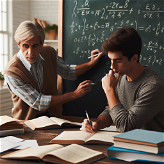




How would you rate Calculator Air?
Help other people by letting them know if this AI was useful.