Can ChatGPT Desktop Hub handle multiple conversations simultaneously?
Yes, ChatGPT Desktop Hub supports multi-conversation handling. It allows users to manage multiple threads simultaneously without missing any information, thus facilitating seamless communication.
Why should I download ChatGPT Desktop Hub?
Downloading ChatGPT Desktop Hub can significantly improve your communication experience. It brings a host of benefits like instant access to ChatGPT services, a responsive interface, personalization, enhanced security, focus work environment, and multi-conversation management, all of which can revolutionize the way you communicate and improve your overall productivity and convenience.
What are the key features of ChatGPT Desktop Hub?
ChatGPT Desktop Hub comes with features like instant access to ChatGPT services, a highly responsive interface for lightning-fast conversations, personalization options, enhanced security measures, a focused workspace for reduced distractions, multi-conversation handling capability, and a sleek and simple app design.
Can the layout of ChatGPT Desktop Hub be personalized?
Yes, the layout of ChatGPT Desktop Hub can be personalized. The application allows users to tailor its appearance, behavior, and layout to their preferences, thereby offering a truly personalized experience.
What privacy measures does ChatGPT Desktop Hub have in place?
ChatGPT Desktop Hub has enhanced privacy measures in place. The application prioritizes the protection of user data and creates a safe environment to engage in meaningful conversations, assuring users that their data is secure within the app.
How can ChatGPT Desktop Hub help in reducing distractions?
ChatGPT Desktop Hub promotes a focused work environment, reducing the need to switch between multiple browser tabs or applications, thereby cutting down on distractions. By having a dedicated desktop app for ChatGPT, users can concentrate better and improve their productivity.
Is ChatGPT Desktop Hub user-friendly?
Absolutely, ChatGPT Desktop Hub has a user-friendly interface. It features a highly responsive, sleek, and simple design that maximizes productivity. The application is designed with users in mind, offering up system personalization and providing a seamless chat experience right from the desktop.
Can I access ChatGPT services directly from ChatGPT Desktop Hub?
Yes, users can directly access all ChatGPT services from the ChatGPT Desktop Hub. The application is designed to offer a seamless and efficient communication experience, and provides immediate access to ChatGPT services without the need for accessing them through a browser.
How is ChatGPT Desktop Hub different from using ChatGPT in a browser?
Compared to using ChatGPT in a browser, ChatGPT Desktop Hub provides a dedicated, seamless desktop experience. It eliminates the hassle of managing multiple browser tabs and offers a focused work environment. ChatGPT Desktop Hub also provides enhanced security, personalization options, multitasking window support, and a more productive, distraction-free interface.
Is ChatGPT Desktop Hub a good tool for improving productivity?
Yes, ChatGPT Desktop Hub is an exceptional tool for improving productivity. It maximizes productivity by offering instant access to ChatGPT, featuring an incredibly responsive interface for quick conversations, handling multiple conversations at once, and providing a distraction-free workspace that allows users to concentrate without switching between tabs or applications.
In what ways can ChatGPT Desktop be customized?
ChatGPT Desktop can be customized in many ways to suit user preferences. The application allows users to modify its appearance, layout, and behavior for a tailored experience. This personalization feature makes it easy for users to adapt the application to their specific needs and preferences.
Does ChatGPT Desktop Hub offer a focused work environment?
Yes, ChatGPT Desktop Hub offers a focused work environment. By providing a dedicated application for ChatGPT services, the app minimizes distractions by reducing the need to switch between multiple browser tabs or applications, ultimately leading to improved concentration and increased productivity.
Does the interface design of ChatGPT Desktop Hub maximise productivity?
Yes, the interface design of ChatGPT Desktop Hub is created to maximize productivity. It offers a responsive, fast, and seamless chat experience that saves time and improves user workflow, and its distraction-free workspace supports a more productive working environment.
How secure is communicating through ChatGPT Desktop Hub?
Communicating through ChatGPT Desktop Hub is highly secure. The application comes with enhanced privacy and security measures, assuring users that their data is protected and secure within the application, and providing a safe environment for engaging in conversations.
 Reducing manual efforts in first-pass during code-review process helps speed up the "final check" before merging PRs
Reducing manual efforts in first-pass during code-review process helps speed up the "final check" before merging PRs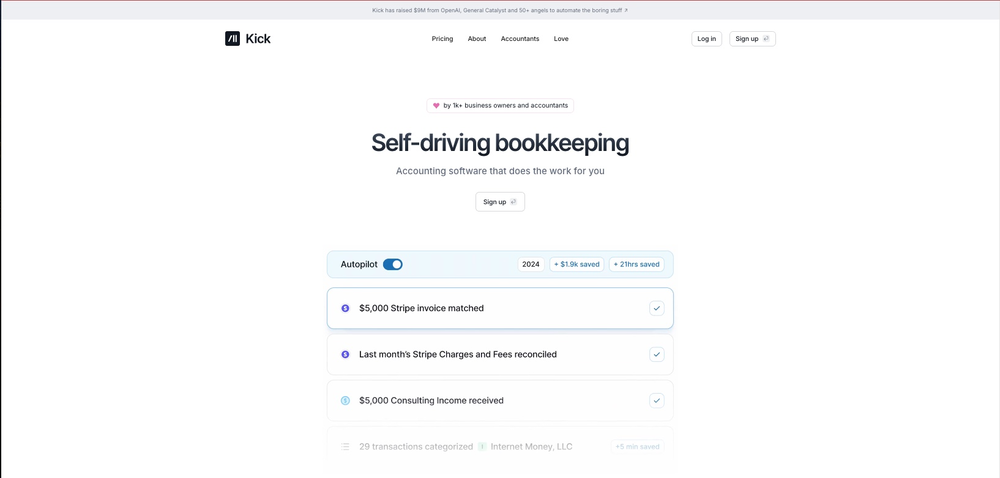 This team took the time to understand the industry, problem and its users and designed a perfectly engineered solution. Kudos.
This team took the time to understand the industry, problem and its users and designed a perfectly engineered solution. Kudos.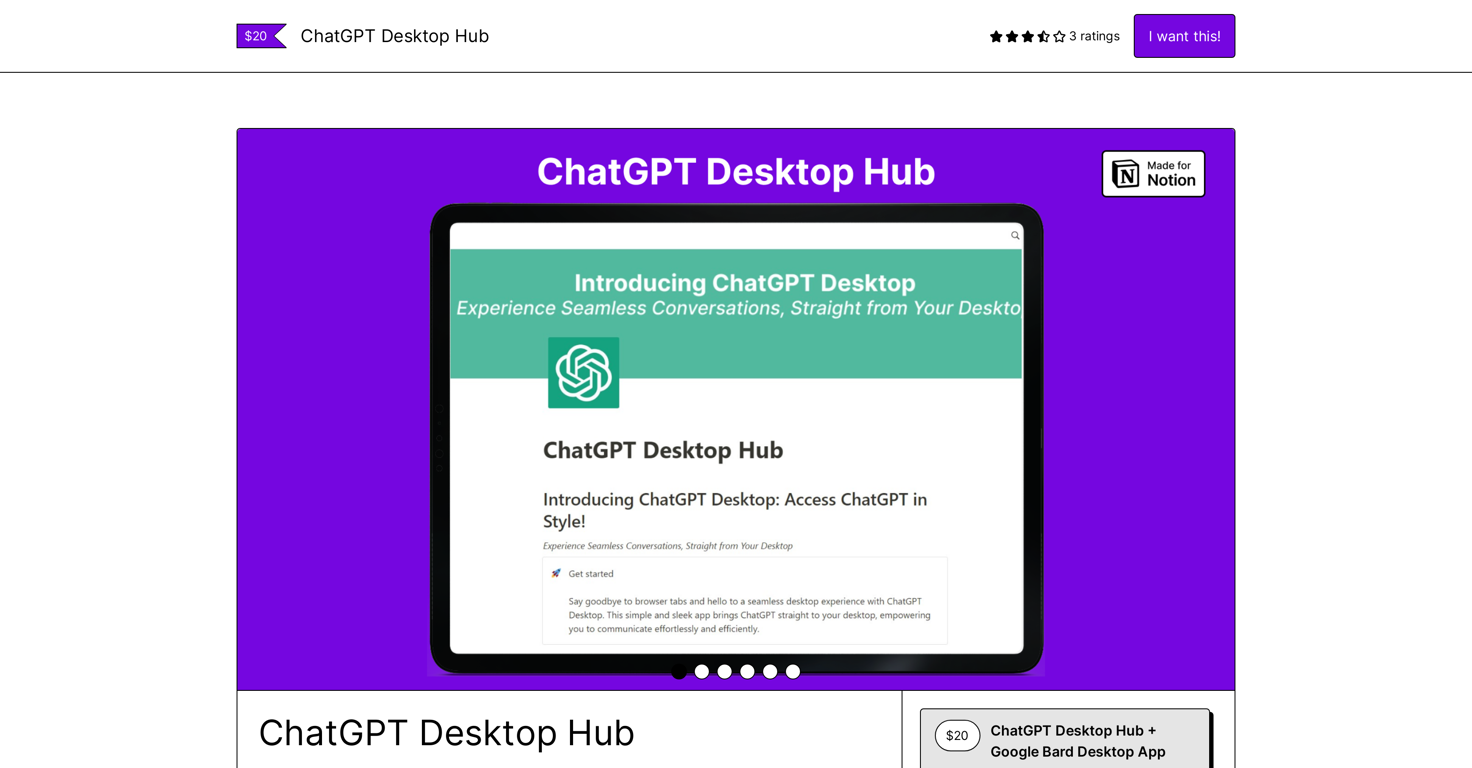









How would you rate ChatGPT Desktop Hub?
Help other people by letting them know if this AI was useful.