Chrome Sidekick

Chrome Sidekick is an AI browser assistant designed to enhance productivity within the Chrome web browser. The core feature of this tool is its ability to automate tasks, suggesting its utility for routine, repetitive browsing tasks that might otherwise consume significant time.
This tool appears to function on all pages in Chrome, thereby offering the convenience of wide-ranging application across various online activities and tasks.
Although the specifics of its functionalities are not explicitly detailed, the term 'AI superpowers' suggests that this tool leverages artificial intelligence technology to predict, understand, and learn from user's browsing habits and tasks improving its effectiveness over time.
The reliance on JavaScript for this tool to function indicates that users may need some technical knowledge or at least an enabled JavaScript setting for optimal use.
Overall, Chrome Sidekick appears to be a tool aimed at augmenting the user's browsing experience, streamlining tasks, and promoting a more efficient use of time online.
Releases
Pricing
Prompts & Results
Add your own prompts and outputs to help others understand how to use this AI.
-
37,63228Released 23d agoFree + from $19.99/mo

-
1,7715Released 4h agoFree + from $10
 Really handy tool — just double-click and it drops in things like videos, FAQs, or product blocks. Makes blog posts way more engaging without any extra hassle.
Really handy tool — just double-click and it drops in things like videos, FAQs, or product blocks. Makes blog posts way more engaging without any extra hassle.
Pros and Cons
Pros
View 28 more pros
Cons
View 2 more cons
7 alternatives to Chrome Sidekick for Web browsing
-
AI-powered browser agent for task automation6,28957Released 9mo agoNo pricingA great tool without a doubt. However I prefer to have something that stays under my sight, like a separate app or a browser extension.
-
Automate your browser with AI commands2,36128Released 10mo agoNo pricing
-
AI assistant for smarter browsing and web automation.1,64022Released 10mo agoNo pricing
-
Cloud browsers for AI agents and apps.1,49521Released 2mo agoFree + from $24/moIt’s a fast, sleek, and feature-rich browser that makes multitasking effortless and browsing more enjoyable. Highly recommended!
-
Automate browser workflows with AI.7708Released 1y agoFree + from $0.10
-
Revolutionize your browsing with smart automation.59312Released 1y agoFrom $10
-
AI autopilot for tab organization and summarization.47310Released 1y agoNo pricing
Q&A
If you liked Chrome Sidekick
Featured matches
-
12,52832Released 2mo agoFrom $9/mo
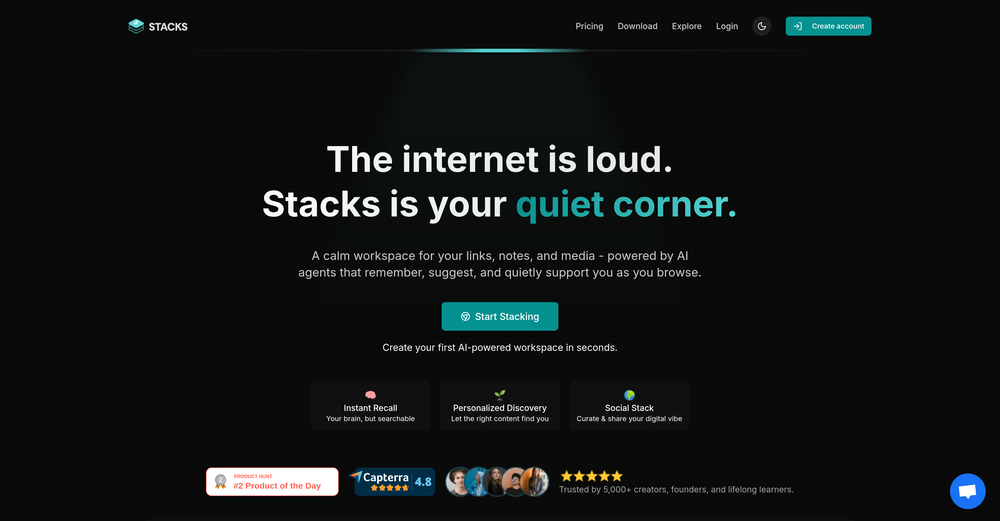 It's a powerful AI-powered personal knowledge system that brings together links, files, notes, and documents in one unified workspace. It's like Notion meets Raindrop meets Google Drive, but with an AI layer that helps you resurface forgotten content, cluster related topics, and even draft documents based on your saved materials.
It's a powerful AI-powered personal knowledge system that brings together links, files, notes, and documents in one unified workspace. It's like Notion meets Raindrop meets Google Drive, but with an AI layer that helps you resurface forgotten content, cluster related topics, and even draft documents based on your saved materials. -
3896Released 14d agoFree + from $20/mo

-
4,0145Released 1mo agoFree + from $24.2/mo

Verified tools
-
14,401250Released 2y ago100% Free
-
2,46844v1.0.11 released 1mo agoFree + from $3This is one of the best scrapers I have ever seen, especially considering that Cloudflare explicitly advises against scraping their pages. What makes this scraper stand out is that it opens a virtual machine and runs an agent on top of it, which allows it to bypass bot detection errors effectively. This advanced approach enables it to grab the text content reliably, even from websites with strong anti-scraping measures. By simulating a real user environment, it avoids common blocks and restrictions.






How would you rate Chrome Sidekick?
Help other people by letting them know if this AI was useful.