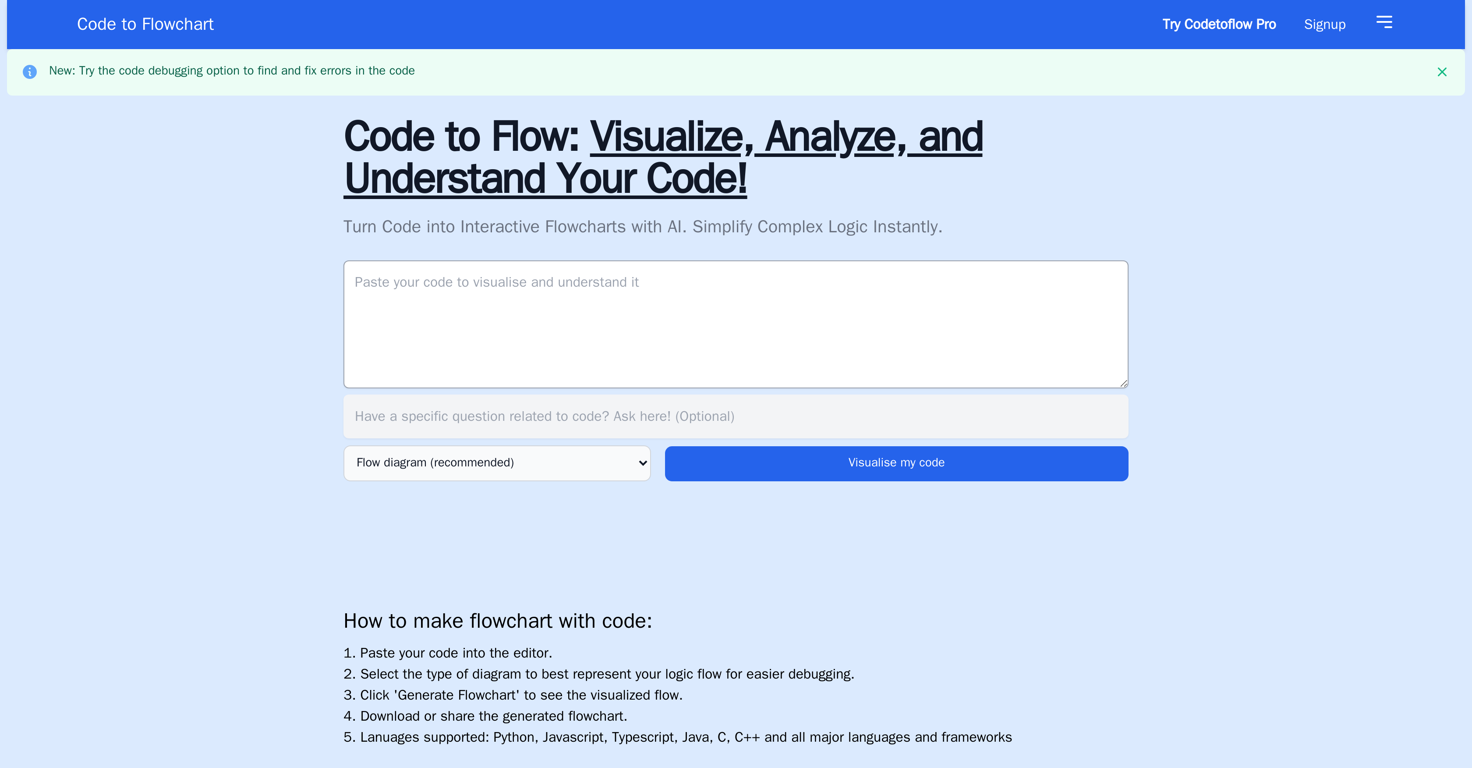
Code to Flowchart, also referred to as Codetoflow, is an AI tool designed to assist users in understanding their code through the generation of visual flowcharts.
Users can input their code into the editor and select an appropriate diagram style for their logic flow. After clicking 'Generate Flowchart', a visual representation of their code is formed.
The generated visualizations can then be downloaded or shared. This provides users with an intuitive method of breaking down complex sections of code into easily understandable visual graphics, aiding debugging processes and providing insights that can enhance collaboration and productivity.
The tool is versatile, supporting various major languages and frameworks, including Python, Javascript, Typescript, Java, C++, and others. Additionally, Codetoflow offers a premium version, Codetoflow Pro, which enables unlimited code visualizations amongst other features.
Importantly, the platform ensures the safety of user's code, as it does not store or share the code entered into the system.
Releases
Pricing
Prompts & Results
Add your own prompts and outputs to help others understand how to use this AI.
-
35,29225Released 22d agoFree + from $19.99/mo

-
837,131636v1.6 released 15d agoFree + from $12/mo
 Reducing manual efforts in first-pass during code-review process helps speed up the "final check" before merging PRs
Reducing manual efforts in first-pass during code-review process helps speed up the "final check" before merging PRs
Pros and Cons
Pros
View 33 more pros
Cons
View 3 more cons
7 alternatives to Code to Flowchart for Coding
-
 Build Apps with AI, No Code53,467130v1.2.0 released 1mo agoFree + from $20/moWould rate 4.9 if possible, but rounding up to 5 stars because this app truly excels compared to other AI coding tools. Why 5 Stars: Best-in-class AI coding assistance Huge improvements over competitors Actually works for real development Real Impact: I successfully built and published an actual app using this tool - that's game-changing for non-developers like me. Bottom Line: Yes, there's room for improvement, but this is already the top AI coding app available. The fact that ordinary people can create real apps with it says everything. Perfect for anyone wanting to turn ideas into actual apps!
Build Apps with AI, No Code53,467130v1.2.0 released 1mo agoFree + from $20/moWould rate 4.9 if possible, but rounding up to 5 stars because this app truly excels compared to other AI coding tools. Why 5 Stars: Best-in-class AI coding assistance Huge improvements over competitors Actually works for real development Real Impact: I successfully built and published an actual app using this tool - that's game-changing for non-developers like me. Bottom Line: Yes, there's room for improvement, but this is already the top AI coding app available. The fact that ordinary people can create real apps with it says everything. Perfect for anyone wanting to turn ideas into actual apps! -
Generate code from text descriptions instantly.40,572856Released 3y agoNo pricingCode varies from run to run. Still it is a helpful app. You can specify coding languages that are not in the dropdown menu.
-
AI-powered IDE for faster coding31,128301v0.48.6 released 6mo agoFree + from $16/mo
-
 AI wizard transforms instructions into code snippets.28,73350Released 6mo agoFree + from $7/moHonestly this is the GOAT, I tried this tool and it was able to either help debug or make scripts from the ground up. It has support for a lot of support languages too, which adds extra points to how good this tool is.
AI wizard transforms instructions into code snippets.28,73350Released 6mo agoFree + from $7/moHonestly this is the GOAT, I tried this tool and it was able to either help debug or make scripts from the ground up. It has support for a lot of support languages too, which adds extra points to how good this tool is. -
AI-powered coding assistant for faster development27,987244Released 3y agoFree + from $10/mo
-
 Your AI coding worker bee.27,93666Released 1y agoFree + from $49.95/moI use Devra for every project -- I've created 5 new projects this year with it
Your AI coding worker bee.27,93666Released 1y agoFree + from $49.95/moI use Devra for every project -- I've created 5 new projects this year with it -
AI-powered code completion for 20+ languages25,791449Released 2y agoFree + from $12/mo
Q&A
If you liked Code to Flowchart
Featured matches
-
7,25119Released 21d ago100% Free
 What stood out was explainability. The Reasoning panel shows exactly how the advice follows from hexagram → line texts → question context. It felt more like a decision journal than a “fortune.”
What stood out was explainability. The Reasoning panel shows exactly how the advice follows from hexagram → line texts → question context. It felt more like a decision journal than a “fortune.” -
26,20278v1.1.0 released 29d agoFree + from $20/mo
 I was just trying it out at first, used some free credits a few hours ago to build a simple app. Turns out, it actually came out pretty decent! I got to test it on my phone without spending a dime, and even showed it to my wife, she was pretty surprised too. So we decided to go ahead and pay to polish it up and download it properly. So far, everything’s running smooth
I was just trying it out at first, used some free credits a few hours ago to build a simple app. Turns out, it actually came out pretty decent! I got to test it on my phone without spending a dime, and even showed it to my wife, she was pretty surprised too. So we decided to go ahead and pay to polish it up and download it properly. So far, everything’s running smooth -
70,21590v2.1 released 11d agoFree + from $20/mo
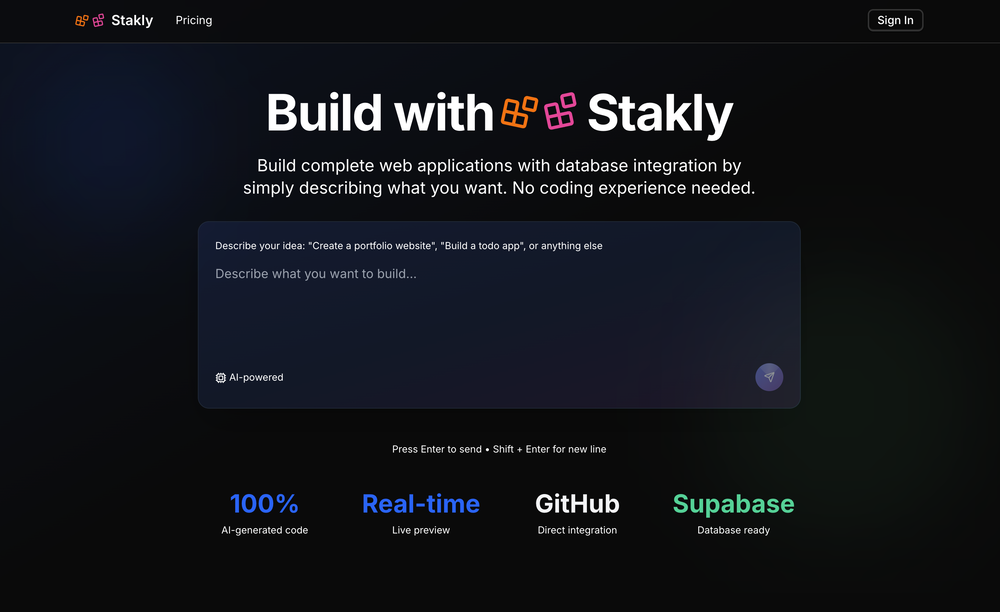 Stakly helped me launch my app super fast. Really impressed with how easy it was to use.
Stakly helped me launch my app super fast. Really impressed with how easy it was to use. -
7977Released 11d agoFrom $19.99/mo

-
Generate code snippets, functions, and components with AI assistance.Open1751Released 1d agoFree + from $16/mo

-
4,62254v1.1.2 released 1mo agoFree + from $15/mo
 Super cool, seems a really end2end deliver with a single prompt. Userflow is impressived, clarify the idea of product. Modify is not good enough. UI seems fancy however the generated UI: backend is fair good, meanwhile front-end is not good enough
Super cool, seems a really end2end deliver with a single prompt. Userflow is impressived, clarify the idea of product. Modify is not good enough. UI seems fancy however the generated UI: backend is fair good, meanwhile front-end is not good enough












How would you rate Code to Flowchart?
Help other people by letting them know if this AI was useful.