Inputs:
Outputs:
Turn Any Image Into a Fun Emoji or GIF in Seconds

Most popular alternative: AIGIFY (35 saves)
Author

EmoGif AI is a creative platform that lets you instantly transform images into dynamic, personalized emoji-style GIFs. Powered by AI, it generates animations and emoji effects with just a few clicks, making it simple for anyone to create custom GIFs without needing advanced editing skills.
emogifsm1
🛠️ 1 tool
The tool offers a wide range of emoji styles and templates, from playful animations like rainbow head or alien mode, to more polished, personalized looks. Users can upload photos, anime art, or other images, and EmoGif AI automatically adapts them into smooth, animated outputs. With fast processing and built-in style options, it’s perfect for creating fun content for social media, memes, or personal use.
Unlike traditional GIF makers, EmoGif AI also supports NSFW content generation, giving creators more freedom in their projects. Finished GIFs can be downloaded or shared directly to platforms like X (Twitter) or Discord, making the sharing process seamless. Whether you’re creating a meme, spicing up your chats, or experimenting with fun visual styles, EmoGif AI makes GIF creation effortless and entertaining.
Show more
Releases
Get notified when a new version of EmoGif AI is released
Notify me
October 3, 2025

emogifsm1
Initial release of EmoGif AI.
Pricing
Pricing model
Freemium
Paid options from
$4.99/month
Billing frequency
Monthly
Prompts & Results
Add your own prompts and outputs to help others understand how to use this AI.
EmoGif AI was manually vetted by our editorial team and was first featured on October 3rd 2025.
-
2,535,6641,074v6.7 released 1d agoFree + from $12
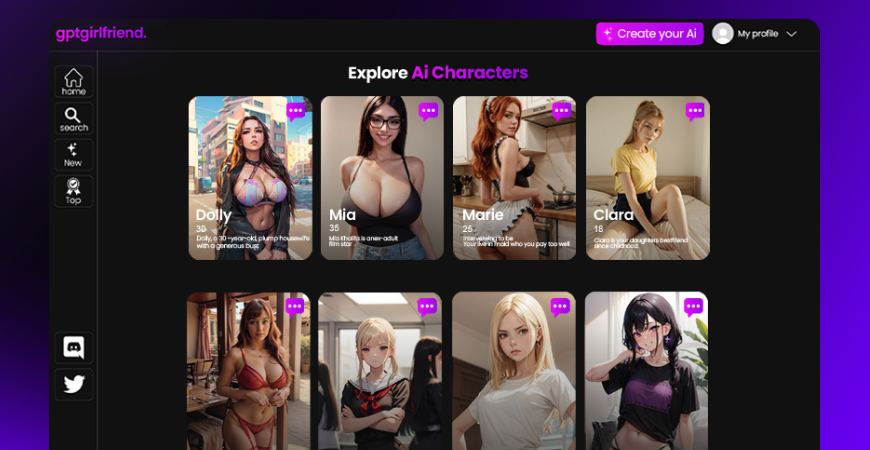 🎉New Feature: Image to Video is Here! We’re excited to launch a new feature — Image to Video! You can now turn any image you generate into a high-quality video, all guided by your own text prompts! 🖼️ Any Image, Any Companion: Transform any image you create on GGPT — male or female — into a video. 💬 Custom Prompts: It's not limited to specific positions; you can use text prompts to guide the direction of your AI-generated video scenes. 📸 Gallery Support: Create videos of existing saved images in the galleries. You can view all the videos that you generate on GirlfriendGPT under the Video tab on the My Gallery page. To get started, follow these steps: 1️⃣ Generate an image using the Image Generator, or select one from a character’s gallery. 2️⃣ Select the “Turn into video” option on an image you’ve selected. 3️⃣ Enter your video prompt into the text box below the image. (Example: “Make the character wink and blow a playful kiss”) Choose your VideoGen model from the dropdown menu - Lite or Pro model 4️⃣ Hit send and watch your image come to life! Image to Video is exclusively available with our Deluxe and Elite subscriptions. ✨ Additional Updates! We’ve refreshed the Gallery with a cleaner, more polished look and introduced a new Video tab. ℹ️ The info-icon help buttons have been improved — they now open with a tap on mobile devices and on hover with a mouse on desktops.
🎉New Feature: Image to Video is Here! We’re excited to launch a new feature — Image to Video! You can now turn any image you generate into a high-quality video, all guided by your own text prompts! 🖼️ Any Image, Any Companion: Transform any image you create on GGPT — male or female — into a video. 💬 Custom Prompts: It's not limited to specific positions; you can use text prompts to guide the direction of your AI-generated video scenes. 📸 Gallery Support: Create videos of existing saved images in the galleries. You can view all the videos that you generate on GirlfriendGPT under the Video tab on the My Gallery page. To get started, follow these steps: 1️⃣ Generate an image using the Image Generator, or select one from a character’s gallery. 2️⃣ Select the “Turn into video” option on an image you’ve selected. 3️⃣ Enter your video prompt into the text box below the image. (Example: “Make the character wink and blow a playful kiss”) Choose your VideoGen model from the dropdown menu - Lite or Pro model 4️⃣ Hit send and watch your image come to life! Image to Video is exclusively available with our Deluxe and Elite subscriptions. ✨ Additional Updates! We’ve refreshed the Gallery with a cleaner, more polished look and introduced a new Video tab. ℹ️ The info-icon help buttons have been improved — they now open with a tap on mobile devices and on hover with a mouse on desktops. -
2,489,754751Released 1y agoFree + from $7.49/mo

Pros and Cons
Pros
Generates GIFs in seconds with no editing skills needed
Wide variety of fun and creative emoji styles
Works with multiple image formats (JPG, PNG, WebP, etc.)
Seamless sharing to X, Discord, and other platforms
Option to create meme-style GIFs with text
Supports NSFW content for adult creators
Fast and simple browser-based tool, no downloads needed
Good for anime art and stylized content creation
High-quality, smooth animation output
Perfect for social media engagement and virality
Supports personalized emoji transformations
Lightweight process, works on mobile devices too
Versatile for both fun and professional uses
Regularly updated with new emoji styles and templates
No watermarks on generated GIFs
View 10 more pros
Cons
Limited customization beyond preset styles
NSFW support may not be suitable for all users
Output resolution can vary depending on input image
No dedicated desktop app (browser-only)
Heavy use may require a paid subscription
2 alternatives to EmoGif AI for GIFs
-
Create unique AI-generated GIFs with ease.11,88335Released 2y agoFrom $15
-
Star in your favorite GIFs with a single photo.6,81213Released 1y agoFree + from $2.99/mo










How would you rate EmoGif AI?
Help other people by letting them know if this AI was useful.