How does FormWise use OpenAI's GPT language models?
FormWise uses OpenAI's GPT language models to provide AI responses. These intelligent, contextually relevant responses are integrated with the custom prompts that users design, thus creating powerful forms and tools that can assist in a variety of industries and use-cases.
What kind of forms can I create with FormWise?
With FormWise, users can build a wide variety of forms such as onboarding forms, digital marketing planners, Q&A generators, travel advisors, and more. The flexibility of the tool allows users to customize the prompts to match their industry needs.
What are specific use cases for FormWise in customer service, sales, and marketing?
For customer service, FormWise can be used to build a Q&A generator, using FAQs to provide direct answers to customer questions. Sales teams can leverage the tool to create industry-specific snapshot copy generators for onboarding processes. Marketers can utilize FormWise to create a digital marketing planner that generates content, suggestions, emails, and more.
What are the pricing plans for FormWise?
FormWise offers three pricing plans: Lite, Creator, and Pro. The Lite plan is free and includes 10 responses. The Creator plan costs $29 per month and includes 1,500 responses. The Pro plan, perfect for volume usage, costs $99 per month and offers unlimited AI responses.
What features does the Pro plan of FormWise include?
The Pro plan of FormWise includes several advanced features such as unlimited AI responses, multi-step forms, webhook / API integration, and the ability to remove FormWise branding. In the future, it will also offer workspaces, collaborator accounts, domain embedding permissions, form logic, and the use of your own API key with no limit to the number of generations.
Can I embed the forms I create with FormWise on multiple URLs?
Yes, forms created with FormWise can be embedded on unlimited URLs, making it highly versatile for different platforms and websites.
What is the FormWise's prompt builder course?
FormWise's prompt builder course is a learning resource provided to the users to unlock their creativity and enhance their ability to build potent forms utilizing the capabilities of OpenAI's language models.
Does FormWise require an OpenAI API key?
No, using FormWise doesn't require an OpenAI API key. This makes the tool user-friendly and easily accessible to users who have little to no experience with AI and coding.
How does FormWise leverage AI in generating forms and prompts?
FormWise leverages AI in generating forms and prompts through the integration of OpenAI's leading GPT language models. These models enable the creation of intelligent, contextually relevant AI responses that can be combined with custom prompts to build powerful forms suited to a wide spectrum of use-cases.
Can I customize the backend prompts to match the unique needs of my industry?
Yes, with FormWise, users can customize the backend prompts to ideally match the unique needs of their industry. This feature allows for the construction of specific forms and content generators that resonate with the business requirements and audience of a given industry.
What is the use of webhook/API integration in FormWise?
Webhook/API integration in FormWise is useful for automating the process of transferring the data collected from the forms to other platforms or systems like CRM tools, HR systems, email marketing tools, etc. This feature makes it easier to manage and streamline data without manual interference.
Are there any AI templates available in FormWise?
Yes, FormWise provides a marketplace of AI templates, from which users can explore and choose to suit their needs. These pre-designed templates can save time and provide a starting point for creating custom forms.
Is it possible to design onboarding forms with FormWise?
Yes, it is possible to design onboarding forms with FormWise. Users can construct a form with keyword research fields, copy generation, and let the AI do the SEO heavy lifting for the team.
How does theme building work in FormWise?
Theme building in FormWise allows users to build and customize the appearance and functional theme of the forms. The users can define the form's look and feel, aligning it with their brand identity.
What are the scalability capabilities of FormWise?
FormWise offers scalable capabilities from a free package up to a professional level package with unlimited responses. This scalability means it can adapt to a user's changing needs from small scale to enterprise-level requirements.
Can I generate Q&A forms with FormWise?
Yes, users can generate Q&A forms with FormWise. By copying and pasting their knowledge base or FAQs in the backend prompt, they can wow their customer experience with direct answers to their questions.
Is there any limitation on how many responses I can get with the FormWise free plan?
Yes, the free 'Lite' plan offered by FormWise has a limitation on the number of responses. Under this plan, users can obtain up to ten responses per month.
How can I create a digital marketing planner with FormWise?
Through FormWise, users can create a digital marketing planner by designing marketer-friendly prompts that allow end users to fill out their business details. The AI then generates copy, suggestions, emails, and more from a single form.
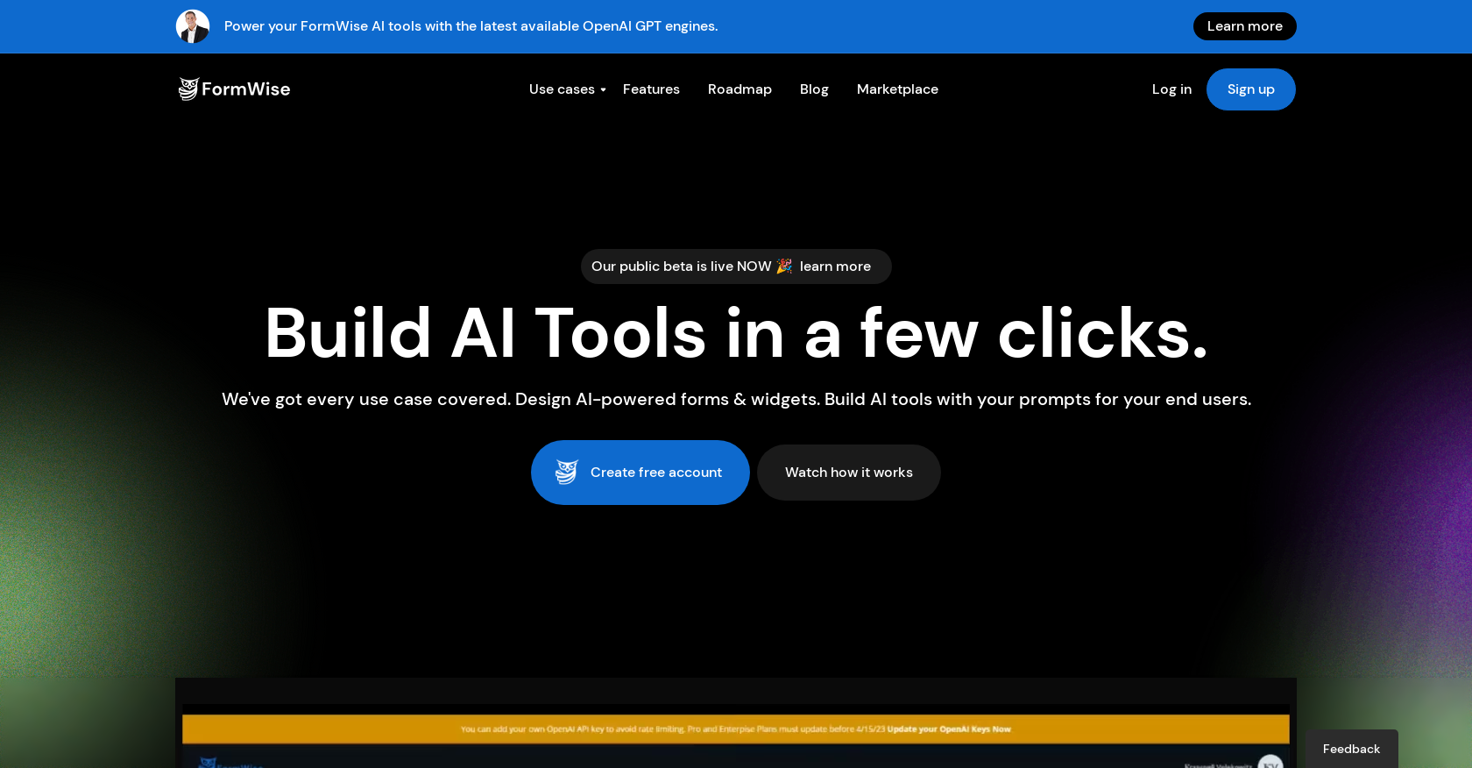
 Emma Schneider🙏 23 karmaAug 5, 2025@StaklyStakly helped me launch my app super fast. Really impressed with how easy it was to use.
Emma Schneider🙏 23 karmaAug 5, 2025@StaklyStakly helped me launch my app super fast. Really impressed with how easy it was to use.


