GitBook
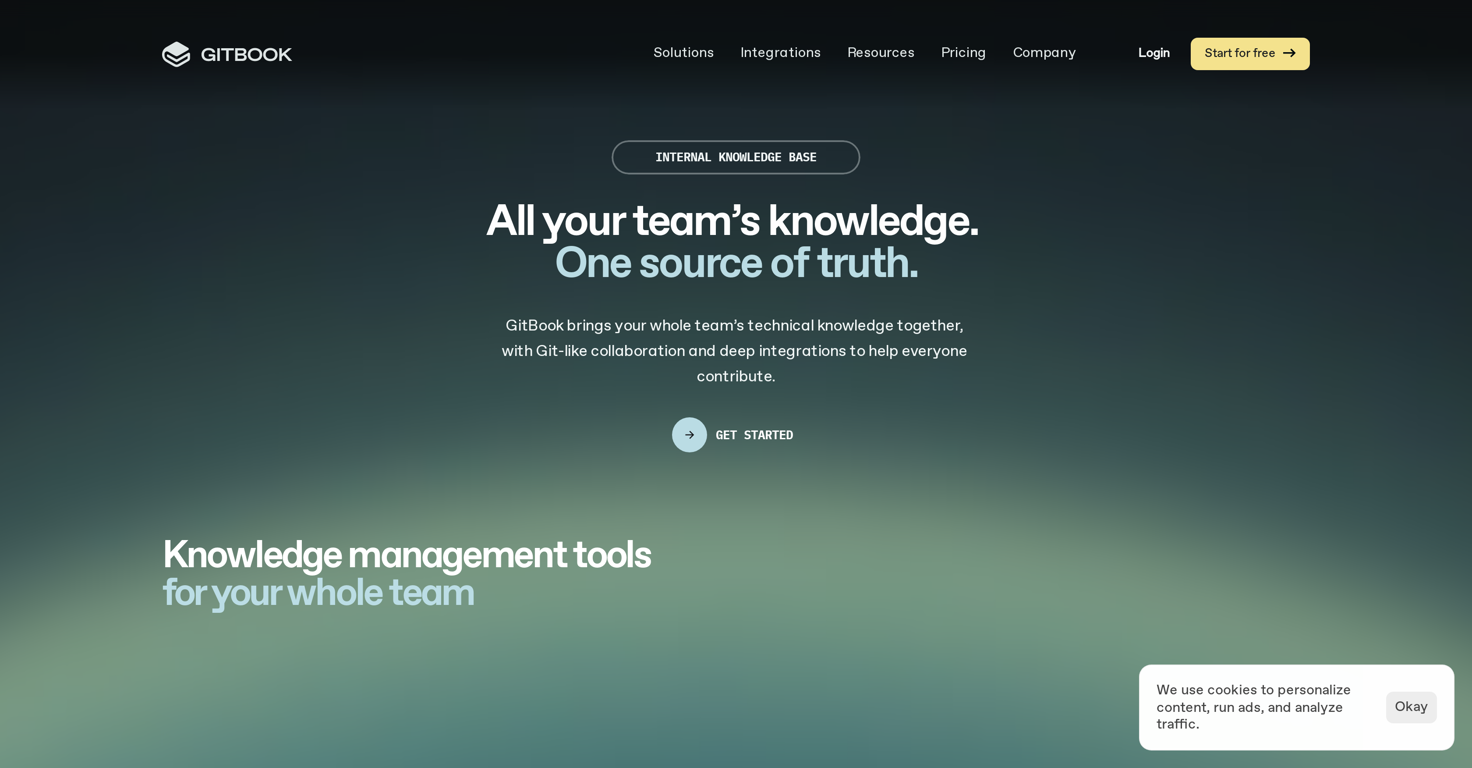
Overview
GitBook is a knowledge management tool aimed towards technical teams in organizations. It serves as a centralized platform where teams can create and manage an internal knowledge base, fostering easier access to information needed to build products efficiently.
GitBook incorporates Git-like collaboration and integrations, facilitating contributions from each team member. GitBook is equipped with a real-time, block-based editor which supports Markdown for quick editing.
This facilitates the arrangement and re-arrangement of content at ease. The tool encapsulates the concept of a single source of truth where all essential team knowledge can be stored and referenced, further simplifying the capture of missing knowledge and keeping documentation updated.
Unique features include deep integration capabilities, branch-based systems, and Git-like version control. This tool's flexibility and ease of use are extended further through options for collaborative real-time work, version history tracking for each page, change request creation and review, threaded comments and person tagging for feedback, and notifications.
GitBook also includes functionality for tying API directly into documentation using built-in OpenAPI blocks. As a company scales, GitBook provides tiered permission controls that maintain the administrator's control over document viewing and editing rights.
Simplified onboarding is possible with options for setting up SAML or Single Sign-On for your organization, and various role assignments are available to suit everyone in the team.
Releases
Top alternatives
-
23,806134v2.0 released 5mo agoFree + from $20
-
10,41761979Released 1y ago100% Free
-
9,84243Released 2y agoFree + from $99/mo
-
8,25987Released 7y agoFree + from $5/mo
-
7,1642381,017Released 1y ago100% FreeAbul Kashem🙏 3 karmaJul 15, 2025Improving your public speaking skills for professional presentations can be achieved through practice, preparation, and persistence. Here are some tips to help you enhance your public speaking skills: Practice and Preparation Building Confidence Start small: Begin with small presentations or group discussions to build your confidence. Focus on your message: Focus on the value of your message rather than your own nervousness. Delivery Techniques Make eye contact: Engage with your audience by making eye contact with different people in the room. Vary your tone and pace: Use vocal variety to add emphasis and keep your audience engaged. Use visual aids: Use visual aids like slides, videos, or props to support your message and add visual interest. Managing Nervousness Take deep breaths: Take deep breaths before your presentation to calm your nerves. Use positive self-talk: Encourage yourself with positive affirmations, such as "I am well-prepared" or "I can do this." Focus on your audience: Focus on your audience's needs and interests rather than your own nervousness. Seeking Feedback Ask for feedback: Ask colleagues or mentors for feedback on your presentations. Be open to constructive criticism: Use feedback to identify areas for improvement and work on making changes. Continuously improve: Continuously work on improving your public speaking skills through practice, feedback, and self-reflection. By following these tips, you can improve your public speaking skills and deliver confident, effective presentations in a professional setting.
-
6,780125915Released 1y ago100% Free


