Harker
Inputs:
Outputs:
Local
No Signup
Type faster with your voice

Most popular alternative: TurboScribe (1,076 saves)
Author

Stop typing long AI prompts and start speaking them. Harker is the fastest way to turn thoughts into text. Perfect for ChatGPT conversations, Claude chats, Cursor prompts, and any AI interaction where typing slows you down.Manuele
🛠️ 1 tool
🙏 1 karma
Why Harker beats other speech-to-text tools:
Completely offline - your voice never leaves your Mac (unlike cloud-based tools)
Works everywhere - any text field, any app, instant activation with one keyboard shortcut
AI-optimized - speak complex prompts instead of typing them out
Invisible until needed - minimal interface that stays hidden in the background
Lightning fast - no lag, no internet required, always ready
Perfect for:
Speaking long prompts to ChatGPT, Claude, Cursor, and other AI tools
Rapid email composition and responses
Note-taking and documentation
Any situation where your thoughts move faster than your fingers
Key features: Supports 50+ languages, minimal resource usage, private by design, seamless auto-paste functionality. Currently available for Mac with Windows support coming soon.
Try Harker with confidence thanks to our money-back guarantee.
Join fast thinkers who've already made the switch from typing to speaking.
Key Features
- Privacy Focused
- Multilingual Support (50+ Languages)
- Desktop App
- Offline Speech-to-text
- Speech-to-text
- Keyboard Shortcuts
- Instant Activation
- Macos Native
- Minimal Ui
Show more
Releases
Get notified when a new version of Harker is released
Notify me
June 28, 2025
Manuele
Initial release of Harker.
Pricing
Pricing model
Paid
Paid options from
$19.99
Billing frequency
One-time
Refund policy
14 Days Money Back guarantee
Built With AI
This tool was created using the following AI models and platforms. Discover the technology stack that powers this innovation.
Prompts & Results
Add your own prompts and outputs to help others understand how to use this AI.
Harker was manually vetted by our editorial team and was first featured on June 28th 2025.
-
839,652636v1.6 released 16d agoFree + from $12/mo
 Reducing manual efforts in first-pass during code-review process helps speed up the "final check" before merging PRs
Reducing manual efforts in first-pass during code-review process helps speed up the "final check" before merging PRs -
28,877397v1.0 released 11mo agoFree + from $35/mo
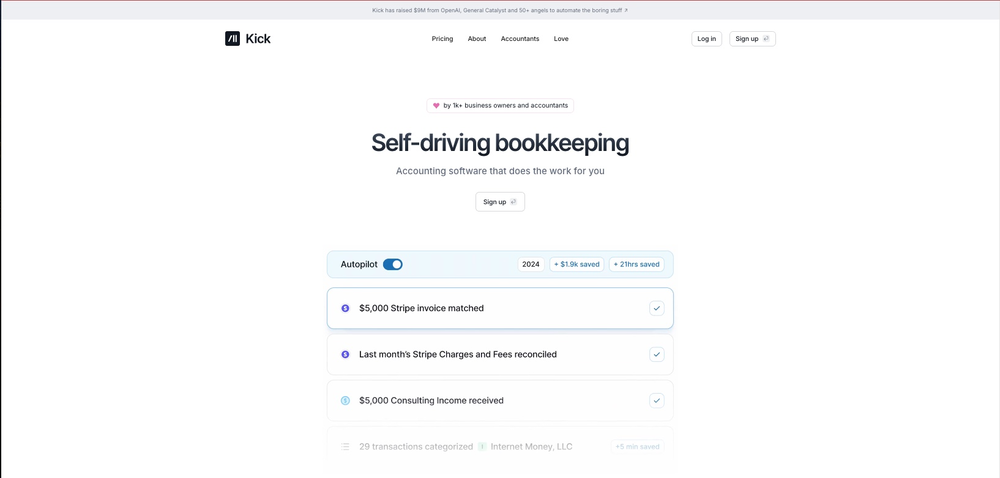 This team took the time to understand the industry, problem and its users and designed a perfectly engineered solution. Kudos.
This team took the time to understand the industry, problem and its users and designed a perfectly engineered solution. Kudos.
Pros and Cons
Pros
Supports 50 languages
Minimalist and stylish design
Offline operation
Hosts data locally
Universal keyboard shortcut activation
Automatic transcription into apps
Lightweight software
Non-obtrusive
Cross-platform support planned
Fast typing
Streamlined workflow
Works with any text fields
Privacy-focused
Stays hidden until activated
Instant activation
Suitable for fast thinkers
MacOS supported
Windows support planned
Embed transcription model
Smart Auto-Paste function
Minimal resource usage
Offline voice-to-text conversion
Invisible until needed
Prompts speak instead of typing
View 19 more pros
Cons
Incompatible with Intel-based Macs
Windows version not released
Only supports 50 languages
7 alternatives to Harker for Transcription
-
Write 9x Faster with AI Speech to Text on all Apps157,690146v1.35.0 released 4d agoFree + from $13.59/moVoiceType now enables you to create your own custom dictionary to add words that our AI speech recognition is not trained on. These can be unique words such as complex names or terms that you only know about.
-
 Unlimited transcripts, summaries, 99.8% accuracy, speaker recognition, superfast112,7471,037v3.1 released 1mo agoFree + from $10/moI already have another transcription tool, but this one is much better. I love the different features such as the summary, quiz, and chapters. It does a great job of them. I've only done one transcript so far to try it out, but I'm truly impressed and am going to grab another code. A couple things that would make it even better are: - the ability to rename the files and organize them through folders. - the ability to download a copy of the other features as well as the transcript. Copying and pasting it works, but doesn't keep the format.
Unlimited transcripts, summaries, 99.8% accuracy, speaker recognition, superfast112,7471,037v3.1 released 1mo agoFree + from $10/moI already have another transcription tool, but this one is much better. I love the different features such as the summary, quiz, and chapters. It does a great job of them. I've only done one transcript so far to try it out, but I'm truly impressed and am going to grab another code. A couple things that would make it even better are: - the ability to rename the files and organize them through folders. - the ability to download a copy of the other features as well as the transcript. Copying and pasting it works, but doesn't keep the format. -
🎯 3 free transcripts every day. 🔥 Unlimited transcription starting at $10/mo.102,5061,076v2.1 released 11mo ago#36 in TrendingNo other tool quite like this, it's pretty straightforward. Needed to extract a long interview from YouTube and it extracted everything, providing it in different meaningful formats in less than two minutes. Awesome
-
 Tap the Hotkey, Talk It Out. WhisperClip Types for You on macOS61,09638v1.0.38 released 3mo agoNo pricing
Tap the Hotkey, Talk It Out. WhisperClip Types for You on macOS61,09638v1.0.38 released 3mo agoNo pricing -
 ⚡ Write by thinking aloud - emails, notes, articles, in your style.23,30880v3.0 released 13d agoFrom $7.5/mo
⚡ Write by thinking aloud - emails, notes, articles, in your style.23,30880v3.0 released 13d agoFrom $7.5/mo -
Speech-to-text everywhere, 3x faster than typing.21,43818Released 1y agoFree + from $6.99/moBefore registration, it was free, but after downloading to your computer, it became paid.
-
Offline speech transcription & voice notes for iOS.21,13974Released 2y agoFrom $3.99This app now supports both iOS & macOS: https://whispernotes.app
View 93 more alternatives
Q&A
What is Harker?
Harker is a minimalist and stylish speech-to-text tool. It transforms spoken language into written text, thus facilitating the transition of thoughts to written form. It is primarily used to enhance typing speed with voice and is highly regarded for its privacy and transcribing speed.
How does the speech-to-text functionality of Harker work?
Harker employs an advanced transcription model to convert spoken language into text. When activated by the user, it starts transcribing the spoken words and inputs them into the active text field of the application being used. The speech-to-text functionality works across any application and requires no internet connection.
Does Harker work offline?
Yes, Harker operates entirely offline. It processes all data locally on your device, enabling fast and secure voice-to-text conversion without requiring an internet connection.
Can Harker be used across all applications?
Yes, Harker works seamlessly across all applications. Once Harker is activated, it can transcribe and input spoken language into any active text field within an application.
How does Harker ensure data privacy?
Harker ensures data privacy by performing all processing locally on your device. This means your data never leaves your computer, maximizing protection and ensuring no third-party has access to your spoken or transcribed data.
Is Harker only compatible with macOS?
Currently, Harker is compatible with macOS. However, it is designed with a vision of introducing cross-platform support, including for Windows.
+ Show 14 more
Ask a question
If you liked Harker
Featured matches
-
5582Released 3d agoFree + from $14.89/mo

-
8,67356v2.95 released 10mo agoFree + from $12/mo

-
Recall anything you've said or heard in meetings or conversationsOpen11,848130v1.2.0 released 9mo ago#39 in Trending
 I like the desktop version, it can record and transcribe my meetings. Pretty accurate transcript and summary.
I like the desktop version, it can record and transcribe my meetings. Pretty accurate transcript and summary. -
 Turn your voice into structured notes and action items with AIOpen64,014123v0.7.16 released 2mo agoFree + from $3/mo
Turn your voice into structured notes and action items with AIOpen64,014123v0.7.16 released 2mo agoFree + from $3/mo
Verified tools
-
11,942256Released 2y agoFree + from $3.99Very smooth and effective. It could detect even Hindi language and could summarise pretty reasonably
-
10,91835Released 4y agoFree + from $8.33/moIt is the bet transcription tool I’ve ever used. I quit taking notes after I discovered Transkriptor.












How would you rate Harker?
Help other people by letting them know if this AI was useful.