HiClip AI

HiClip is an AI-driven tool designed to automate video editing tasks, including clipping, reframing, and captioning for multi-platform use. It is specifically geared towards creating shareable, short clips from longer videos, ideal for platforms such as TikTok, Instagram Reels, and YouTube Shorts.
The AI can identify high-engagement moments within a video and accentuate these parts by generating them into shorter clips, adding captions and reframing for any platform.
A notable feature HiClip provides is its Context-Aware Analysis, which gauges engagement signals from visual dynamics, audio cues, and semantic context of the video.
This deep video analysis enables the AI to extract scenes with potential high-engagement, and turn them into effective short clips. HiClip also allows users to easily repurpose YouTube videos for other platforms like Instagram Reels, and it supports various input sources and formats, including MP4, MOV, and video links from YouTube or Vimeo.
In terms of output, the tool can export in presets compatible with various popular platforms or user-defined custom resolutions. Overall, HiClip is a practical solution for creators looking to optimize their video content for maximum engagement, offering a time-saving alternative to manual editing.
Releases
Pricing
Prompts & Results
Add your own prompts and outputs to help others understand how to use this AI.
-
36,08627Released 23d agoFree + from $19.99/mo

-
840,575636v1.6 released 16d agoFree + from $12/mo
 Reducing manual efforts in first-pass during code-review process helps speed up the "final check" before merging PRs
Reducing manual efforts in first-pass during code-review process helps speed up the "final check" before merging PRs
Pros and Cons
Pros
View 23 more pros
Cons
View 3 more cons
7 alternatives to HiClip AI for Short videos
-
AI-powered livestream studio for explosive growth47,545332Released 2y agoFree + from $14.5/mo
-
WhatsApp AI agent for multi-format content and video short creation31,41269Released 4mo agoFree + from $14.99/moThis app is so cool, I use it daily to find trending topics then make a little short video! I’m already seeing results from views on socials like TikTok
-
Fast viral video generation and editing.25,219165v2.5 released 9mo agoFrom $14/moMisleading! Said you dont need credit card to start for free. when I signed up it was not available and I had to buy credits to try the tool.
-
 Generate viral short-form videos from YouTube content in one click.19,979176Released 2y agoFrom $23/mo
Generate viral short-form videos from YouTube content in one click.19,979176Released 2y agoFrom $23/mo -
AI-generated UGC videos on autopilot for viral marketing.19,10240Released 6mo agoFrom $19.99/moCould not generate any videos at all. Lost $19.99 from this site. Could not contact them at all.
-
Generate upload-ready shorts, no editing needed.18,200111Released 2y agoNo pricingDumme is an AI-powered tool that helps content creators generate ready-to-upload shorts from existing long-form content. It uses AI to detect clip-worthy moments while preserving the context and structure of the original content. The tool also provides automated captions, titles, and descriptions to optimize performance on various platforms. Dumme supports videos and podcasts across all platforms of any length and content type, and will generate 8-12 clips from a 20-minute video and more from longer videos. It does not require users to connect their YouTube account and supports most languages. Request early access for the tool at [https://dumme.typeform.com/waiting-list].
-
Transform long videos into viral shorts with AI.14,469205Released 1y agoFree + from $18/mo5 star and Ai is the best to guide anybody Ai helps many things like hardwork is easy due to use of Ai .You help in your study
Q&A
If you liked HiClip AI
Featured matches
-
31,78150Released 8mo agoFree + from $10/mo
 I am the builder of WUI.AI, an innovative content repurposing application designed to help global individual creators transform their text, audio, and video content into platform-optimized short and long videos for YouTube, TikTok, Reels, and more, with automated publishing capabilities. I try to build in public so any feedbacks will be appreciated
I am the builder of WUI.AI, an innovative content repurposing application designed to help global individual creators transform their text, audio, and video content into platform-optimized short and long videos for YouTube, TikTok, Reels, and more, with automated publishing capabilities. I try to build in public so any feedbacks will be appreciated -
84,062298v2.0 released 1mo agoFree + from $13.50/mo
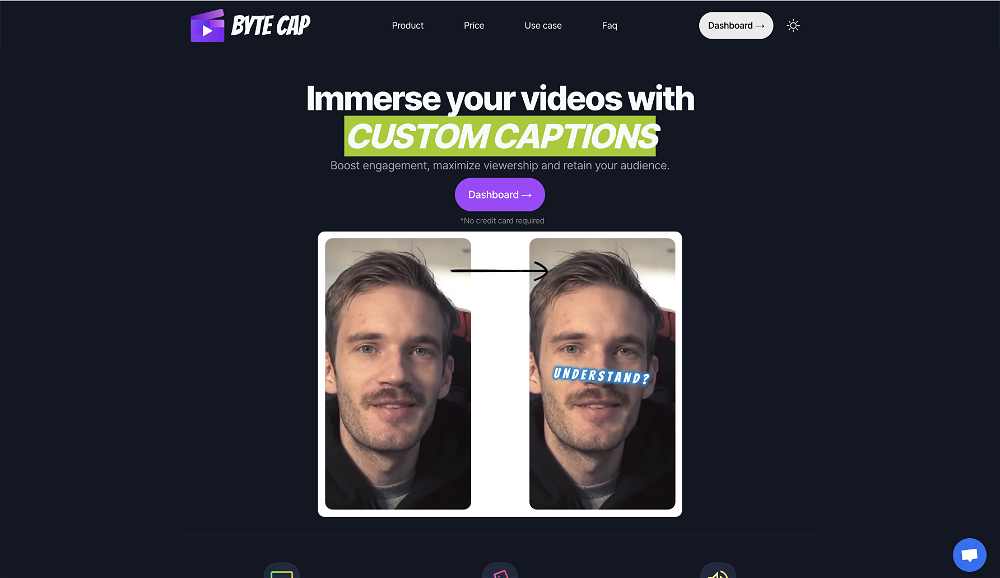 Generating captions was super fast like seconds. Wish they had Anton font though
Generating captions was super fast like seconds. Wish they had Anton font though









How would you rate HiClip AI?
Help other people by letting them know if this AI was useful.