Jector
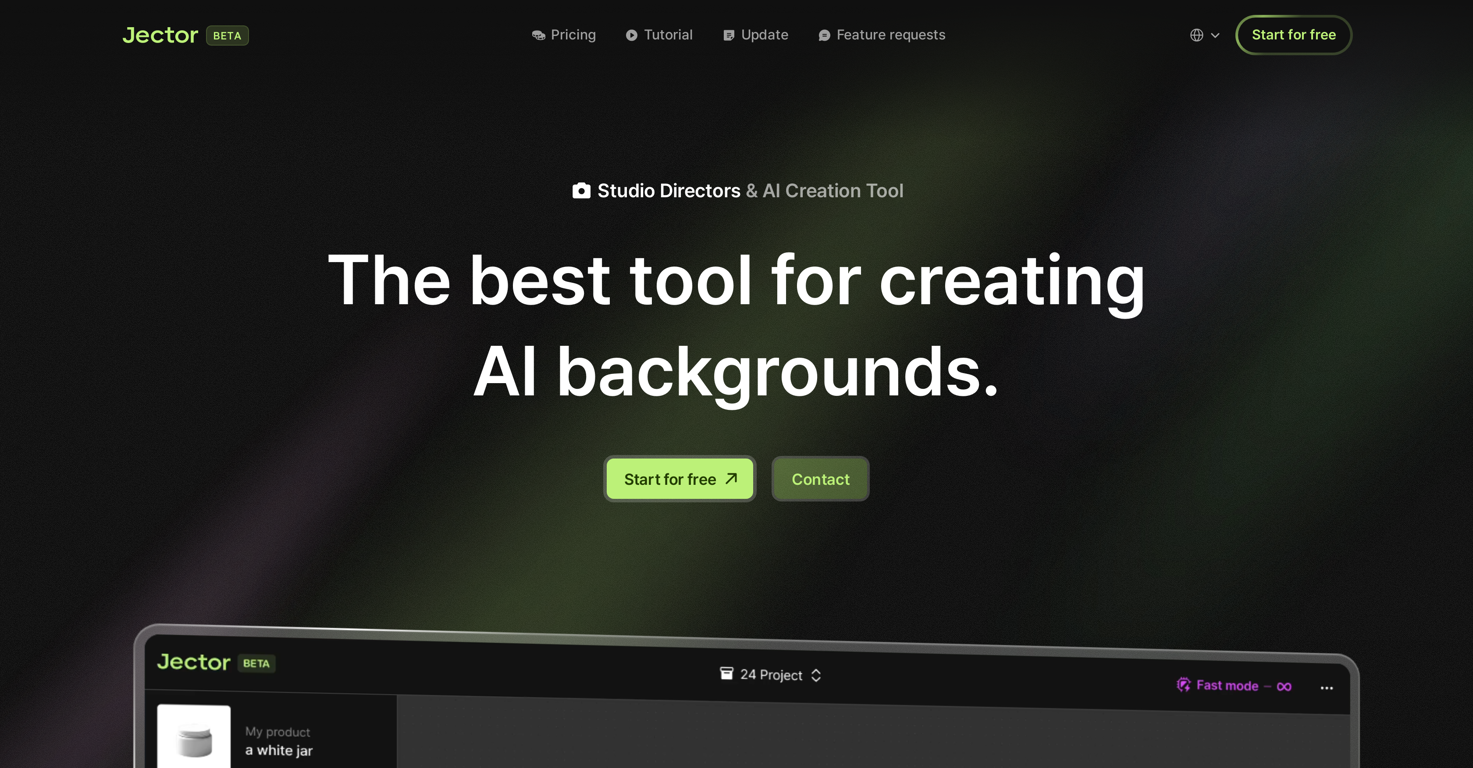
Jector is an AI-based tool specialized in generating digital backgrounds. It is primarily used for a variety of tasks in product photography and e-commerce fields, making it a powerful asset for studios, independent freelancers, and businesses alike.
Jector provides an efficient approach to creating reference images for project proposals, eliminating the need for physical props and reducing delivery time of completed photographs or graphics.
It is particularly beneficial for objects that are challenging to transport, such as large furniture, as images can be generated without requiring the physical movement of the items.
Moreover, Jector's processing capabilities can enhance and optimize even roughly taken photographs, relieving the stress associated with capturing perfect shots.
Beyond image generation, Jector offers features for erasing and upscaling, automatic product synthesis, and the capacity for unlimited saves and downloads.
The tool is designed to simplify complex AI setups, showcasing its intuitive usage. A particularly innovative feature is its ability to construct an image generation history with nodes, providing a visual trail of the creative process.
User-friendly and flexible, Jector offers a new way to incorporate AI into creative work processes, making the control of generative AI more accessible than ever before.
Releases
Pricing
Prompts & Results
Add your own prompts and outputs to help others understand how to use this AI.
-
37,72528Released 23d agoFree + from $19.99/mo

-
2,0265Released 5h agoFree + from $10
 Really handy tool — just double-click and it drops in things like videos, FAQs, or product blocks. Makes blog posts way more engaging without any extra hassle.
Really handy tool — just double-click and it drops in things like videos, FAQs, or product blocks. Makes blog posts way more engaging without any extra hassle.
Pros and Cons
Pros
View 20 more pros
Cons
View 5 more cons
7 alternatives to Jector for Backgrounds
-
Teleport anything, anywhere with AI16,69786Released 2y agoFree + from $15/moThe app offers useful free features. I'm curious about the paid ones, like background replacement, but overall it works quickly and is reliable.
-
Generate infinite unique AI backgrounds from text descriptions.14,43172Released 2y agoFree + from $39/yr
-
Change your image background instantly with AI6,71833Released 2y agoFree + from $9.99/mo
-
Transform pics with AI-generated backgrounds.5,07627Released 2y agoFree + from $1.99
-
Generate high-res backgrounds with one click2,73233Released 1y agoFrom $16.62
-
 Create stunning AI image backgrounds in seconds.856165158Released 9mo ago100% Free
Create stunning AI image backgrounds in seconds.856165158Released 9mo ago100% Free -
 AI-powered background creator for stunning visuals.4176984Released 10mo ago100% Free
AI-powered background creator for stunning visuals.4176984Released 10mo ago100% Free
Q&A
If you liked Jector
Featured matches
-
Instantly remove backgrounds for clean, transparent images—perfect for products, designs, and creativeOpen7,86857Released 6mo ago#19 in Trending
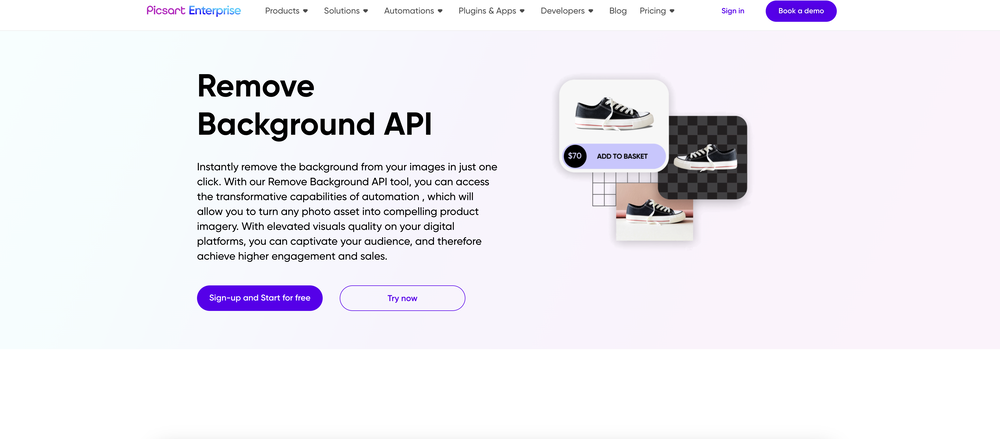
-
Remove the background & retouch your product photosOpen15,41310Released 25d agoFree + from $20











How would you rate Jector?
Help other people by letting them know if this AI was useful.