Lumos Learning's Q&A Generator
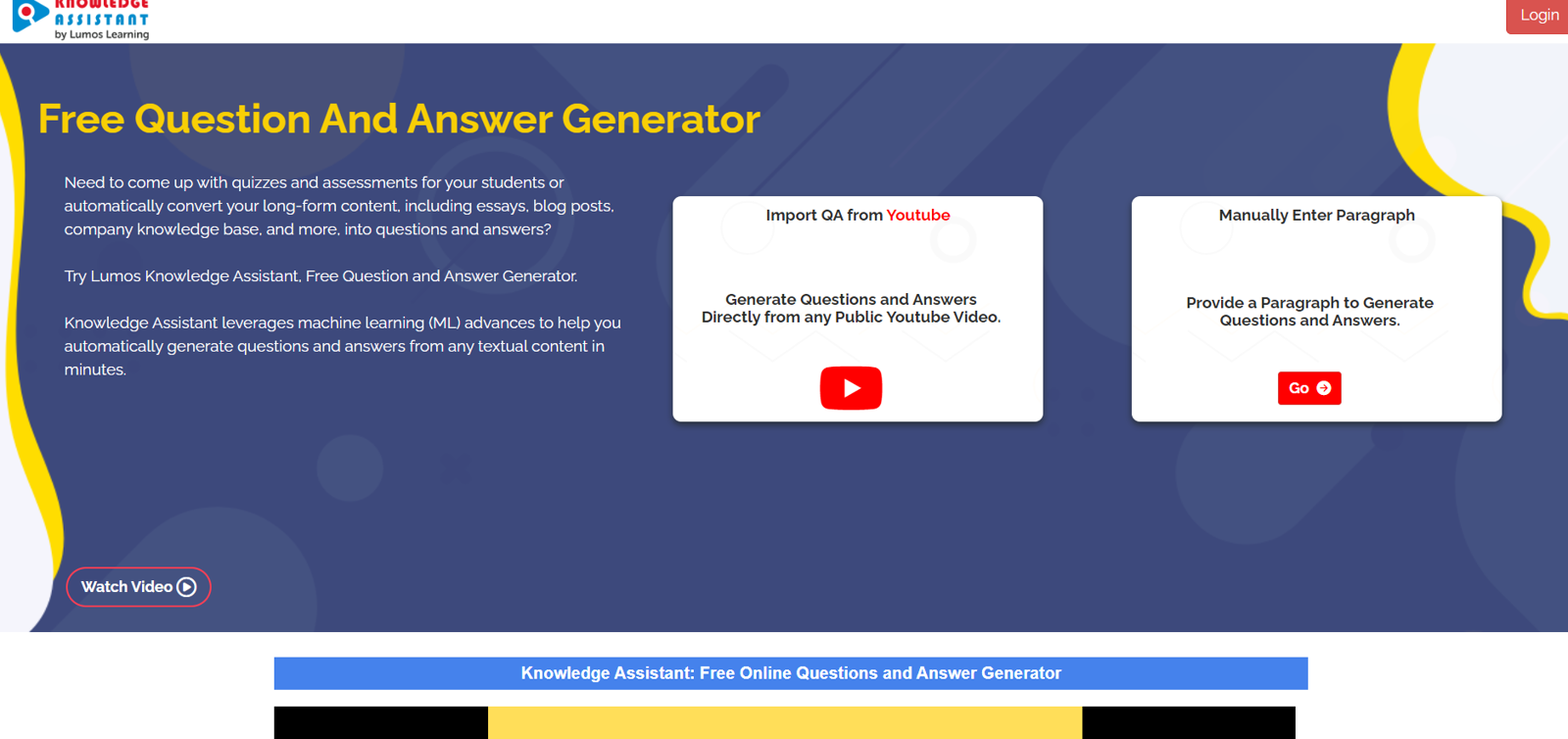
Overview
The Lumos Learning's Free Question and Answer Generator is an online tool that uses machine learning technology to generate questions and answers from any textual content.
Its prime functionality is to assist educators, students, marketers, bloggers, PR professionals, and support and sales teams in creating engaging content.
It offers the option to transform any text, such as essays, blog posts, long articles or a company's knowledge base, into questions and answers. For educational purposes, it can be used to create quiz questions or assessments to test students' understanding of various topics.
Marketers and PR professionals can utilize it to create FAQs for their company knowledge base or promotional content. Publishing professionals can convert their long articles into a Q&A format, making it easier for their audience to engage with the content.
It can also be used by sales and support teams to generate autonomous answers to queries and FAQs. The questions and answers generated can be easily downloaded in CSV format.
Releases
Top alternatives
-
23,726132v2.0 released 5mo agoFree + from $20
-
10,41761979Released 1y ago100% Free
-
9,84043Released 2y agoFree + from $99/mo
-
8,25787Released 7y agoFree + from $5/mo
-
7,1392371,014Released 1y ago100% FreeAbul Kashem🙏 3 karmaJul 15, 2025Improving your public speaking skills for professional presentations can be achieved through practice, preparation, and persistence. Here are some tips to help you enhance your public speaking skills: Practice and Preparation Building Confidence Start small: Begin with small presentations or group discussions to build your confidence. Focus on your message: Focus on the value of your message rather than your own nervousness. Delivery Techniques Make eye contact: Engage with your audience by making eye contact with different people in the room. Vary your tone and pace: Use vocal variety to add emphasis and keep your audience engaged. Use visual aids: Use visual aids like slides, videos, or props to support your message and add visual interest. Managing Nervousness Take deep breaths: Take deep breaths before your presentation to calm your nerves. Use positive self-talk: Encourage yourself with positive affirmations, such as "I am well-prepared" or "I can do this." Focus on your audience: Focus on your audience's needs and interests rather than your own nervousness. Seeking Feedback Ask for feedback: Ask colleagues or mentors for feedback on your presentations. Be open to constructive criticism: Use feedback to identify areas for improvement and work on making changes. Continuously improve: Continuously work on improving your public speaking skills through practice, feedback, and self-reflection. By following these tips, you can improve your public speaking skills and deliver confident, effective presentations in a professional setting.
-
6,780125915Released 1y ago100% Free


