Organize with AI
Inputs:
Outputs:
AI photo organizer that speaks your language

Most popular alternative: Kive (66 saves)
Do you have endless piles of photos that you plan to clean up "someday"? Me too! That is why I created Organize with AI. Its primary goal is to make sorting through your images as easy as possible. What it can do:
- Semantic search: Describe what's in your images and find them quickly. Just type in "blurred photos" or "screenshot" and be ready to delete stuff in dozens!
- Multi-language support: You can search in 45 languages.
- Image search: Select an image and find similar ones.
- Duplicate detection: The app automatically finds semantic duplicates - images that are similar but not exactly the same. Then, you decide what to delete and what to keep.
- Space optimization: Compress images without any visible compromise on their quality.
- Copy to clipboard: Copy the image to the clipboard with a single click to share it with others.
- Minimal system footprint: The app uses little to no system resources. The images are indexed remotely, so the app won't slow your computer or drain your battery.
To use the app, simply buy and download it. All major systems - macOS, Windows, Linux - are supported.
The privacy of your data is important to me. The images are used only for generating semantic vectors that are stored on your computer. I don't track you, sell your data, or use it for AI training.
- Semantic search: Describe what's in your images and find them quickly. Just type in "blurred photos" or "screenshot" and be ready to delete stuff in dozens!
- Multi-language support: You can search in 45 languages.
- Image search: Select an image and find similar ones.
- Duplicate detection: The app automatically finds semantic duplicates - images that are similar but not exactly the same. Then, you decide what to delete and what to keep.
- Space optimization: Compress images without any visible compromise on their quality.
- Copy to clipboard: Copy the image to the clipboard with a single click to share it with others.
- Minimal system footprint: The app uses little to no system resources. The images are indexed remotely, so the app won't slow your computer or drain your battery.
To use the app, simply buy and download it. All major systems - macOS, Windows, Linux - are supported.
The privacy of your data is important to me. The images are used only for generating semantic vectors that are stored on your computer. I don't track you, sell your data, or use it for AI training.
Show more
Releases
Get notified when a new version of Organize with AI is released
Notify me
August 3, 2025

Alexander Visheratin
Initial release of Organize with AI.
Pricing
Pricing model
Paid
Paid options from
$20
Billing frequency
One-time
Feature requests
2
votes
0 answers
Are you looking for a specific feature that's not present in Organize with AI?
💡 Request a feature
Prompts & Results
Add your own prompts and outputs to help others understand how to use this AI.
Organize with AI was manually vetted by our editorial team and was first featured on August 3rd 2025.
-
33,01423Released 20d agoFree + from $19.99/mo

-
830,823635v1.6 released 14d agoFree + from $12/mo
 Reducing manual efforts in first-pass during code-review process helps speed up the "final check" before merging PRs
Reducing manual efforts in first-pass during code-review process helps speed up the "final check" before merging PRs
Pros and Cons
Pros
Semantic search
Multi-language support
Duplicate image detection
Space optimization
Image compression
High data privacy
User data security
User-friendly
45 languages supported
Efficient folder management
Doesn't track user data
Simple sign-up process
Easy installation process
No apparent quality loss when compressing
Optimizes storage resources
Empowers user to organize images
Empowers user to search images
Empowers user to manage images
No online necessity
Supports user language
No selling of user data
Free storage space with duplicate detection
Browse image collection ease
Easy-to-follow instructions
Non-intrusive application
Efficient key subscription process
Data is not tracked
Data is not sold
Support contact available
Highly versatile tool
Ensures data ownership protection
Digital storage conservation
Drives efficient image management
Supports semantic description search
Saves valuable storage space
Enable composite search of images
Respects user's language choice
Optimizes data management
Subscribe and get key feature
Automates image organization
Privacy commitment
Data integrity preservation
Image search by description
Removes redundant images
Enables autonomous image organization
View 40 more pros
Cons
Requires installation
Sign-up needed
No offline functionality
No noted API support
Image folder based, no individual
7 alternatives to Organize with AI for Image organization
-
Organize visual inspiration with AI5,38566Released 2y agoFree + from $12/mo
-
Magically organize your creative assets with AI3,50155Released 3y agoFree + from $100/mo
-
Compress, enhance, and manage photos with AI2,13722Released 2y agoFree + from $1
-
Sort and organize images with AI-powered drag-and-drop2,02218Released 1y ago100% Free
-
AI-powered image keywording in seconds1,39112Released 2y agoFrom $0.009
-
AI-powered screenshot organization for Mac users.1,36220Released 1y agoFree + from $8/mo
-
 AI-powered image prompt to keyword converter5072968Released 10mo ago100% Free
AI-powered image prompt to keyword converter5072968Released 10mo ago100% Free
View 7 more alternatives
Q&A
What is Organize with AI?
Organize with AI is an advanced tool powered by AI technologies that allows you to manage, search, and organize your images. It uses semantic search and supports multi-language input for smoother operation in different languages. Organize with AI also offers unique features like duplicate image detection and removal, and space optimization for images. It prioritizes data privacy heavily, ensuring that your data isn't tracked, sold, or used for AI training.
How does semantic search work in Organize with AI?
Semantic search in Organize with AI works by understanding the meaning of the description or query you input, regardless of your language. As a result, you can search for an image by describing its content, and the AI will use its understanding of terms and context to retrieve the most relevant results.
How many languages does Organize with AI support in semantic search?
Organize with AI supports semantic searches in 45 different languages.
What is the process to install and use Organize with AI?
Getting Organize with AI up and running is a simple process. Step one is to sign up and get your key. After that, you install the app. The last step is to choose which image folders you want the software to organize, then you're all set to browse, search, and organize your image collection with ease.
Does Organize with AI have the feature to detect and remove duplicate images?
Yes, Organize with AI is equipped with a feature that can recognize and eliminate duplicate images, consequently freeing up storage space.
Can Organize with AI help in saving storage space?
Indeed, Organize with AI can help in saving storage space. It carries out this function through two features: 'Duplicate Detection' which finds and removes duplicate images, and 'Space Optimization' which enables you to compress images without any visible loss of quality.
+ Show 11 more
Ask a question
If you liked Organize with AI
Featured matches
-
7294Released 1mo agoFree + from $6.99/mo

-
2334Released 8d agoFree + from $1.49

-
 Turn your voice into structured notes and action items with AIOpen63,847123v0.7.16 released 2mo agoFree + from $3/mo
Turn your voice into structured notes and action items with AIOpen63,847123v0.7.16 released 2mo agoFree + from $3/mo
-
1,28720Released 1mo agoFree + from $9.95/mo
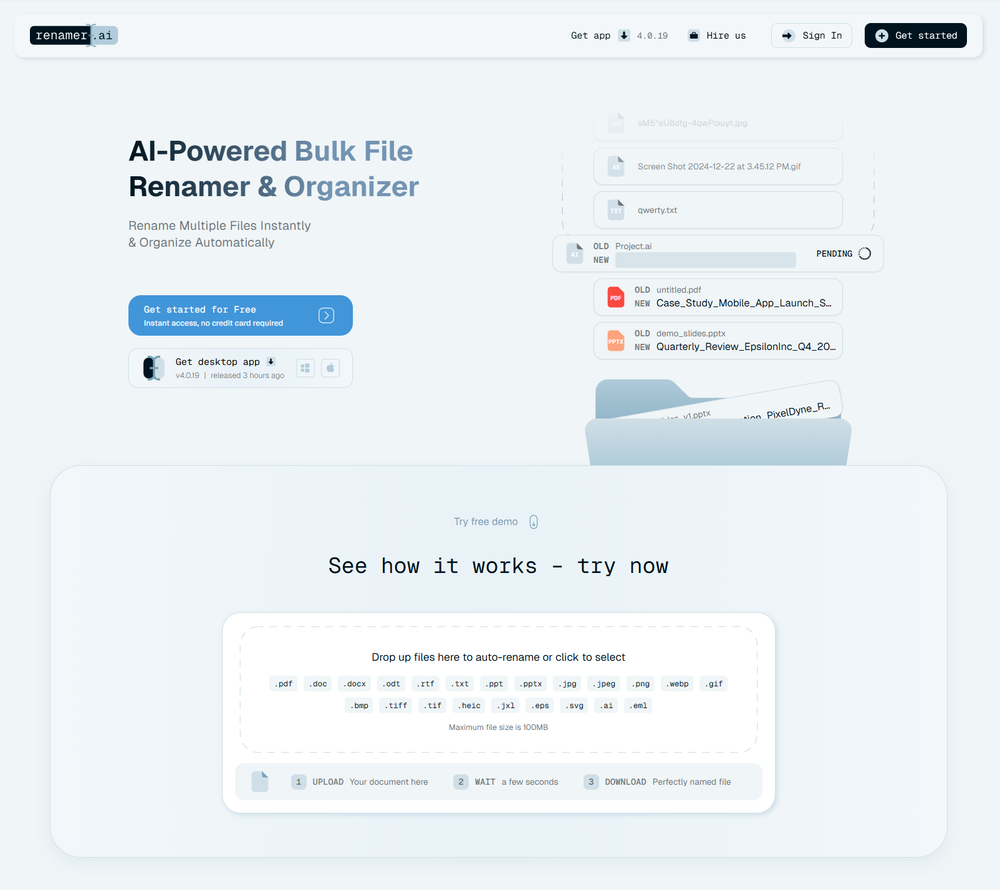 A very simple-to-use, yet very powerful app. It made my work so much easier, my scanned and downloaded files are no longer a mess.
A very simple-to-use, yet very powerful app. It made my work so much easier, my scanned and downloaded files are no longer a mess.









How would you rate Organize with AI?
Help other people by letting them know if this AI was useful.