Ping: AI-Powered To Do List
Inputs:
Outputs:
GPT-4o
AI-powered task list: Dictate tasks, integrate with Gmail, Slack, ChatGPT & Calendar.

Most popular alternative: Sidejot (207 saves)
Author

Dictate tasks and AI will note them down with the correct title, deadline, and reminder — plus, it summarizes them for you! It integrates with Gmail and Slack to capture tasks, converting them into actionable items. Focus on your own tasks in your private view and collaborate using Kanban Boards.Rol
🛠️ 1 tool
🙏 10 karma
Key features for you:
- AI-Powered Task Dictation: Automatically summarizes tasks and recognizes deadlines as you speak.
- Email-to-Task Conversion: Turn emails into actionable tasks with the help of AI.
- Calendar Sync: Keep your tasks aligned with your schedule.
- Task Planning Tools: Organize and prioritize like a pro.
- ChatGPT Integration: Note & manage your tasks using OpenAI ChatGPT app
- AI Task Assistant: Get real-time help to accomplish your tasks faster.
Team Collaboration:
- Kanban Boards: Visualize and manage your workflow.
- Task Status Tracking: Get notified if a task is stuck or ready for the next step. It's a simple, built-in flow.
- Project Management: Set up dependencies and manage tasks within projects.
- Slack Integration: Easily turn messages into tasks.
Key Features
- Task Dictation
- Gmail Integration
- Ai Task Assistant
- Chatgpt Integration
- Slack Integration
- Calendar Synchronization
Show more
Releases
Get notified when a new version of Ping: AI-Powered To Do List is released
Notify me
January 29, 2025
Rol
Initial release of Ping: AI-Powered To Do List.
Pricing
Pricing model
Freemium
Paid options from
$3.66/month
Billing frequency
Monthly
Prompts & Results
Add your own prompts and outputs to help others understand how to use this AI.
Ping: AI-Powered To Do List was manually vetted by our editorial team and was first featured on January 29th 2025.
-
862,688644v1.6 released 23d agoFree + from $12/mo
 Reducing manual efforts in first-pass during code-review process helps speed up the "final check" before merging PRs
Reducing manual efforts in first-pass during code-review process helps speed up the "final check" before merging PRs -
13,020102v2.1 released 2mo agoFree + from $45/mo
 This is the first AI marketing tool I’ve used that actually helps me get things done, not just suggest generic ideas. The mix of AI-powered strategy and real experts executing the work makes it feel like having a high-performance marketing team without the overhead
This is the first AI marketing tool I’ve used that actually helps me get things done, not just suggest generic ideas. The mix of AI-powered strategy and real experts executing the work makes it feel like having a high-performance marketing team without the overhead
Pros and Cons
Pros
Task dictation feature
Automatic title and summary creation
Seamless email to task transformation
Advanced task detail detection
Sync with user calendars
Collaboration with no technical obstacles
Weekly and monthly repeating tasks
Daily planning feature
Kanban boards for task organization
Color-coded tags for tasks
High user satisfaction
Drives increases in productivity
Creates actionable tasks from emails
Task detection and deadline tracking
Good for team collaboration
User-friendly design
Simplifies task management
Provides reminders
Allows project management
Dictionary support for task dictation
Supported on multiple platforms
Automatic task summaries
Well-received by users
Historically reliable
Capable of handling complex tasks
Chat feature for direct communication
Supports voice commands
View 22 more pros
Cons
Email integration limited to starring
Lacks user-defined task organization
No offline mode
No multi-platform support mentioned
Limited control over calendar synchronization
Reliant on voice dictation
No API for custom integrations
Lack of customization options
View 3 more cons
Included in lists
2 public lists
7 alternatives to Ping: AI-Powered To Do List for Task management
-
AI-powered task planner for focused productivity.6,585207Released 9mo ago100% Free
-
AI to-do app that prioritizes tasks for creatives6,37993Released 1y agoFree + from $8/moHey everyone! I’m Martin — co-founder, builder, and creator of OneTask 🚀 OneTask is specifically designed for people with ADHD and other creatives who can’t be bothered to spend time “managing” their tasks, and instead need an app that just helps them get things done. We have a Todoist and Google Calendar integration, and offer many other features that will help you optimize your life. Let me know if you have any questions! As of this writing, we have a special lifetime deal featured on our website — be sure to catch it before it’s gone! Martin
-
AI captures tasks from meetings and chats2,74126Released 11mo agoFree + from $35/mo
-
 All In One Producitivity System Using Gamified AI2,15420Released 2y agoFree + from $47/yrLove this app! So great at implementing several proven concepts to help with efficiency, productivity, and the ability to be consistent with tracking, rewards and gasification. Game changer in this space.
All In One Producitivity System Using Gamified AI2,15420Released 2y agoFree + from $47/yrLove this app! So great at implementing several proven concepts to help with efficiency, productivity, and the ability to be consistent with tracking, rewards and gasification. Game changer in this space. -
AI-powered text-to-event creation for calendars1,77339Released 1y agoFree + from $2.49/mo
-
Create an optimal daily plan using your voice1,73993Released 1y agoFrom $3Hey! I reached out to you via email - should be all fixed now 😅 Not sure if it was a Stripe or a me issue
-
AI planning tool for work and life.80212Released 17d agoFree + from $8/mo
View 32 more alternatives
Q&A
How does Ping work?
Ping functions by using artificial intelligence to simplify the task creation and tracking process. It assists users in dictating tasks, more like messages, and helps to decide on appropriate titles and summaries based on user input. Every task entered into the system undergoes a detection process that extracts details such as the task title, deadline, reminder, and assignee. Other details mentioned are further summarized to simplify the task management process effectively. Ping also provides the ability to easily create tasks from emails, turning messages into tasks efficiently.
What is the function of Ping's AI in tasks management?
The AI of Ping plays a crucial role in task management, aiding with dictation of tasks like messages. It decides on suitable titles and summaries based on the user's input and guides users through every phase of a task's lifespan. For each task entered into the AI system, it identifies details like the task title, deadline, reminder, and assignee. The AI feature also helps to further summarize the other mentioned details simplifying the task management process.
Can I dictate tasks using Ping?
Yes, dictation of tasks is one of the key features of Ping. It allows users to dictate their tasks just like they would dictate messages. This makes task creation easy and convenient for users as it leverages the power of voice, thereby saving time and improving efficiency.
Does Ping automatically create task titles and summaries?
Yes, Ping automatically creates task titles and summaries. Its AI system analyzes user input to generate suitable titles and summaries for each task. This helps to clearly define the task and provides a brief overview for easy understanding and tracking.
Can I create tasks from emails using Ping?
Yes, in Ping, there is a feature for creating tasks directly from emails. Users can simply star an email, enabling Ping to generate an actionable title and summary. This process turns the received email messages into tasks seamlessly and quickly, thereby enhancing productivity and collaboration.
How does Ping detect task details?
Ping detects task details using its AI system. For every task inputted into the system, the AI scans for details such as the task title, deadline, reminder and assignee. It goes even further to summarize other details mentioned by the user, thus, simplifying the task management process.
+ Show 14 more
Ask a question
If you liked Ping: AI-Powered To Do List
Featured matches
-
391,534958v6 released 1mo agoFree + from $9.99/mo
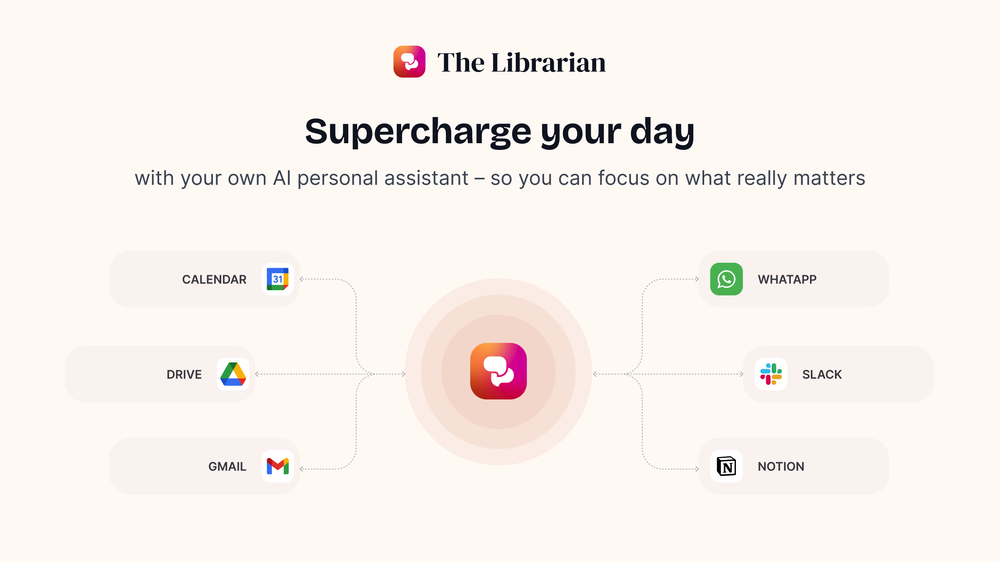
-
362,01144609.25 released 15h ago#2 in Trending
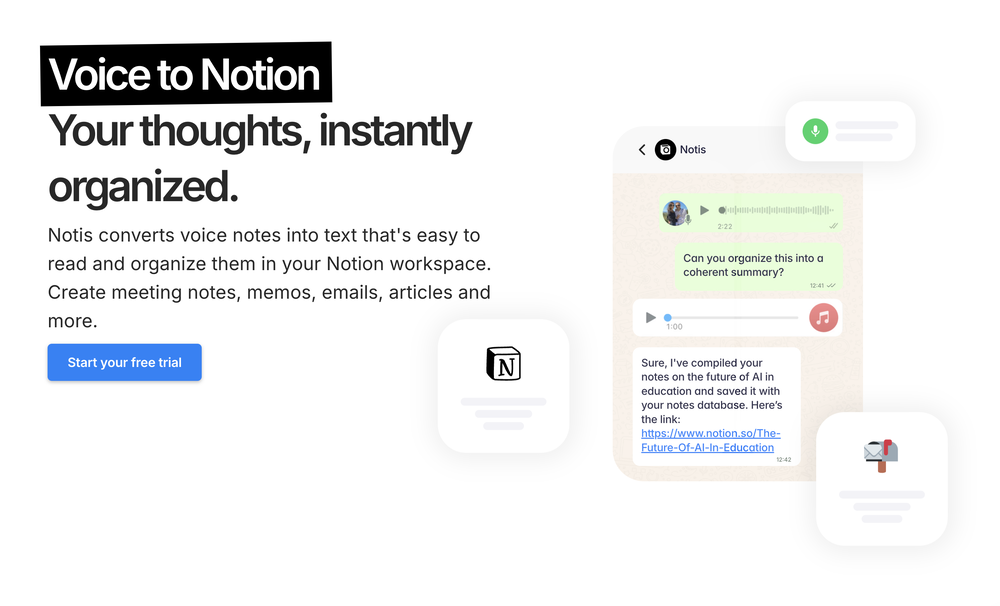 Hi there 👋 Flo here — this one’s a banger: a brand‑new agentic engine, 30+ new integrations — including Google Calendar, Gmail and Drive and long‑term memory. Everything bellow is released today in BETA. If you want to join the new beta program [you’ll first need to join the Slack community](https://join.slack.com/t/mindtheflo/shared_invite/zt-3bk60o4on-MnEfNtUfT_FYq2_w7EXSew) and you’ll find the instructions under the [beta Slack channel](https://mindtheflo.slack.com/archives/C09KRDWCG3A). Starting next month, the Beta channel will be reserved for Pro+ users as will be most of the features bellow; **so now is your chance to activate those features for free!** Ok, let’s roll. New agentic engine - Notis V3 Notis’ engine was rebuilt on OpenAI’s latest Responses/Conversations API stack for significant gains in speed, reliability, and intelligence. Notis now replies instantly, then smart‑routes work to specialized agents with the right “brainpower” for the job. Concretely Flo? - Expect the first response in seconds not minutes. - Simple tasks/automations are cheaper and faster. - Much improved intelligence and autonomy on complex tasks/automations. Email, Calendar, Drive and 33+ integrations (PRO+) Without a doubt, the number one requested feature since I launched Notis 12 months ago has been giving access to Notis to your calendar. Well, today I am releasing 33 integrations in Beta. Concretely, Flo? - You can draft/send emails from Notis or review your inbox during your morning job. - Use Todoist or any other task manager to manage your tasks from Notis. - Work on your sales pipeline in HubSpot or Salesforce. - Report bugs on GitHub, Linear, or Jira. - Add a blocker in your agenda for the time you need to go to your meeting (Google Maps + Calendar). You get the gist of it… You can edit your integrations in the Integrations page in the portal or simply asking Notis I believe we now have the architecture and resources to move extremely fast to deliver the integrations that matter to your productivity. [Now, go vote for the next integration here!](https://notis.featurebase.app/) Long-term memory (PRO+) Right next to Google Calendar, long-term memory was the underlying request behind much of the users’ feedback. And here it is. Why wait so long? I was not convinced of the solution until now. Notis long-term memory is managed automatically: - It’s used for context for every interaction with Notis. - It’s updated continuously with every new important piece of information Notis learns about you. No user guide. No tips. It works like magic. 🐞 Other small improvements Most of these would deserve their own header image, to be honest, but I limit myself to three new major features a month! - Priority and Flex service tier: Automations now run for half the cost by using the OpenAI Flex tier. You can opt in for the Priority tier in your user settings for 2x the base token costs but even faster Notis. - Code interpreter: Notis now spins up a sandbox to run code, perform complex calculations, or analyze files. It supports working on documents, so for example, you can easily use Notis to analyze a CSV file. - Improved logging: Detailed agent traces in Portal → Usage. Also, easily filter your automation logs in Portal → Automation → Logs. Logs now also show the automation that triggered it, the source, and the channel it ran on. - Automation improvement: Name automations for clarity and the option to run them in a fresh context per run. - Notion improvements: Notis can now edit Notion covers/icons and better handle images. - Deep Research improvements: Notis can now conduct deep research on your Notion workspace and any attached docs. - Scraping tool improvements: The tool now captures page screenshots during scraping. That's it for this month. See you next month! Flo PS: This is the first changelog entirely drafted by Notis and sent right from Notion. Notis is now doing the job of 2 to 3 full-time employees — this is how good it has become.
Hi there 👋 Flo here — this one’s a banger: a brand‑new agentic engine, 30+ new integrations — including Google Calendar, Gmail and Drive and long‑term memory. Everything bellow is released today in BETA. If you want to join the new beta program [you’ll first need to join the Slack community](https://join.slack.com/t/mindtheflo/shared_invite/zt-3bk60o4on-MnEfNtUfT_FYq2_w7EXSew) and you’ll find the instructions under the [beta Slack channel](https://mindtheflo.slack.com/archives/C09KRDWCG3A). Starting next month, the Beta channel will be reserved for Pro+ users as will be most of the features bellow; **so now is your chance to activate those features for free!** Ok, let’s roll. New agentic engine - Notis V3 Notis’ engine was rebuilt on OpenAI’s latest Responses/Conversations API stack for significant gains in speed, reliability, and intelligence. Notis now replies instantly, then smart‑routes work to specialized agents with the right “brainpower” for the job. Concretely Flo? - Expect the first response in seconds not minutes. - Simple tasks/automations are cheaper and faster. - Much improved intelligence and autonomy on complex tasks/automations. Email, Calendar, Drive and 33+ integrations (PRO+) Without a doubt, the number one requested feature since I launched Notis 12 months ago has been giving access to Notis to your calendar. Well, today I am releasing 33 integrations in Beta. Concretely, Flo? - You can draft/send emails from Notis or review your inbox during your morning job. - Use Todoist or any other task manager to manage your tasks from Notis. - Work on your sales pipeline in HubSpot or Salesforce. - Report bugs on GitHub, Linear, or Jira. - Add a blocker in your agenda for the time you need to go to your meeting (Google Maps + Calendar). You get the gist of it… You can edit your integrations in the Integrations page in the portal or simply asking Notis I believe we now have the architecture and resources to move extremely fast to deliver the integrations that matter to your productivity. [Now, go vote for the next integration here!](https://notis.featurebase.app/) Long-term memory (PRO+) Right next to Google Calendar, long-term memory was the underlying request behind much of the users’ feedback. And here it is. Why wait so long? I was not convinced of the solution until now. Notis long-term memory is managed automatically: - It’s used for context for every interaction with Notis. - It’s updated continuously with every new important piece of information Notis learns about you. No user guide. No tips. It works like magic. 🐞 Other small improvements Most of these would deserve their own header image, to be honest, but I limit myself to three new major features a month! - Priority and Flex service tier: Automations now run for half the cost by using the OpenAI Flex tier. You can opt in for the Priority tier in your user settings for 2x the base token costs but even faster Notis. - Code interpreter: Notis now spins up a sandbox to run code, perform complex calculations, or analyze files. It supports working on documents, so for example, you can easily use Notis to analyze a CSV file. - Improved logging: Detailed agent traces in Portal → Usage. Also, easily filter your automation logs in Portal → Automation → Logs. Logs now also show the automation that triggered it, the source, and the channel it ran on. - Automation improvement: Name automations for clarity and the option to run them in a fresh context per run. - Notion improvements: Notis can now edit Notion covers/icons and better handle images. - Deep Research improvements: Notis can now conduct deep research on your Notion workspace and any attached docs. - Scraping tool improvements: The tool now captures page screenshots during scraping. That's it for this month. See you next month! Flo PS: This is the first changelog entirely drafted by Notis and sent right from Notion. Notis is now doing the job of 2 to 3 full-time employees — this is how good it has become. -
4146Released 22d agoFree + from $30/mo
 Weesp makes your task list proactive. Instead of hunting tasks across tools, Weesp captures them straight from Slack and Email (for now :P). It automates follow-ups, takes accountability for your tasks, and eliminates the hours wasted maintaining task systems. Operate where your work happens —> no context switching, no dropped balls, just a team that actually follows through. Try Weesp free, sign up to the waitlist today.
Weesp makes your task list proactive. Instead of hunting tasks across tools, Weesp captures them straight from Slack and Email (for now :P). It automates follow-ups, takes accountability for your tasks, and eliminates the hours wasted maintaining task systems. Operate where your work happens —> no context switching, no dropped balls, just a team that actually follows through. Try Weesp free, sign up to the waitlist today. -
 Turn your voice into structured notes and action items with AIOpen64,569124v0.7.16 released 2mo agoFree + from $3/mo
Turn your voice into structured notes and action items with AIOpen64,569124v0.7.16 released 2mo agoFree + from $3/mo
-
The fastest way to spot inefficiencies in your client's workflows and techOpen141,343315v1.5.1 released 1mo agoFree + from $34/mo
 Just implemented your instruction out how to run drip campaigns automatically, nice! Getting prospect calls coming in
Just implemented your instruction out how to run drip campaigns automatically, nice! Getting prospect calls coming in -
30,81737v2.0.0 released 3mo agoFree + from $15.0/mo
 MD Shahab, thank you for reporting the bug. That shouldn't have happened, and I'll investigate the issue. If it fails again, please try re-running the same query - this isn't a common occurrence. Since it's an agent-based system, it may take some time to combine responses from all sources.
MD Shahab, thank you for reporting the bug. That shouldn't have happened, and I'll investigate the issue. If it fails again, please try re-running the same query - this isn't a common occurrence. Since it's an agent-based system, it may take some time to combine responses from all sources.









How would you rate Ping: AI-Powered To Do List?
Help other people by letting them know if this AI was useful.