Support Flow | PixieBrix
Customer support
8,752
5.0
Inputs:
Outputs:
Solve Cases Faster, Avoid Escalation

Most popular alternative: IllumiChat (871 saves)
Solving a technical support ticket shouldn’t mean five tabs open, three Slack pings, and dragging engineers into issues they shouldn’t touch. That’s the escalation tax — wasted time, rising costs, and frustrated customers.
PixieBrix Support Flow is the first AI-powered copilot built for technical support teams. It integrates directly into the tools you already use — CRMs, issue trackers, observability platforms, even production environments — without IT bottlenecks, stale data indexing, or one-size-fits-all bots.
Instead of deflecting customers, PixieBrix empowers agents to resolve complex cases 40% faster, cut escalations, and boost CSAT by 20%. With enterprise-grade security (SOC 2, AES-256, SAML/SSO) and low-code customization, Support Flow scales across teams handling bugs, product variants, and integrations that demand deep, multi-system expertise.
PixieBrix Support Flow is the first AI-powered copilot built for technical support teams. It integrates directly into the tools you already use — CRMs, issue trackers, observability platforms, even production environments — without IT bottlenecks, stale data indexing, or one-size-fits-all bots.
Instead of deflecting customers, PixieBrix empowers agents to resolve complex cases 40% faster, cut escalations, and boost CSAT by 20%. With enterprise-grade security (SOC 2, AES-256, SAML/SSO) and low-code customization, Support Flow scales across teams handling bugs, product variants, and integrations that demand deep, multi-system expertise.
Show more
Releases
Get notified when a new version of Support Flow | PixieBrix is released
Notify me
October 3, 2025

Eric Bodnar
Initial release of Support Flow | PixieBrix.
Pricing
Pricing model
Freemium
Paid options from
$30/month
Billing frequency
Monthly
Refund policy
No Refunds
Customer support
8,752
5.0Other tools by this author
Prompts & Results
Add your own prompts and outputs to help others understand how to use this AI.
Support Flow | PixieBrix was manually vetted by our editorial team and was first featured on October 3rd 2025.
-
851,250638v1.6 released 20d agoFree + from $12/mo
 Reducing manual efforts in first-pass during code-review process helps speed up the "final check" before merging PRs
Reducing manual efforts in first-pass during code-review process helps speed up the "final check" before merging PRs -
12,73799v2.1 released 2mo agoFree + from $45/mo
 This is the first AI marketing tool I’ve used that actually helps me get things done, not just suggest generic ideas. The mix of AI-powered strategy and real experts executing the work makes it feel like having a high-performance marketing team without the overhead
This is the first AI marketing tool I’ve used that actually helps me get things done, not just suggest generic ideas. The mix of AI-powered strategy and real experts executing the work makes it feel like having a high-performance marketing team without the overhead
Pros and Cons
Pros
Hyper-customizable workflows with low-code extensions
Works across all existing tools instead of replacing them
Real-time data access (no stale indexing or snapshots)
Reduces MTTR (mean time to resolution) by up to 40%
Prevents unnecessary escalations, saving engineering time
Increases CSAT by up to 20%
Supports contextual, in-flow answers and direct actions
Transparent KPI reporting and engagement analytics
Empowers agents with ownership and autonomy
Secure by design (SOC 2, AES-256 encryption, SAML/SSO)
Built for enterprise scale with continuous compliance monitoring
Custom displays, connectors, and sidebars for unique needs
Avoids context switching across systems
Flexible deployment with white-glove setup available
Dual-licensed source-available code for transparency
View 10 more pros
Cons
May require upfront customization for maximum value
Can be complex for small, non-technical teams
Full power best realized in enterprise-scale support setups
Integration breadth may be overwhelming for smaller orgs
7 alternatives to Support Flow | PixieBrix for Customer support
-
AI chatbot that supports customers 24/7.19,9307Released 24d agoFree + from $20/mo
-
From Ticket Backlog to Instant Answers Powered by AI19,805871v2.0 released 2mo agoFree + from $29/mo
-
 Automated ecommerce customer support.19,480384v1.1.1 released 11mo agoNo pricing
Automated ecommerce customer support.19,480384v1.1.1 released 11mo agoNo pricing -
Chatbot for Email using your Data!12,14727Released 6mo agoFree + from $9/moWe've been using InboxPilot for a couple of weeks now, and it’s been a game-changer for my art studio's business! Our admins were drowning in repetitive customer emails while juggling phone calls and front-desk responsibilities, but we had a debate in our team about whether we could afford to hire support specialists. Now, with AI handling emails 24/7, our admins only review the emails that are escalated. I used to notice that emails went unanswered for hours due to the workload, and I'm sure our customer satisfaction has increased significantly since they receive responses right away. Thank you for the tool!
-
 AI analyzes docs to answer customer questions7,37620v1.2 released 9mo ago#4 in Trending
AI analyzes docs to answer customer questions7,37620v1.2 released 9mo ago#4 in Trending -
 Friendly AI agents for instant, scalable customer service.7,32027Released 8mo agoFree + from $34
Friendly AI agents for instant, scalable customer service.7,32027Released 8mo agoFree + from $34 -
 Cut your Customer Service Costs in Half with CustomGPT.ai7,232141Released 1y agoFree + from $99
Cut your Customer Service Costs in Half with CustomGPT.ai7,232141Released 1y agoFree + from $99
View 171 more alternatives
Q&A
What is a copilot?
A copilot is PixieBrix’s AI assistant that proactively surfaces technical documentation, telemetry, and actions in context, helping agents resolve complex cases faster.
How does PixieBrix integrate with existing tools?
PixieBrix securely connects with live data from CRMs, issue trackers, observability tools, and more, embedding its UI seamlessly across web apps without replacing existing systems.
What are the main benefits for customer support teams?
Agents save time by getting contextual documentation and telemetry instantly, reducing escalations, avoiding tribal knowledge bottlenecks, and delivering more accurate resolutions.
How do engineers benefit from PixieBrix?
Engineers avoid unnecessary interruptions from escalations, get instant context when escalations do occur, and can better organize product feedback, bug reports, and feature requests.
Is PixieBrix secure?
Yes, PixieBrix is enterprise-ready with SOC 2 accreditation, AES-256 encryption, continuous vulnerability scanning, on-device data processing, and SAML/SSO authentication.
How much does PixieBrix cost?
Pricing depends on team size and needs. Select teams (including TAAFT users) receive a custom copilot, free unlimited OpenAI credits in 2025, plus white-glove onboarding.
+ Show 1 more
Ask a question
If you liked Support Flow | PixieBrix
Featured matches
-
75510Released 24d agoNo pricing

-
10,42421Released 2mo agoFree + from $33/mo
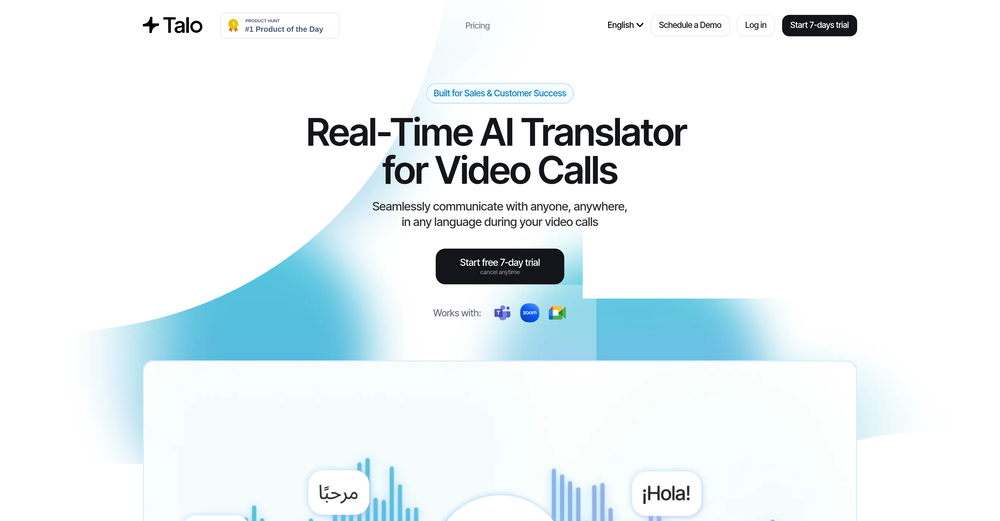
-
14,711610Released 1y agoFree + from $29/mo
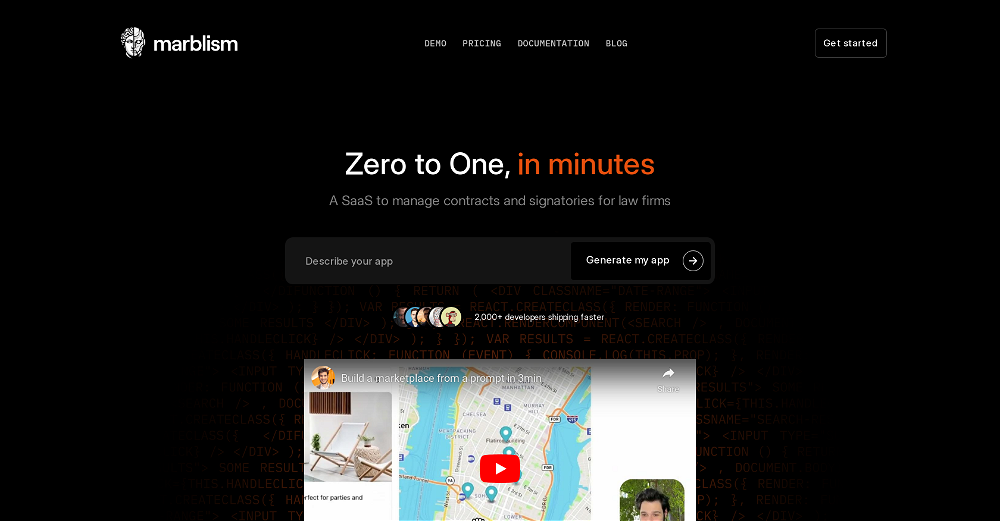 I've been playing around with this for a few hours. It's made me say "WOW" too many times than i wish to admit. I'm going to follow this and see how it evolves. For now, i managed to create quite a nice Expenses app for personal use. | It did have some problems when it came to moving some components on other pages, but for how short the prompts it uses can be, it is really impressive. With some proper prompts it can generate some strong stuff.
I've been playing around with this for a few hours. It's made me say "WOW" too many times than i wish to admit. I'm going to follow this and see how it evolves. For now, i managed to create quite a nice Expenses app for personal use. | It did have some problems when it came to moving some components on other pages, but for how short the prompts it uses can be, it is really impressive. With some proper prompts it can generate some strong stuff. -
1,56440Released 3mo agoFree + from $99

-
28,96450v2.0 released 15d agoFree + from $35/mo
 This is a fantastic tool for creating a bespoke chatbot that understands the nuances of your business. It's so easy to set up, works with all the platforms I use, like Slack, Google Drive, Notion, and Zapier, and it's massively helped with customer service queries. Would definitely recommend.
This is a fantastic tool for creating a bespoke chatbot that understands the nuances of your business. It's so easy to set up, works with all the platforms I use, like Slack, Google Drive, Notion, and Zapier, and it's massively helped with customer service queries. Would definitely recommend. -
20,696707Released 2y agoFree + from $3.99/mo
 Very cool app! Build was fast as, and with a few tweaks I fully launched my website in 1 hour!
Very cool app! Build was fast as, and with a few tweaks I fully launched my website in 1 hour!
Verified tools
-
8628Released 1mo agoFree + from $49/moThis its best AI bot i have used, its very quick and accurate, nice experience, its like im talking to real human with all emotions
-
2401Released 1mo agoFree + from $39/mo
-
2,64913Released 7mo agoFrom $249
-
5,26234Released 1y agoNo pricing
- Spotlight: Jason AI (Sales)
-
'AI-powered Business, Work & Study Assistant' + AI Customer Support Chat WidgetOpen5,41434Released 2y agoNo pricing











How would you rate Support Flow | PixieBrix?
Help other people by letting them know if this AI was useful.