Powerpresent AI
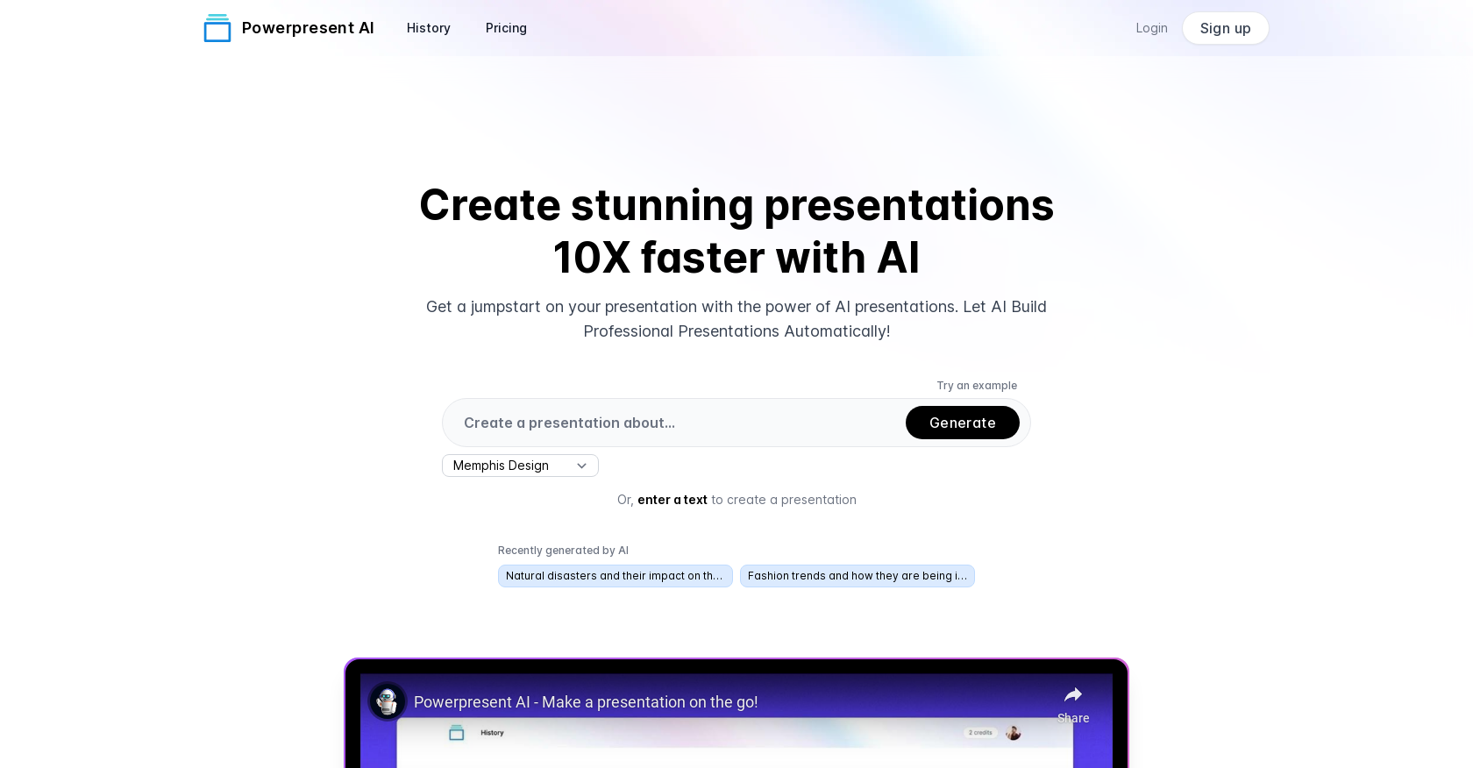
PowerPresent AI is an AI-driven tool that allows users to create visually appealing and professional-looking presentations much faster than traditional methods.
Users can simply input their topic or text and let the AI technology do the rest. PowerPresent AI also offers users the ability to select from a variety of art styles, including Low Poly, Cyberpunk, Surrealism, Anime, Realism, Memphis Design, Fantasy, and Cartoon, enhancing their presentation's visual impact further.
Once completed, users can export their presentations for easy editing, either as a PPTX file or to Google Slides. The tool requires no design or AI expertise, making it accessible to anyone who needs to create a professional presentation quickly.
Alongside efficient and AI-driven presentation creation, the tool also enables users to save time by automating the presentation's creation process, making it thereby cutting down on time spent on creating a professional presentation.
PowerPresent AI provides users with an efficient solution compared to traditional presentation design methods while not requiring the user to learn any new skills.
Overall, PowerPresent AI is a powerful and efficient solution for anyone who needs to create compelling presentations quickly.
Releases
Pricing
Prompts & Results
Add your own prompts and outputs to help others understand how to use this AI.
-
35,18924Released 22d agoFree + from $19.99/mo

-
836,694636v1.6 released 15d agoFree + from $12/mo
 Reducing manual efforts in first-pass during code-review process helps speed up the "final check" before merging PRs
Reducing manual efforts in first-pass during code-review process helps speed up the "final check" before merging PRs
Pros and Cons
Pros
View 15 more pros
Cons
View 5 more cons
7 alternatives to Powerpresent AI for Presentations
-
Fast presentation slides creation from text.164,2903,110Released 2y agoFree + from $6.7/moThere is nothing here that meets the presentation requirements. The slides are monotonous and boring; it's as if I just copied my entire text and pasted it onto 10 slides - there's no value in that. The information is inconvenient and uninteresting to read. It's even summarised and organized worse than I could do it in 5 mins. It's better to use free GPT and put all into slides then use this. Omg it's really very bad, extremely poor, and I will never use it again.
-
 AI-powered content creation, minus the hassle.77,801851v1.8 released 6mo agoFree + from $8/moMakes it easy to get started with a presentation if you have an outline, but as soon as you want more control, you're better off using Google Slides. Gamma's feature that I used the most was image generation - you can select among a variety of models (Ideogram, Flux, DALL-E, but not Midjourney), and it shows 3 variations to choose from. Performance is slow and a little janky, even in Chrome. Prompts and settings are often not respected - e.g. you set it to "preserve text" and just generate slides, and it goes onto dumping an entire 3 paragraphs of text in one slide. You can't overlay text over images (e.g. for image attribution), and there's no precise positioning control, or grouping elements. No way to control table layout, e.g. to have two images slide-by-side in full bleed mode. I tried Gamma for a new presentation, but next time I need to make a presentation, I'll go back to Google Slides and generate images independently.
AI-powered content creation, minus the hassle.77,801851v1.8 released 6mo agoFree + from $8/moMakes it easy to get started with a presentation if you have an outline, but as soon as you want more control, you're better off using Google Slides. Gamma's feature that I used the most was image generation - you can select among a variety of models (Ideogram, Flux, DALL-E, but not Midjourney), and it shows 3 variations to choose from. Performance is slow and a little janky, even in Chrome. Prompts and settings are often not respected - e.g. you set it to "preserve text" and just generate slides, and it goes onto dumping an entire 3 paragraphs of text in one slide. You can't overlay text over images (e.g. for image attribution), and there's no precise positioning control, or grouping elements. No way to control table layout, e.g. to have two images slide-by-side in full bleed mode. I tried Gamma for a new presentation, but next time I need to make a presentation, I'll go back to Google Slides and generate images independently. -
Create stunning presentations from any text in seconds53,386267Released 2y agoFree + from $6.7/moYou spent half of hour on describing how your presentation should look like, and just after that getting informed that you need to pay subscription to proceed. Who’ll pay my time back?
-
 Create winners in 60 seconds.50,84947v2.0 released 4mo agoFree + from $9/moUsing it on day-to-day basis to create presentations for my real estate clients. It's good.
Create winners in 60 seconds.50,84947v2.0 released 4mo agoFree + from $9/moUsing it on day-to-day basis to create presentations for my real estate clients. It's good. -
Customizable presentations generated efficiently.37,628279Released 2y agoFree + from $12/mo
-
 Create presentation slides with AI in seconds.23,798332Released 2y agoFree + from $8.32/moWhen testing out the free version it looked promising, but as soon as I purchased the largest package for more characters the slides were unusable with text running vertically up and beyond my slides (1 character per line). When I reached out to the supplier, they wouldn't refund me because it had been more than 48 hours since my purchase. Waste of money and time.
Create presentation slides with AI in seconds.23,798332Released 2y agoFree + from $8.32/moWhen testing out the free version it looked promising, but as soon as I purchased the largest package for more characters the slides were unusable with text running vertically up and beyond my slides (1 character per line). When I reached out to the supplier, they wouldn't refund me because it had been more than 48 hours since my purchase. Waste of money and time. -
 The only AI agent that runs22,82140Released 29d agoFree + from $16/moUsed it for PPT generation and performed extremely well, especially the numbers and data part.
The only AI agent that runs22,82140Released 29d agoFree + from $16/moUsed it for PPT generation and performed extremely well, especially the numbers and data part.
Q&A
If you liked Powerpresent AI
-
19,483337Released 2y agoFree + from $198/yr
 Hello Lalith! Try refreshing the page and giving it another shot,the app seems to be working fine.
Hello Lalith! Try refreshing the page and giving it another shot,the app seems to be working fine.
Featured matches
-
2,81619Released 29d agoFree + from $5/mo
 I tried iMini AI’s Deep Research and was impressed by how fast it is. The output quality is excellent, saving me hours of tedious paperwork. Highly recommend!
I tried iMini AI’s Deep Research and was impressed by how fast it is. The output quality is excellent, saving me hours of tedious paperwork. Highly recommend! -
1,67519Released 1mo agoNo pricing

-
3985Released 7d agoFree + from $18/mo

-
Qurate is an AI-powered quote discovery platform that helps you find theOpen3,92324Released 8mo agoFree + from $25
 free version's already solid and i didn't expect to get that much out of it without paying. lifetime deal for 25 isn't bad at all either, might actually get it. w
free version's already solid and i didn't expect to get that much out of it without paying. lifetime deal for 25 isn't bad at all either, might actually get it. w -
39,77275v1.1 released 4mo agoFrom $49/mo

-
52,891337v2 released 9mo agoFree + from $9.99
 Useful to quickly explore the content of and interconnections between research papers. Makes it a more fun process.
Useful to quickly explore the content of and interconnections between research papers. Makes it a more fun process.
Verified tools
-
1,58721Released 2mo agoFree + from $9.99/moThanks for your note. Pi is independently developed, with more than Gamma: richer themes, interactive surveys, AI copilot. 7-day free trial—try it to see! We value innovation and users.
-
13,947590Released 1y agoFree + from $8.25/moWould be better if they let you use your own text as an option.
-
Generate professional presentations in seconds with AIOpen17,80495Released 1y agoFree + from $43.57/moDid not allow to download the slides.... ideally they should keep it free till sufficient traffic hits the platform and allow people to share feedback.












How would you rate Powerpresent AI?
Help other people by letting them know if this AI was useful.