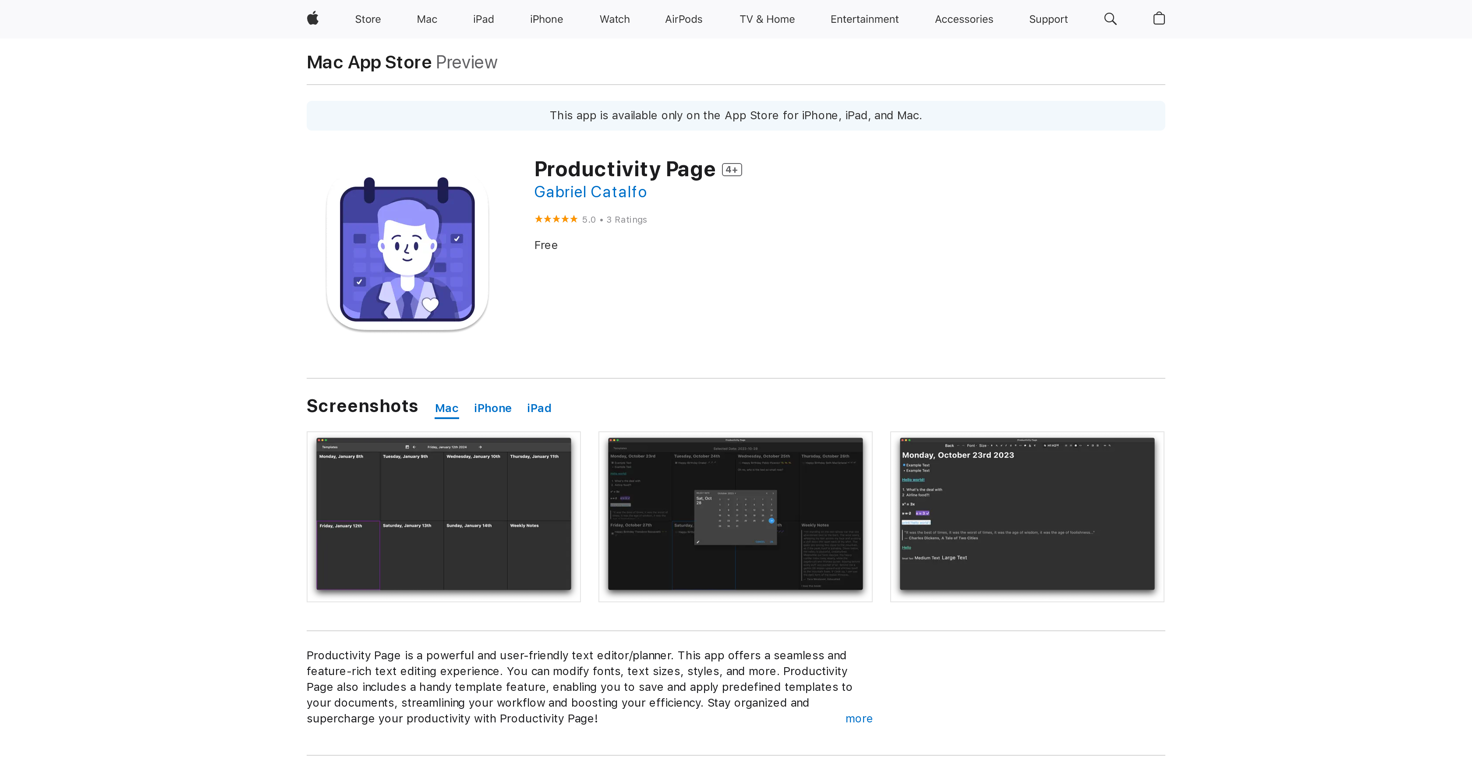What is Productivity Page?
Productivity Page is an Apple application specifically designed to enhance productivity. This powerful and user-friendly text editor and planner offer a multitude of features to streamline workflow and improve efficiency. Some of its prominent features include modification of fonts, text sizes, styles, and more. Additionally, the app includes a template feature, boosting efficiency by allowing you to save and apply predefined templates to your documents. The Productivity Page also incorporates the productivity assistant Jake, an AI-powered system to assist in organizing notes, planning schedules, and brainstorming ideas.
What devices is Productivity Page compatible with?
Productivity Page is compatible with several Apple devices, including iPhones, iPads, iPod Touches, and Macs with OS X 10.15 or later versions. The app also supports Apple Vision with visionOS 1.0 or later.
Are there regular updates for the Productivity Page app?
While the exact update schedule isn't outlined on the App Store product page, as is the case with most Apple apps, Productivity Page is subject to regular updates to improve performance and add new features. The app's update history can be viewed directly on its App Store page.
Does Productivity Page integrate with other Apple apps or services?
While it is not detailed on their website if Productivity Page directly integrates with other Apple apps or services, it is common for Apple applications to work in tandem with others in the Apple ecosystem, enhancing productivity and streamlining user workflow. It can be inferred that Productivity Page is no exception to this, but specific integrations are not detailed.
Can I see screenshots of the Productivity Page app before downloading it?
Yes, screenshots of the Productivity Page app are available directly on the app's page on the Apple App Store. Here, potential users can view images of the app's interface on Mac, iPhone, and iPad.
What are the specific features of the Productivity Page app?
Productivity Page is a robust text editor and planner offering a wide array of functionalities. Notable features include the ability to modify fonts, text sizes, styles, and more. The app also includes a handy template feature, allowing users to save and apply predefined templates to their documents. The inclusion of an AI-powered productivity assistant, Jake, means users can organize notes, plan schedules, and brainstorm ideas within the app. Jake utilizes natural language processing capabilities to understand user queries and provide intelligent responses, improving the user experience.
How does Productivity Page enhance productivity on Apple devices?
The Productivity Page enhances productivity on Apple devices through a host of functionalities. It streamlines workflows by offering an intuitive and feature-rich text editing experience. The app enables users to modify visual aspects of their documents, like fonts, sizes, and styles. It also includes a template feature that boosts efficiency by allowing users to save and apply predefined templates to their documents. The AI-powered assistant, Jake, further bolsters productivity by assisting users to organize their notes, plan their schedules, and generate ideas.
Is there support available if I encounter issues with Productivity Page?
As with most Apple applications, support for the Productivity Page application will be provided through the App Store and Apple support site. In case users encounter any issues with the app, they can reach out through the 'App Support' link provided on the app's page on the App Store.
What does the Productivity Page app do?
The Productivity Page is a productivity application that serves as a text editor and planner. The app allows for the modification of text attributes such as fonts, sizes, styles, and more. It also features a template system, enabling users to save and apply predefined templates to their documents. Additionally, the app houses Jake, an AI productivity assistant that supports users in organizing notes, planning their schedule, and brainstorming ideas.
Is the app 'Productivity Page' free or paid?
The Productivity Page app is free to download and use, as indicated on its page on the Apple App Store.
What kind of user-friendly features does Productivity Page have?
Productivity Page prides itself on its user-friendly features such as its intuitive and seamless text-editing experience where users can modify the fonts, text sizes, and styles to their liking. It also offers a template feature that enables users to save and reuse predefined templates for their documents. The application also includes Jake, an AI-based productivity assistant that helps with organizing notes, planning schedules, and brainstorming ideas.
Can the Productivity Page app work on my iPad and iPod Touch?
Yes, the Productivity Page app is designed to work not only on iPhones but also on iPads and iPod Touches. Users can thus enjoy the app's features seamlessly across multiple Apple devices.
Does Productivity Page app require certain iOS or MacOS updates to function?
Productivity Page is designed to function on iPhones, iPads, and iPod Touches that run iOS 14.0 or later. For Mac computers, it requires macOS 10.15 or later. Additionally, to work on Apple Vision device, it requires visionOS 1.0 or later.
Is Productivity Page designed to streamline workflow and improve efficiency?
Yes, Productivity Page is expressly designed to enhance productivity on Apple devices. It offers a seamless and feature-rich text editing experience along with a template feature for rapid replication of specific document formats. Additionally, it incorporates an AI-powered productivity assistant, Jake, which assists in tasks like note organization, schedule planning, and idea brainstorming, thereby streamlining workflows and improving efficiency.
Can I find Productivity Page in the Apple App Store?
Yes, Productivity Page is available for download on the Apple App Store. Users can navigate to the app store, search for 'Productivity Page', and download the app directly onto their devices.