RenderAI
Inputs:
Outputs:
Transform Sketches into 4K+ photorealistic renderings with AI

Most popular alternative: Roughly (367 saves)
RenderAI is an online application which leverages artificial intelligence to transform hand-drawn sketches into photorealistic renderings. The tool is aimed at a wide range of users, such as architects, interior and product designers, and creators. RenderAI can swiftly convert sketches or concept images into 4K+ detailed renders, providing a streamlined and efficient process for professionals in design industries.
The tool boasts a user friendly design, requiring no technical setup or installation to begin creating. Users simply upload their sketch and RenderAI produces a high-resolution, realistic image. Beyond the initial rendering, images can further be tweaked and refined within the tool. Handcrafted by industry professionals, the tool is accessible to anyone regardless of their experience with design software. Notably, usage rights for the created images are included in all plans, whether for personal or commercial use. The developers of RenderAI aim to stay ahead of technological advancements, continually incorporating the latest AI rendering innovations within the software.
The tool boasts a user friendly design, requiring no technical setup or installation to begin creating. Users simply upload their sketch and RenderAI produces a high-resolution, realistic image. Beyond the initial rendering, images can further be tweaked and refined within the tool. Handcrafted by industry professionals, the tool is accessible to anyone regardless of their experience with design software. Notably, usage rights for the created images are included in all plans, whether for personal or commercial use. The developers of RenderAI aim to stay ahead of technological advancements, continually incorporating the latest AI rendering innovations within the software.
Key Features
- Upscale And Enhance 4k+
- Sketch To High-quality Video
- Renders In Seconds
Show more
Releases
Get notified when a new version of RenderAI is released
Notify me
September 18, 2025

Online Tools
Initial release of RenderAI.
Pricing
Pricing model
Freemium
Paid options from
$7/month
Billing frequency
Monthly
Refund policy
No Refunds
Prompts & Results
Add your own prompts and outputs to help others understand how to use this AI.
RenderAI was manually vetted by our editorial team and was first featured on September 18th 2025.
-
35,75625Released 22d agoFree + from $19.99/mo

-
839,085636v1.6 released 16d agoFree + from $12/mo
 Reducing manual efforts in first-pass during code-review process helps speed up the "final check" before merging PRs
Reducing manual efforts in first-pass during code-review process helps speed up the "final check" before merging PRs
Pros and Cons
Pros
Transforms hand-drawn to photorealistic
Upscale and enhance to 4K+
No installation necessary
Allows upload of sketches
Handcrafted by industry professionals
Usage rights for all images
Continuous updates
Swift conversion process
Refinement options
Versatile (architects, creators, designers)
Detailed renders from concept images
Efficient process for professionals
Rights included in all plans
Latest rendering innovations incorporated
High-resolution image production
Optimized workflow for designers
Ease of use
No technical setup required
No 3D expertise required
Support for animation rendering
Can generate architecture visualization
Produces marketing quality images
Supports interior design rendering
Advantageous to industrial designers
Advantageous for engineers
Positive for home owners
Works on any device
Generates high-quality videos
Used worldwide in 30 countries
Various styles and modes
Produces high-quality renders and videos
Saves time and money
Eliminates need for manual rendering
Transforms sketches and text
Generates concepts
Can be used for commercial projects
Allows direct tool sketching
Fast rendering processing time
View 33 more pros
Cons
Online only, no offline workflow
No 3D model import
No live collaboration feature
Can't manage bulk uploads
Dependent on sketch quality
7 alternatives to RenderAI for Sketch to image
-
Transform sketches into photorealistic images.25,019123Released 2y agoFree + from $9/moYou can't even try it once but you can buy it for $100 a year or more. No I'll try it or leave it
-
Create artistic images autonomously.21,59027Released 2y agoFree + from $33
-
Envision and sketch any image, AI transforms it into art in real time.17,841201Released 1y ago#37 in Trendinglove it and the customization it offers. still needs some work creating faces :| even cartoon ones
-
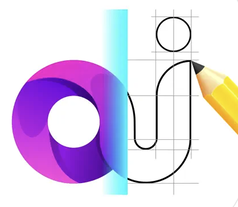 Turn sketches into digital art with AI.15,81048Released 2y agoFree + from $39.99/mo
Turn sketches into digital art with AI.15,81048Released 2y agoFree + from $39.99/mo -
Turn rough sketches into works of art12,146367Released 2y ago100% FreeIt's kind of lame to promise the moon and deliver essentially nothing.
-
Transforming sketches into AI photos.8,08718v1 released 2y agoFree + from $7.99/mo
-
Turn simple brushstrokes into realistic images with AI.7,69233Released 4y agoNo pricingThis is easily the best Ai tool for creating landscapes because it is completely free, really easy to use and the results are beautiful and almost indistinguishable from real photos
View 17 more alternatives
Q&A
What is RenderAI?
RenderAI is an online tool that leverages artificial intelligence to swiftly convert hand-drawn sketches into high-quality, photorealistic 4K renderings. Designed for industry professionals, the tool processes and transforms concepts into detailed and realistic images in a streamlined and efficient manner.
How does RenderAI work?
RenderAI employs advanced AI technology to transform user-uploaded sketches into photorealistic renderings. The user needs to simply import a sketch, and the AI processes it to create a 4K+ detailed, realistic image. This image can further be modified and improved directly within the app.
Who is the target audience for RenderAI?
RenderAI is targeted at a wide demographic including professionals like architects, interior and product designers, and other creative industry professionals. It is also usable by homeowners looking into renovation projects and needing a realistic digital representation of their visions.
What type of images can RenderAI create?
RenderAI is capable of creating photorealistic 4K renderings from hand-drawn sketches or concept images. These images relate to various designing fields like architecture, product design and interior design. Over and above that, the images created can be further refined and detailed within the tool.
Does RenderAI require any special installation or setup?
RenderAI does not require any special installation or setup. Being an online tool, it can be accessed and used directly within the browser of the user’s device. No technical setup is needed to start creating images.
How can I start using RenderAI?
To start using RenderAI, you simply need to visit the RenderAI website. From there, users can upload their sketches or drawings directly to the online application. Within seconds, the AI transforms the user-provided sketch into a detailed and high-quality render.
+ Show 14 more
Ask a question
If you liked RenderAI
Verified tools
-
12,343124v2.0 released 7mo agoFree + from $5/mo
-
41,915105v5 released 5mo agoFrom $20/mo













How would you rate RenderAI?
Help other people by letting them know if this AI was useful.