SET.DO

SET.DO is an AI-powered application designed to simplify task management. It offers capabilities such as planning, organizing, and researching for different projects.
SET.DO uses AI to conduct research related to tasks, saving users from starting every task scratch and providing valuable resources needed for execution.
The tool also generates subtasks, breaking down complex tasks into more manageable parts for easier handling and implementation. SET.DO features automatic scheduling and duration estimation which assists in structuring your tasks over time.
The app sorts and organizes tasks, keeping your task inbox relevant and tidy. The application also offers customization features where you can personalize your workflow and view your tasks through a visual timeline.
Users have the option to group tasks into personalized projects and add-ons like Date, Time, Duration, Attachments, Recurrence, and Reminders to tasks are enabled, providing more context and reminders.
Theme customization is another feature where users can choose or create themes for their AI planner. SET.DO is available on iPhone and Mac and offers both free and premium plans.
Releases
Pricing
Prompts & Results
Add your own prompts and outputs to help others understand how to use this AI.
-
64,947509v2.5 released 1mo agoFrom $500/mo

-
898,365650v1.6 released 29d agoFree + from $12/mo
 Reducing manual efforts in first-pass during code-review process helps speed up the "final check" before merging PRs
Reducing manual efforts in first-pass during code-review process helps speed up the "final check" before merging PRs
Pros and Cons
Pros
View 27 more pros
Cons
View 4 more cons
7 alternatives to SET.DO for Task management
-
AI-powered task list: Dictate tasks, integrate with Gmail, Slack, ChatGPT & Calendar.6,92564Released 8mo agoFree + from $3.66/moEasy to use and the AI does its work but it is not something extraordinary. But the AI can do nothing more as it does right now
-
AI-powered task planner for focused productivity.6,610208Released 9mo ago#18 in Trending
-
AI to-do app that prioritizes tasks for creatives6,42393Released 1y agoFree + from $8/moHey everyone! I’m Martin — co-founder, builder, and creator of OneTask 🚀 OneTask is specifically designed for people with ADHD and other creatives who can’t be bothered to spend time “managing” their tasks, and instead need an app that just helps them get things done. We have a Todoist and Google Calendar integration, and offer many other features that will help you optimize your life. Let me know if you have any questions! As of this writing, we have a special lifetime deal featured on our website — be sure to catch it before it’s gone! Martin
-
AI captures tasks from meetings and chats2,84726Released 11mo agoFree + from $35/mo
-
 All In One Producitivity System Using Gamified AI2,25320Released 2y agoFree + from $47/yrLove this app! So great at implementing several proven concepts to help with efficiency, productivity, and the ability to be consistent with tracking, rewards and gasification. Game changer in this space.
All In One Producitivity System Using Gamified AI2,25320Released 2y agoFree + from $47/yrLove this app! So great at implementing several proven concepts to help with efficiency, productivity, and the ability to be consistent with tracking, rewards and gasification. Game changer in this space. -
AI-powered text-to-event creation for calendars1,78739Released 1y agoFree + from $2.49/mo
-
Create an optimal daily plan using your voice1,74693Released 1y agoFrom $3Hey! I reached out to you via email - should be all fixed now 😅 Not sure if it was a Stripe or a me issue
Q&A
If you liked SET.DO
Featured matches
-
98915Released 1mo agoNo pricing

-
399,572963v6 released 1mo ago#11 in Trending
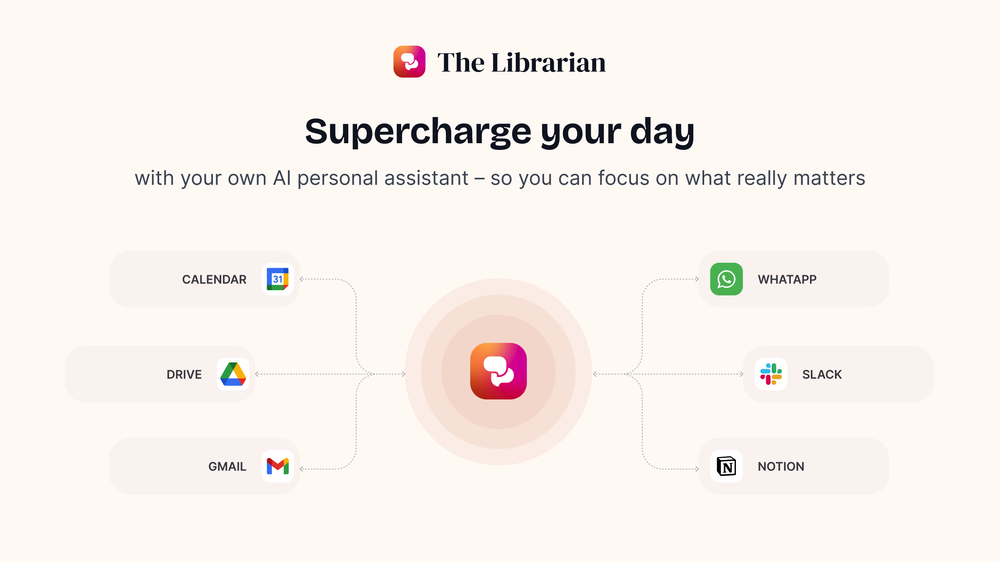
-
10,48342Released 1mo ago100% Free

-
3915Released 11d agoFrom $60/mo

-
Open1,81414Released 5d agoFree + from $24/mo
 Hey everyone, I’m Evaldas — co-founder of Guideless, the fastest way to turn any browser workflow into a polished, AI-narrated video guide in minutes. No screen recording. No tedious editing. Just turn on the extension, click through your process as you normally would, and instantly get a share-ready guide. We recently shipped a major update: a sleeker UX and new high-quality AI voiceover characters — making guides sound and feel more vibrant than ever. Give Guideless a try — and see how effortless creating high-quality tutorials can be 🪄
Hey everyone, I’m Evaldas — co-founder of Guideless, the fastest way to turn any browser workflow into a polished, AI-narrated video guide in minutes. No screen recording. No tedious editing. Just turn on the extension, click through your process as you normally would, and instantly get a share-ready guide. We recently shipped a major update: a sleeker UX and new high-quality AI voiceover characters — making guides sound and feel more vibrant than ever. Give Guideless a try — and see how effortless creating high-quality tutorials can be 🪄 -
Open35,30251Released 2mo ago100% Free
 Hi all, this is our contribution for the community (free tool)! Let us know what you think and please stay tuned for our desktop overlay! Also please visit our discord to drop us some messages :)
Hi all, this is our contribution for the community (free tool)! Let us know what you think and please stay tuned for our desktop overlay! Also please visit our discord to drop us some messages :)
Verified tools
-
82516Released 23d agoFree + from $8/mo
-
4527Released 29d agoFree + from $30/moWeesp makes your task list proactive. Instead of hunting tasks across tools, Weesp captures them straight from Slack and Email (for now :P). It automates follow-ups, takes accountability for your tasks, and eliminates the hours wasted maintaining task systems. Operate where your work happens —> no context switching, no dropped balls, just a team that actually follows through. Try Weesp free, sign up to the waitlist today.





How would you rate SET.DO?
Help other people by letting them know if this AI was useful.