Slidecast

Slidecast's AI Presentation Maker is an automated solution for the creation and distribution of custom presentations. Utilizing artificial intelligence, this tool allows users to generate comprehensive presentations simply by providing a topic.
The AI system, in response, designs a 7-slide deck complete with text and design elements. Furthermore, it provides AI-generated voiceovers for enhancing the presentations.
Users are offered a vast choice of 35 unique voices to create a professional auditory overlay for their slides. This tool also features fully automated slide formatting, which makes individual slide layouts and graphic design elements easier to manage.
Users can also personalize their presentations using the tool's drag-and-drop builder and extensive graphics library. Additionally, the Maker enables integration with marketing campaigns and permits sharing of presentations via text, email, QR codes, or URLs without necessitating additional logins or downloads.
Researching and tracking the performance of presentations is another key feature offered by the platform. Users can gain insights into the viewing duration, geographic location, QR code scans, completion rates, and more through advanced analytics.
Furthermore, it provides users with standard and mobile-first sized templates and a library of over a million high-quality photos. Slidecast's AI Presentation Maker helps to save time, boost productivity, and deliver compelling presentations effortlessly.
Releases
Pricing
Prompts & Results
Add your own prompts and outputs to help others understand how to use this AI.
-
12,71099v2.1 released 2mo agoFree + from $45/mo
 This is the first AI marketing tool I’ve used that actually helps me get things done, not just suggest generic ideas. The mix of AI-powered strategy and real experts executing the work makes it feel like having a high-performance marketing team without the overhead
This is the first AI marketing tool I’ve used that actually helps me get things done, not just suggest generic ideas. The mix of AI-powered strategy and real experts executing the work makes it feel like having a high-performance marketing team without the overhead -
29,032396v1.0 released 11mo agoFree + from $35/mo
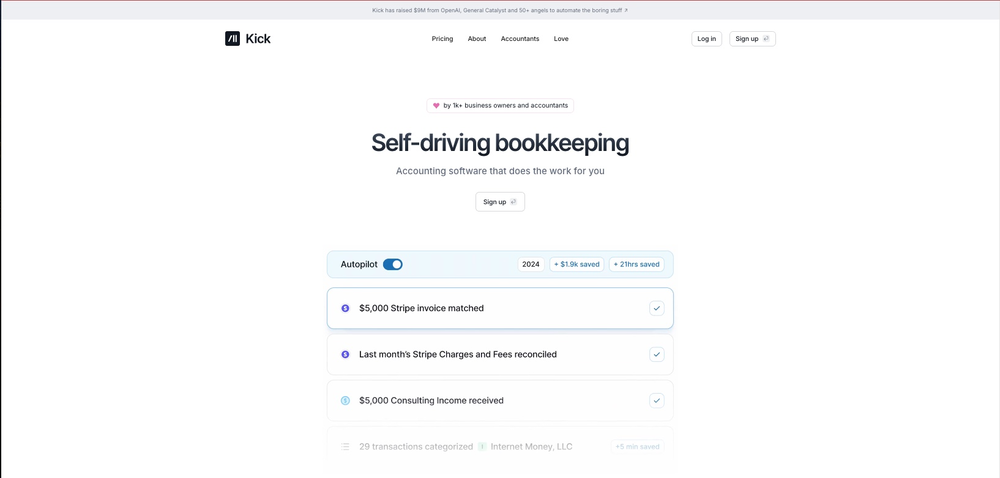 This team took the time to understand the industry, problem and its users and designed a perfectly engineered solution. Kudos.
This team took the time to understand the industry, problem and its users and designed a perfectly engineered solution. Kudos.
Pros and Cons
Pros
View 19 more pros
Cons
View 5 more cons
7 alternatives to Slidecast for Presentations
-
Fast presentation slides creation from text.165,6583,110Released 2y agoFree + from $6.7/moThere is nothing here that meets the presentation requirements. The slides are monotonous and boring; it's as if I just copied my entire text and pasted it onto 10 slides - there's no value in that. The information is inconvenient and uninteresting to read. It's even summarised and organized worse than I could do it in 5 mins. It's better to use free GPT and put all into slides then use this. Omg it's really very bad, extremely poor, and I will never use it again.
-
 AI-powered content creation, minus the hassle.79,692857v1.8 released 6mo agoFree + from $8/moMakes it easy to get started with a presentation if you have an outline, but as soon as you want more control, you're better off using Google Slides. Gamma's feature that I used the most was image generation - you can select among a variety of models (Ideogram, Flux, DALL-E, but not Midjourney), and it shows 3 variations to choose from. Performance is slow and a little janky, even in Chrome. Prompts and settings are often not respected - e.g. you set it to "preserve text" and just generate slides, and it goes onto dumping an entire 3 paragraphs of text in one slide. You can't overlay text over images (e.g. for image attribution), and there's no precise positioning control, or grouping elements. No way to control table layout, e.g. to have two images slide-by-side in full bleed mode. I tried Gamma for a new presentation, but next time I need to make a presentation, I'll go back to Google Slides and generate images independently.
AI-powered content creation, minus the hassle.79,692857v1.8 released 6mo agoFree + from $8/moMakes it easy to get started with a presentation if you have an outline, but as soon as you want more control, you're better off using Google Slides. Gamma's feature that I used the most was image generation - you can select among a variety of models (Ideogram, Flux, DALL-E, but not Midjourney), and it shows 3 variations to choose from. Performance is slow and a little janky, even in Chrome. Prompts and settings are often not respected - e.g. you set it to "preserve text" and just generate slides, and it goes onto dumping an entire 3 paragraphs of text in one slide. You can't overlay text over images (e.g. for image attribution), and there's no precise positioning control, or grouping elements. No way to control table layout, e.g. to have two images slide-by-side in full bleed mode. I tried Gamma for a new presentation, but next time I need to make a presentation, I'll go back to Google Slides and generate images independently. -
Create stunning presentations from any text in seconds53,790267Released 2y agoFree + from $6.7/moYou spent half of hour on describing how your presentation should look like, and just after that getting informed that you need to pay subscription to proceed. Who’ll pay my time back?
-
 Create winners in 60 seconds.52,19047v2.0 released 4mo agoFree + from $9/moUsing it on day-to-day basis to create presentations for my real estate clients. It's good.
Create winners in 60 seconds.52,19047v2.0 released 4mo agoFree + from $9/moUsing it on day-to-day basis to create presentations for my real estate clients. It's good. -
Customizable presentations generated efficiently.37,673279Released 2y agoFree + from $12/mo
-
 Create presentation slides with AI in seconds.23,811332Released 2y agoFree + from $8.32/moWhen testing out the free version it looked promising, but as soon as I purchased the largest package for more characters the slides were unusable with text running vertically up and beyond my slides (1 character per line). When I reached out to the supplier, they wouldn't refund me because it had been more than 48 hours since my purchase. Waste of money and time.
Create presentation slides with AI in seconds.23,811332Released 2y agoFree + from $8.32/moWhen testing out the free version it looked promising, but as soon as I purchased the largest package for more characters the slides were unusable with text running vertically up and beyond my slides (1 character per line). When I reached out to the supplier, they wouldn't refund me because it had been more than 48 hours since my purchase. Waste of money and time. -
 The only AI agent that runs23,72740Released 1mo agoFree + from $16/moUsed it for PPT generation and performed extremely well, especially the numbers and data part.
The only AI agent that runs23,72740Released 1mo agoFree + from $16/moUsed it for PPT generation and performed extremely well, especially the numbers and data part.
Q&A
If you liked Slidecast
-
19,508337Released 2y agoFree + from $198/yr
 Hello Lalith! Try refreshing the page and giving it another shot,the app seems to be working fine.
Hello Lalith! Try refreshing the page and giving it another shot,the app seems to be working fine.
Featured matches
-
3,42219Released 1mo agoFree + from $5/mo
 I tried iMini AI’s Deep Research and was impressed by how fast it is. The output quality is excellent, saving me hours of tedious paperwork. Highly recommend!
I tried iMini AI’s Deep Research and was impressed by how fast it is. The output quality is excellent, saving me hours of tedious paperwork. Highly recommend! -
2,72919Released 1mo agoNo pricing

-
Qurate is an AI-powered quote discovery platform that helps you find theOpen3,95527Released 8mo ago#46 in Trending
 free version's already solid and i didn't expect to get that much out of it without paying. lifetime deal for 25 isn't bad at all either, might actually get it. w
free version's already solid and i didn't expect to get that much out of it without paying. lifetime deal for 25 isn't bad at all either, might actually get it. w -
40,22275v1.1 released 4mo agoFrom $49/mo

-
19,701126Released 9mo agoFree + from $19/mo
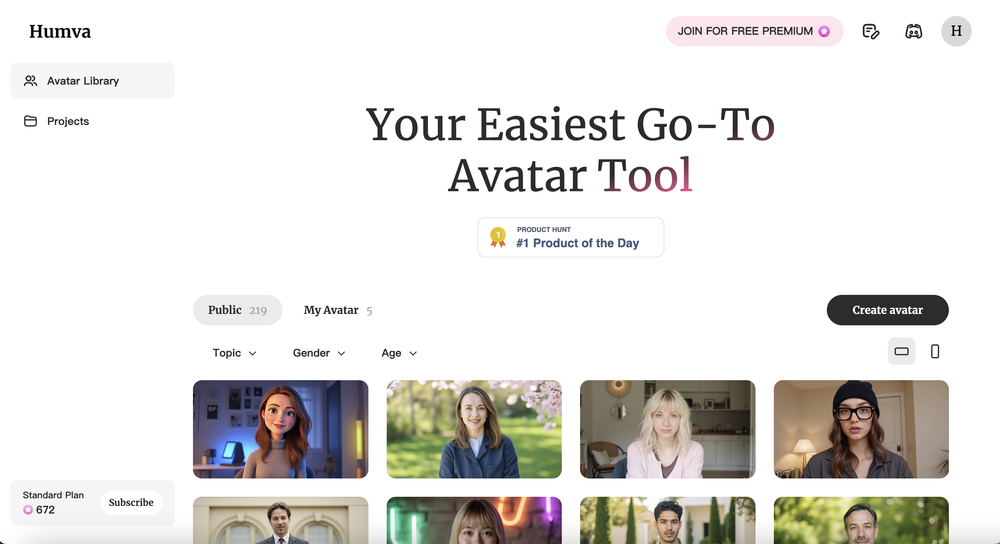 It's pretty good. It needs a little work when it comes to the facial expressions, they could be more natural, and it seems like they loop, so extending them to not repeat would help. The voices are impressive, and I like the that there's multiple styles to switch between. The styles could use some improvement as to the clothing and hairstyles seem a bit dated. With a little attention, I see this becoming fantastic.
It's pretty good. It needs a little work when it comes to the facial expressions, they could be more natural, and it seems like they loop, so extending them to not repeat would help. The voices are impressive, and I like the that there's multiple styles to switch between. The styles could use some improvement as to the clothing and hairstyles seem a bit dated. With a little attention, I see this becoming fantastic. -
53,245337v2 released 9mo agoFree + from $9.99
 Useful to quickly explore the content of and interconnections between research papers. Makes it a more fun process.
Useful to quickly explore the content of and interconnections between research papers. Makes it a more fun process.
Verified tools
-
14,832592Released 2y ago#27 in TrendingWould be better if they let you use your own text as an option.
-
1,63321Released 2mo agoFree + from $9.99/moThanks for your note. Pi is independently developed, with more than Gamma: richer themes, interactive surveys, AI copilot. 7-day free trial—try it to see! We value innovation and users.
-
14,412102v1.2 released 4mo agoFree + from $3.9/moppt.ai has saved me at least 80% of the time spent on making PPTs. I just need to submit rough ideas or drafts to ppt.ai, and it can create a relatively usable PPT. This is simply amazing! Although some revisions and optimizations are still needed afterward, it’s already a huge relief compared to starting from scratch.













How would you rate Slidecast?
Help other people by letting them know if this AI was useful.