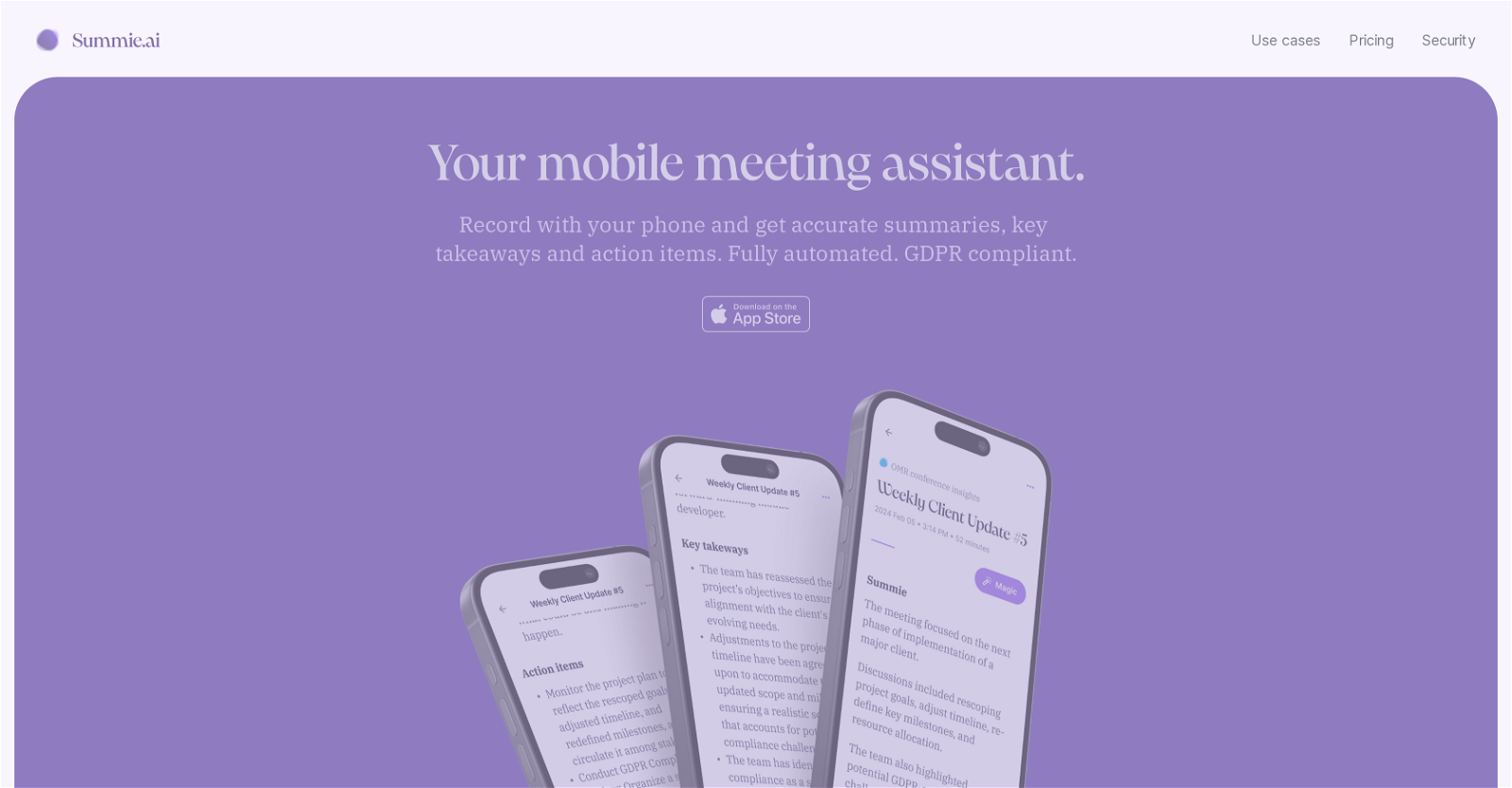What is Summie?
Summie is a mobile meeting assistant designed to record meetings and provide accurate summaries, key highlights and action points. It uses a deep learning neural network algorithm for precise transcription, documentation, and extraction of insights from meetings. The app also offers sentiment analysis, speaker detection, and features like 'Ask Summie' to inquire about specific details from the recorded meetings. Additionally, it ensures user data security in alignment with GDPR compliance.
How does Summie work?
Summie works by recording meetings and transcribing every detail using deep learning neural network algorithms. It automatically documents the meetings, generating summaries, insightful takeaways, and tasks. The app allows interrogation of transcriptions and meeting records for specific details using the 'Ask Summie' feature. It offers speaker detection and sentiment analysis for review and accountability, while securely storing all recordings and textual information within secure cloud servers in Germany.
Is Summie available for all mobile platforms?
IDK
What languages does Summie support?
Summie supports transcription of audio in over 90 languages.
How does Summie transcribe meeting details?
Summie employs advanced deep learning neural network algorithms to accurately transcribe every detail of the meeting. This ensures a comprehensive and detailed coverage of the meeting themes, topics, and discussions.
Can Summie function when my mobile screen is off?
Yes, Summie has been designed to function effectively even when the mobile screen is off.
What does 'Ask Summie' feature do?
'Ask Summie' is a feature that allows for in-depth queries about recorded meetings. Users can ask specific queries, such as details from a particular speaker or updates on project timelines. The idea is to extract critical data from meeting records at a granular level.
What kind of data can I extract from my recorded meetings using Summie?
With Summie, users can extract a comprehensive array of data from their recorded meetings. This includes the detailed transcriptions of the meeting, precise summaries, insightful takeaways, identified tasks, sentiment analysis and speaker specific information. If users have specific queries about the meeting details, they can use the 'Ask Summie' feature.
Does Summie offer sentiment analysis and speaker detection?
Yes, Summie offers both sentiment analysis and speaker detection features. This allows for deeper insight into discussions, offering a nuanced understanding of meeting dynamics as well as individual speaker contributions and sentiments.
Where does Summie store my meeting recordings and notes?
Summie stores all meeting recordings and transcriptions within secured cloud servers in Germany.
How secure is my data with Summie?
Summie guarantees high data security. Recording and text documents are stored on secured cloud servers within Germany and personal identifiable information is reduced to a bare minimum to further enhance data security.
How does Summie ensure GDPR compliance?
Summie ensures GDPR compliance through securely storing user data in Germany and adhering to strict data protection principles. The AI services—Speech-to-text and Long Leven Memory—are hosted on Microsoft Azure in Europe, while speaker detection uses a GPU-on-demand service in the US under a strict Data Protection Agreement, ensuring EU-compliant security.
Can I get a summary from a specific speaker through Summie?
Yes, Summie allows users to extract specific speaker's summary details from the recorded meetings. This can be done using the 'Ask Summie' functionality.
How does Summie generate insights and tasks from my meetings?
Summie generates insights and tasks from meetings by leveraging its deep learning neural network algorithms that transcribe and analyze every detail of the meeting. This facilitates the extraction of actionable insights, the identification of tasks and the summarizing of key takeaways.
What are the different pricing plans available in Summie?
Summie provides flexible pricing plans that match user's needs. These include an on-demand plan, a starter plan at €9.99 per month, and a pro plan at €19.99 per month. These plans offer varying features, such as extended recordings, reduced per-minute or per-question costs, faster result times, and differing levels of customer support.
Does Summie provide free trial?
Yes, Summie does provide a free trial. It offers users the first 69 credits for free. These credits can be used for recording or asking Summie questions.
How does Summie's credit system work?
Summie operates on a credit-based system with 'one credit equals one minute recording or asking a Summie question'. These credits underpin the pricing plans, with each plan offering a different amount of monthly credits included.
What does Summie mean by 'personal identifiable information'?
In context of data security, Summie refers 'personal identifiable information' to information that can be used to identify an individual. Summie reduces personal identifiable information to a minimum, which currently includes only the user's email address and the audio files shared with Summie.
Can Summie transcribe audio from any setting?
Yes, Summie can transcribe audio from any setting. The app is designed to operate effectively across diverse settings, allowing it to provide accurate transcription and analysis irrespective of the meeting environment.
How precise are Summie's meeting transcriptions?
With the use of advanced deep learning neural network algorithms, Summie's meeting transcriptions are highly accurate, capturing every detail of a meeting for comprehensive documentation and review.