TicNote Cloud
Inputs:
Outputs:
AI note taker for meetings and insights.

Most popular alternative: Fellow.app (33 saves)
TicNote Cloud
TicNote Cloud is an AI meeting notes platform that helps teams stay organized and move faster—capture meetings, get high-accuracy transcripts, and turn conversations into actionable summaries without changing how you run calls.
Features
🚀 Bot-free Recording — Chrome extension for Google Meet & Microsoft Teams; app capture for Zoom & Lark (no meeting bot).
🗣️ Real-time Transcription & Translation — High-accuracy voice-to-text in 120+ languages.
🧩 100+ Summary Templates — Finance, Product, Legal, Consulting, and more; auto-extract highlights, decisions, and action items.
🔎 Shadow AI Q&A — Ask questions within a document or across meetings/projects; get answers with citations.
📚 Meeting Knowledge Base — Organize notes into project spaces with long-context memory and semantic search.
🧠 Mind Maps — One-click visual maps from key points for clearer understanding and presentations.
📊 Deep Research Reports — Generate structured, multi-page analysis from notes and files for decision support.
🎧 Podcast Generator — Turn recordings or document content into listen-ready audio for on-the-go review.
Key Features
🧾 Multi-format input: PDF / DOCX / TXT / MP3 / WAV / M4A
🔁 Export: PDF / Markdown / DOCX / TXT / Audio
🧠 Cross-document insights with Shadow AI
🧩 100+ customizable summary templates
🌐 120+ languages supported
TicNote Cloud is an AI meeting notes platform that helps teams stay organized and move faster—capture meetings, get high-accuracy transcripts, and turn conversations into actionable summaries without changing how you run calls.
Features
🚀 Bot-free Recording — Chrome extension for Google Meet & Microsoft Teams; app capture for Zoom & Lark (no meeting bot).
🗣️ Real-time Transcription & Translation — High-accuracy voice-to-text in 120+ languages.
🧩 100+ Summary Templates — Finance, Product, Legal, Consulting, and more; auto-extract highlights, decisions, and action items.
🔎 Shadow AI Q&A — Ask questions within a document or across meetings/projects; get answers with citations.
📚 Meeting Knowledge Base — Organize notes into project spaces with long-context memory and semantic search.
🧠 Mind Maps — One-click visual maps from key points for clearer understanding and presentations.
📊 Deep Research Reports — Generate structured, multi-page analysis from notes and files for decision support.
🎧 Podcast Generator — Turn recordings or document content into listen-ready audio for on-the-go review.
Key Features
🧾 Multi-format input: PDF / DOCX / TXT / MP3 / WAV / M4A
🔁 Export: PDF / Markdown / DOCX / TXT / Audio
🧠 Cross-document insights with Shadow AI
🧩 100+ customizable summary templates
🌐 120+ languages supported
Show more
Releases
Get notified when a new version of TicNote Cloud is released
Notify me
September 23, 2025
DupDub Support
Initial release of TicNote Cloud.
Pricing
Pricing model
Freemium
Paid options from
$6.58/month
Billing frequency
Monthly
Prompts & Results
Add your own prompts and outputs to help others understand how to use this AI.
TicNote Cloud was manually vetted by our editorial team and was first featured on September 23rd 2025.
-
876,467643v1.6 released 26d agoFree + from $12/mo
 Reducing manual efforts in first-pass during code-review process helps speed up the "final check" before merging PRs
Reducing manual efforts in first-pass during code-review process helps speed up the "final check" before merging PRs -
13,384109v2.1 released 2mo agoFree + from $45/mo
 This is the first AI marketing tool I’ve used that actually helps me get things done, not just suggest generic ideas. The mix of AI-powered strategy and real experts executing the work makes it feel like having a high-performance marketing team without the overhead
This is the first AI marketing tool I’ve used that actually helps me get things done, not just suggest generic ideas. The mix of AI-powered strategy and real experts executing the work makes it feel like having a high-performance marketing team without the overhead
Pros and Cons
Pros
Real-time meeting transcription
Integrates multilingual summaries
Provides knowledge insights
Efficient data organization
Facilitates easy information sharing
Enhances meeting comprehension
Versatile for global audience
User-friendly interface
Efficient data capture
In-depth insights derivation
Facilitates comprehensive noting
Never miss critical information
User-targeted configuration
Contributes to understanding of topics
View 9 more pros
Cons
No information on data security
Unclear customization options
Lack of offline functionality
Potential noise-sensitivity issues
Uncertain scalability
7 alternatives to TicNote Cloud for Meeting notes
-
Record, Transcribe, and AI Summarize Discord Calls11,8726Released 2mo agoFree + from $3/moHey this is Tan, I'm the creator of NotesBot. I created this tool because I needed it for my own meetings. After using myself and getting great summarization reviews from my peers, I decided to release it to the public. After release, we realized people were also using it for Dungeons and Dragons, I then added a DnD mode. This tool is non-invasive, very easy to set up, and perfect for meetings. I hope you enjoy using it!
-
The #1 AI Meeting Assistant10,81833Released 7mo agoFree + from $7/mo
-
Discord voice transcription and note taking app for teams and DnD sessions4,0142Released 1mo agoFree + from $3.99/mo
-
 Transform raw meeting notes into brilliance2,95915Released 1y agoFree + from $10/moSuper simple, beautiful integration into a broad range of workflows.
Transform raw meeting notes into brilliance2,95915Released 1y agoFree + from $10/moSuper simple, beautiful integration into a broad range of workflows. -
AI-powered meeting assistant for perfect notes.1,91312Released 2y agoFree + from $13/mo
-
AI Meeting Assistant: Transcribe, summarize, and analyze conversations.1,3988Released 4y agoFree + from $19/mo
-
AI note taker: Human-accurate minutes for every call.7907Released 1y agoFree + from $9/mo
View 5 more alternatives
Q&A
How does TicNote Cloud transcribe meetings in real-time?
TicNote Cloud uses advanced Artificial Intelligence (AI) to transcribe meetings in real-time, capturing every detail of the discussion.
How do the knowledge insights provided by TicNote Cloud work?
TicNote Cloud's knowledge insights work by analyzing the transcribed data from the meeting, picking out crucial points, and presenting them in an easy-to-understand format.
How does TicNote Cloud organize the data captured?
TicNote Cloud is configured to organize captured data efficiently. However, the specifics on exactly how data is structured aren't provided on their website.
Can I share the notes taken by TicNote Cloud with others?
Yes, TicNote Cloud allows users to share captured notes with relevant individuals or groups, making it easy to disseminate key information from meetings.
How does TicNote Cloud contribute to meeting comprehension?
TicNote Cloud enhances meeting comprehension by transcribing all discussion points in real-time and providing multilingual summaries and knowledge insights. This ensures the content of the meeting is well-understood and nothing important is missed.
Is TicNote Cloud user-friendly for non-tech savvy individuals?
TicNote Cloud is designed to be user-friendly, catering to a global audience with diverse technological proficiencies. Precise details regarding its ease of use for non-tech savvy individuals aren't stated on their website.
+ Show 4 more
Ask a question
If you liked TicNote Cloud
Featured matches
-
9,24738Released 1mo ago100% Free

-
367,98345009.25 released 3d agoFree + from $20/mo
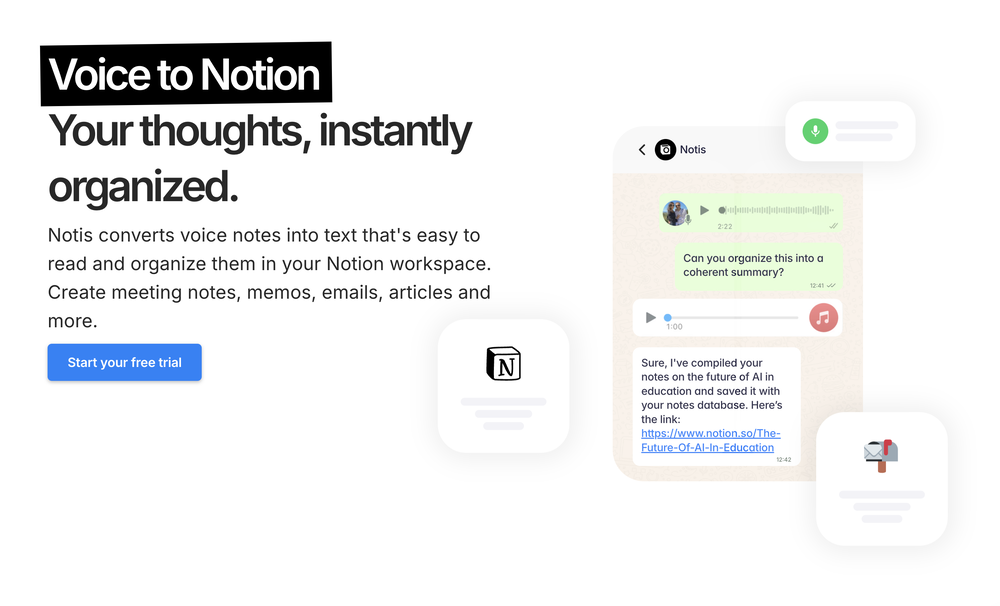 Hi there 👋 Flo here — this one’s a banger: a brand‑new agentic engine, 30+ new integrations — including Google Calendar, Gmail and Drive and long‑term memory. Everything bellow is released today in BETA. If you want to join the new beta program [you’ll first need to join the Slack community](https://join.slack.com/t/mindtheflo/shared_invite/zt-3bk60o4on-MnEfNtUfT_FYq2_w7EXSew) and you’ll find the instructions under the [beta Slack channel](https://mindtheflo.slack.com/archives/C09KRDWCG3A). Starting next month, the Beta channel will be reserved for Pro+ users as will be most of the features bellow; **so now is your chance to activate those features for free!** Ok, let’s roll. New agentic engine - Notis V3 Notis’ engine was rebuilt on OpenAI’s latest Responses/Conversations API stack for significant gains in speed, reliability, and intelligence. Notis now replies instantly, then smart‑routes work to specialized agents with the right “brainpower” for the job. Concretely Flo? - Expect the first response in seconds not minutes. - Simple tasks/automations are cheaper and faster. - Much improved intelligence and autonomy on complex tasks/automations. Email, Calendar, Drive and 33+ integrations (PRO+) Without a doubt, the number one requested feature since I launched Notis 12 months ago has been giving access to Notis to your calendar. Well, today I am releasing 33 integrations in Beta. Concretely, Flo? - You can draft/send emails from Notis or review your inbox during your morning job. - Use Todoist or any other task manager to manage your tasks from Notis. - Work on your sales pipeline in HubSpot or Salesforce. - Report bugs on GitHub, Linear, or Jira. - Add a blocker in your agenda for the time you need to go to your meeting (Google Maps + Calendar). You get the gist of it… You can edit your integrations in the Integrations page in the portal or simply asking Notis I believe we now have the architecture and resources to move extremely fast to deliver the integrations that matter to your productivity. [Now, go vote for the next integration here!](https://notis.featurebase.app/) Long-term memory (PRO+) Right next to Google Calendar, long-term memory was the underlying request behind much of the users’ feedback. And here it is. Why wait so long? I was not convinced of the solution until now. Notis long-term memory is managed automatically: - It’s used for context for every interaction with Notis. - It’s updated continuously with every new important piece of information Notis learns about you. No user guide. No tips. It works like magic. 🐞 Other small improvements Most of these would deserve their own header image, to be honest, but I limit myself to three new major features a month! - Priority and Flex service tier: Automations now run for half the cost by using the OpenAI Flex tier. You can opt in for the Priority tier in your user settings for 2x the base token costs but even faster Notis. - Code interpreter: Notis now spins up a sandbox to run code, perform complex calculations, or analyze files. It supports working on documents, so for example, you can easily use Notis to analyze a CSV file. - Improved logging: Detailed agent traces in Portal → Usage. Also, easily filter your automation logs in Portal → Automation → Logs. Logs now also show the automation that triggered it, the source, and the channel it ran on. - Automation improvement: Name automations for clarity and the option to run them in a fresh context per run. - Notion improvements: Notis can now edit Notion covers/icons and better handle images. - Deep Research improvements: Notis can now conduct deep research on your Notion workspace and any attached docs. - Scraping tool improvements: The tool now captures page screenshots during scraping. That's it for this month. See you next month! Flo PS: This is the first changelog entirely drafted by Notis and sent right from Notion. Notis is now doing the job of 2 to 3 full-time employees — this is how good it has become.
Hi there 👋 Flo here — this one’s a banger: a brand‑new agentic engine, 30+ new integrations — including Google Calendar, Gmail and Drive and long‑term memory. Everything bellow is released today in BETA. If you want to join the new beta program [you’ll first need to join the Slack community](https://join.slack.com/t/mindtheflo/shared_invite/zt-3bk60o4on-MnEfNtUfT_FYq2_w7EXSew) and you’ll find the instructions under the [beta Slack channel](https://mindtheflo.slack.com/archives/C09KRDWCG3A). Starting next month, the Beta channel will be reserved for Pro+ users as will be most of the features bellow; **so now is your chance to activate those features for free!** Ok, let’s roll. New agentic engine - Notis V3 Notis’ engine was rebuilt on OpenAI’s latest Responses/Conversations API stack for significant gains in speed, reliability, and intelligence. Notis now replies instantly, then smart‑routes work to specialized agents with the right “brainpower” for the job. Concretely Flo? - Expect the first response in seconds not minutes. - Simple tasks/automations are cheaper and faster. - Much improved intelligence and autonomy on complex tasks/automations. Email, Calendar, Drive and 33+ integrations (PRO+) Without a doubt, the number one requested feature since I launched Notis 12 months ago has been giving access to Notis to your calendar. Well, today I am releasing 33 integrations in Beta. Concretely, Flo? - You can draft/send emails from Notis or review your inbox during your morning job. - Use Todoist or any other task manager to manage your tasks from Notis. - Work on your sales pipeline in HubSpot or Salesforce. - Report bugs on GitHub, Linear, or Jira. - Add a blocker in your agenda for the time you need to go to your meeting (Google Maps + Calendar). You get the gist of it… You can edit your integrations in the Integrations page in the portal or simply asking Notis I believe we now have the architecture and resources to move extremely fast to deliver the integrations that matter to your productivity. [Now, go vote for the next integration here!](https://notis.featurebase.app/) Long-term memory (PRO+) Right next to Google Calendar, long-term memory was the underlying request behind much of the users’ feedback. And here it is. Why wait so long? I was not convinced of the solution until now. Notis long-term memory is managed automatically: - It’s used for context for every interaction with Notis. - It’s updated continuously with every new important piece of information Notis learns about you. No user guide. No tips. It works like magic. 🐞 Other small improvements Most of these would deserve their own header image, to be honest, but I limit myself to three new major features a month! - Priority and Flex service tier: Automations now run for half the cost by using the OpenAI Flex tier. You can opt in for the Priority tier in your user settings for 2x the base token costs but even faster Notis. - Code interpreter: Notis now spins up a sandbox to run code, perform complex calculations, or analyze files. It supports working on documents, so for example, you can easily use Notis to analyze a CSV file. - Improved logging: Detailed agent traces in Portal → Usage. Also, easily filter your automation logs in Portal → Automation → Logs. Logs now also show the automation that triggered it, the source, and the channel it ran on. - Automation improvement: Name automations for clarity and the option to run them in a fresh context per run. - Notion improvements: Notis can now edit Notion covers/icons and better handle images. - Deep Research improvements: Notis can now conduct deep research on your Notion workspace and any attached docs. - Scraping tool improvements: The tool now captures page screenshots during scraping. That's it for this month. See you next month! Flo PS: This is the first changelog entirely drafted by Notis and sent right from Notion. Notis is now doing the job of 2 to 3 full-time employees — this is how good it has become. -
1,3494Released 7mo agoFree + from $11.20/mo
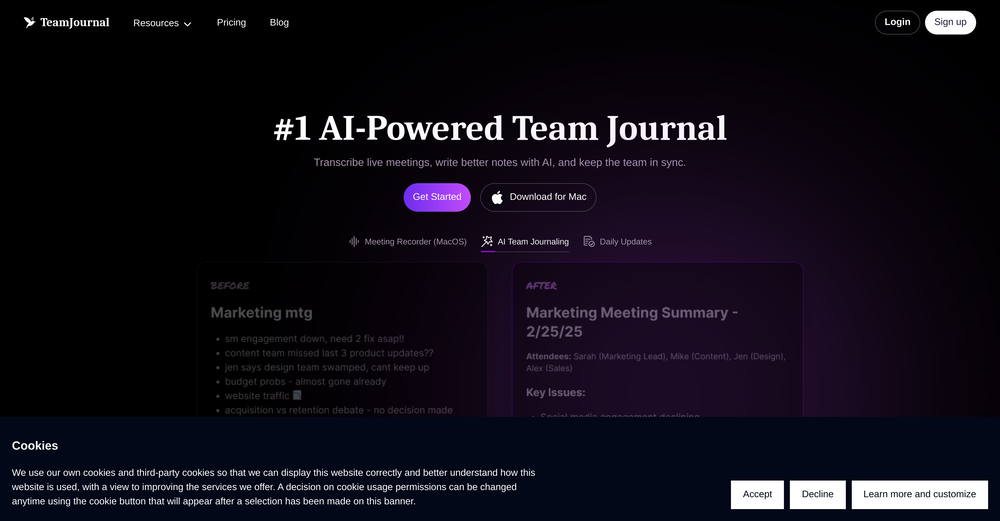
-
Recall anything you've said or heard in meetings or conversationsOpen11,913134v1.2.0 released 10mo agoFree + from $19/mo
 I like the desktop version, it can record and transcribe my meetings. Pretty accurate transcript and summary.
I like the desktop version, it can record and transcribe my meetings. Pretty accurate transcript and summary. -
 Turn your voice into structured notes and action items with AIOpen64,930130v0.7.16 released 2mo ago#38 in Trending
Turn your voice into structured notes and action items with AIOpen64,930130v0.7.16 released 2mo ago#38 in Trending
-
AI note taker that fixes broken meetings.Open4,36039Released 7mo agoFree + from $12/mo
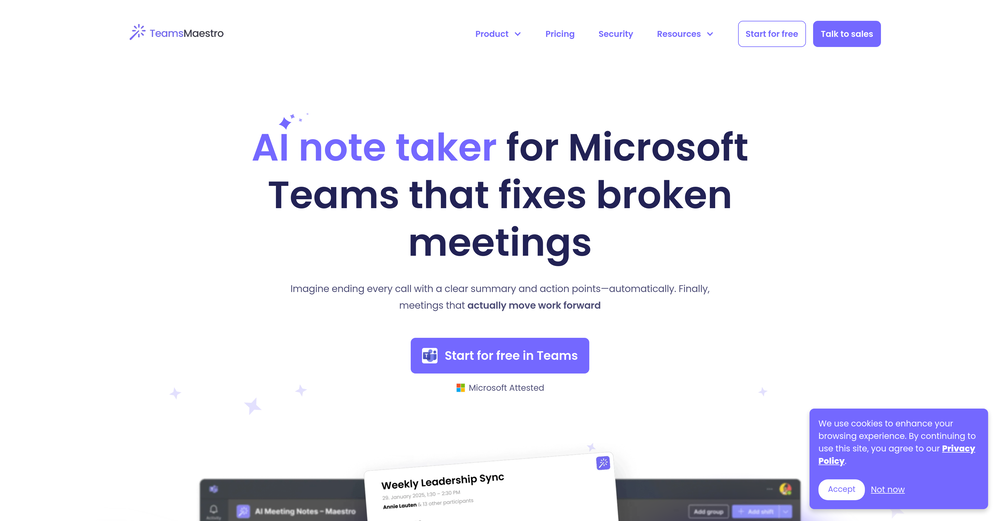 TeamsMaestro boosts my productivity by automatically generating clear meeting summaries with key takeaways and action points. It keeps everything organized in one place, making follow-ups easy. Highly recommend!
TeamsMaestro boosts my productivity by automatically generating clear meeting summaries with key takeaways and action points. It keeps everything organized in one place, making follow-ups easy. Highly recommend!
Verified tools
-
51,72416Released 3mo agoFree + from $9.5/mo👋 Hey everyone — I’m Yusef, founder of Jamy. We built Jamy because we were tired of wasting time after meetings — rewriting notes, chasing action items, and trying to remember what was actually said. Jamy handles all of that automatically: it joins your calls, transcribes, summarizes, pulls tasks and quotes, and even sends branded follow-ups. It works with Zoom, Google Meet, Teams, and phone calls — and connects with tools like Slack, Trello, and Notion. If you’re curious, give it a spin — jamy.ai. Would love your feedback! — Yusef












How would you rate TicNote Cloud?
Help other people by letting them know if this AI was useful.