

Toki AI is a powerful tool serving as an artificial intelligence (AI) calendar assistant. It can manage various aspects of your calendar, covering platforms like Google Calendar, Apple Calendar, and Outlook.
The AI tool operates through an application and can be integrated with major messaging apps such as WhatsApp. It aids in the seamless management of your time via text, voice, or even images that you may need to plan your day or tasks.Toki AI has been built to provide a centralized hub to enable the efficient synchronization and management of all your calendars in one single location.
The AI technology it leverages allows it to manage complex scheduling scenarios, including setting reminders, making calendar events, and managing follow-ups.One unique feature of Toki AI is that it can utilize images like screenshots or posters to aid in planning your day.
This makes it ideal for a wide range of users, from casual individuals to professionals with diverse and complex scheduling requirements.Additionally, Toki AI also provides call alert feature to ensure reminders and important events are not missed.
Particularly useful for managing sequences of appointments and meetings, the tool is designed to match your pace in real-time and keeping one updated about their schedule.
Releases

Pricing
Prompts & Results
Add your own prompts and outputs to help others understand how to use this AI.
-
835,995635v1.6 released 15d agoFree + from $12/mo
 Reducing manual efforts in first-pass during code-review process helps speed up the "final check" before merging PRs
Reducing manual efforts in first-pass during code-review process helps speed up the "final check" before merging PRs -
28,806395v1.0 released 11mo agoFree + from $35/mo
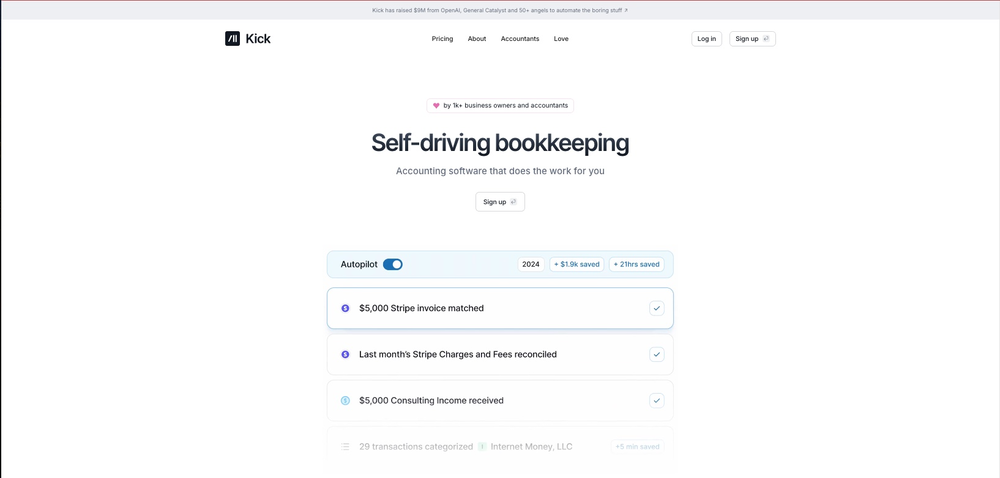 This team took the time to understand the industry, problem and its users and designed a perfectly engineered solution. Kudos.
This team took the time to understand the industry, problem and its users and designed a perfectly engineered solution. Kudos.
Pros and Cons
Pros
View 11 more pros
Cons
View 3 more cons
7 alternatives to Toki AI for Calendar
-
Turn anything into calendar events81,624360v3.0 released 1mo ago100% FreeThanks for the feedback, and also for the tip for the community. One more tip: if you upload an image directly, you can add context that might be missing in the image. For example, the duration is 3 hours or prefix every event title with Name:
-
 The new way to build calendars7,45628Released 5mo agoFree + from $9.99/mo
The new way to build calendars7,45628Released 5mo agoFree + from $9.99/mo -
AI-powered scheduling assistant4,0958v5.1 released 6mo agoFree + from $15/mo
-
The world's fastest calendar for remote work2,46120Released 2y agoFree + from $12.50/mo
-
Optimized team schedule assistant.2,22825Released 3y agoFree + from $6.75/mo
-
Scan calendars to your phone with AI1,68718Released 1y ago100% Free
-
Calendar scheduler1,53923Released 1y agoFree + from $4.99
Q&A
If you liked Toki AI
Featured matches
-
384,294955v6 released 1mo agoFree + from $9.99/mo
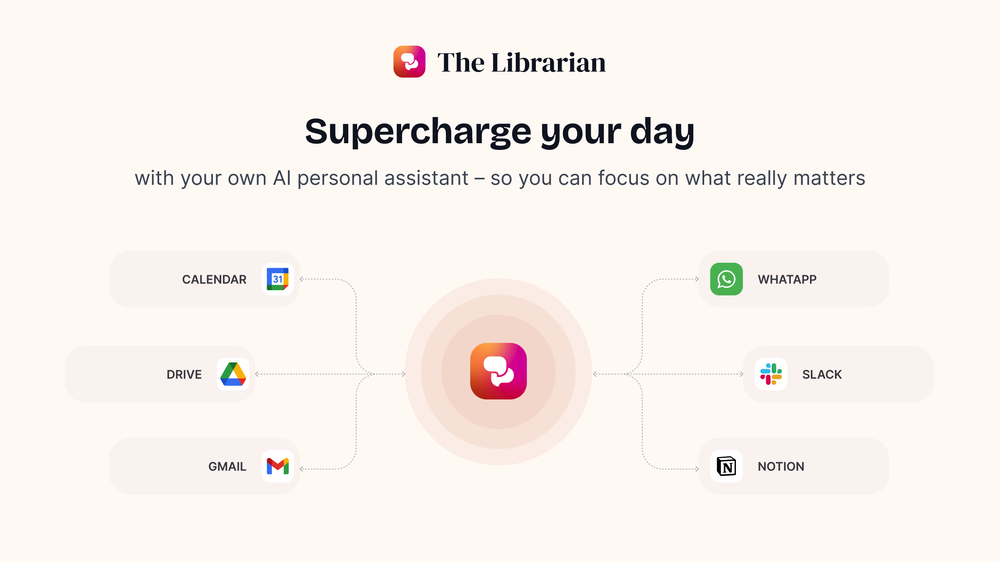
-
1,50220Released 4mo agoFree + from $20/mo

-
9,1077Released 14d agoFree + from $5

-
52,35897v2.3.0 released 16h agoFree + from $29/mo
 FlowPost introduces the Engagement Dashboard, your central hub for managing conversations across platforms. Use AI to review and reply to comments, build stronger relationships, and keep your community active. Also, starting today, payments in EUR are fully supported.
FlowPost introduces the Engagement Dashboard, your central hub for managing conversations across platforms. Use AI to review and reply to comments, build stronger relationships, and keep your community active. Also, starting today, payments in EUR are fully supported. -
5,422389v2.0 released 4mo agoFree + from $50/mo

Verified tools
-
 Turn text, photos, voice into events & reminders in secondsOpen88212Released 2mo agoFree + from $1/moGood job dud good job , i wanna try sure
Turn text, photos, voice into events & reminders in secondsOpen88212Released 2mo agoFree + from $1/moGood job dud good job , i wanna try sure













How would you rate Toki AI?
Help other people by letting them know if this AI was useful.