Tomat.ai
Inputs:
Outputs:
Local
Agent
Bulk web search and no-code analysis with AI
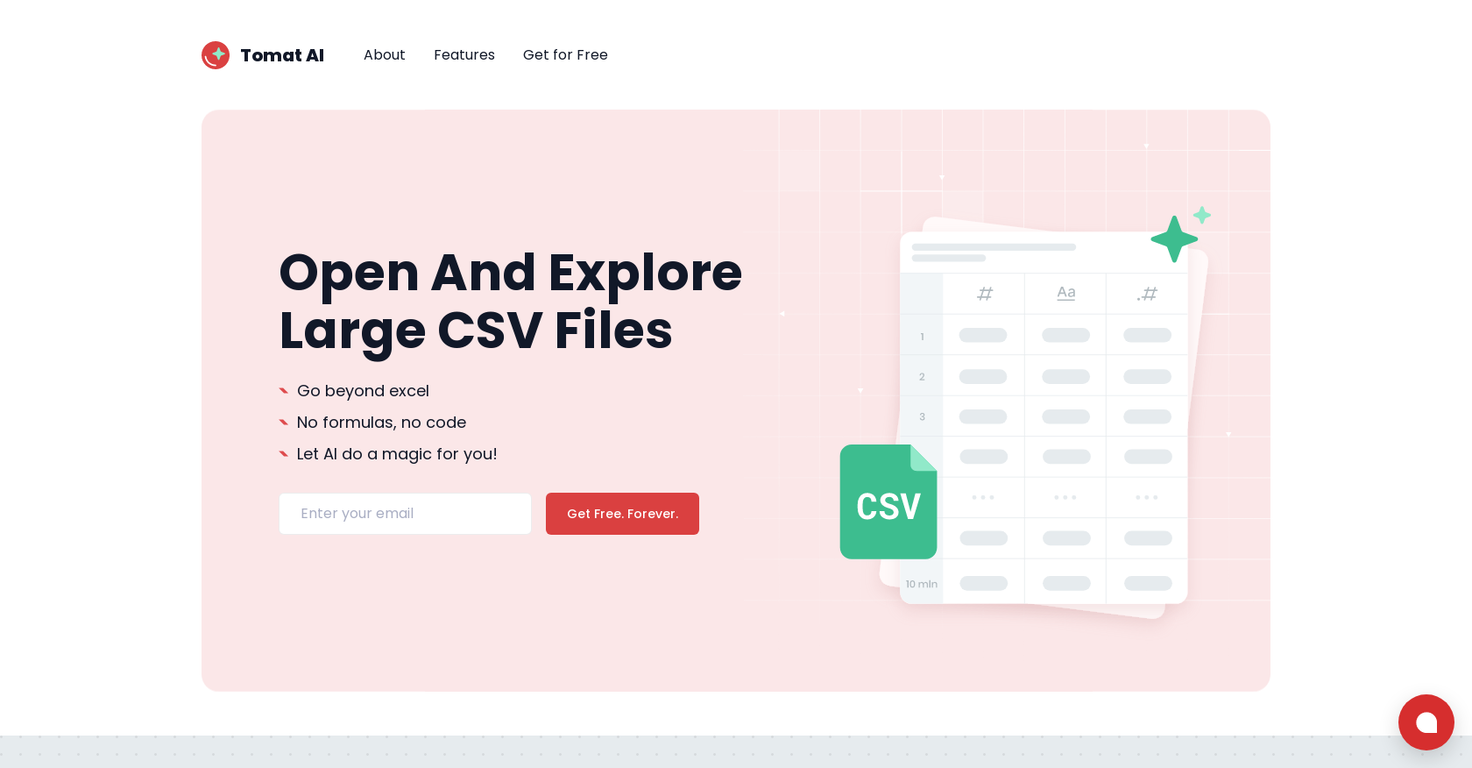
Most popular alternative: DataSquirrel (988 saves)
Author

Query and analyze Excel and CSV files of any size without code. The intuitive step-by-step interface lets you clean up, merge, and analyze your data - access over 20 visual transforms and 150+ functions.Alex
🛠️ 2 tools
Use AI for bulk Web search and analysis. Enter your prompt once, apply it to every row in your dataset, and get results in seconds. Create visual workflows for multi-step chain prompts.
With AI, you can search the Web, generate product tags or descriptions, categorize or make sentiment analyses for user reviews, summarize articles, generate personalized emails or ads, etc.
Export results to CSV or Excel, or create dynamic reports with powerful charts.
More than that... Connect to PostgreSQL or Snowflake and execute your data workflow inside your database without moving the data (Tomat will generate SQL in the background).
Show more
Releases
Get notified when a new version of Tomat.ai is released
Notify me
March 17, 2023
Alex
Initial release of Tomat.ai.
Pricing
Pricing model
Free Trial
Paid options from
$7/month
Billing frequency
Monthly
Free trial duration
7 days
Prompts & Results
Add your own prompts and outputs to help others understand how to use this AI.
Tomat.ai was manually vetted by our editorial team and was first featured on July 3rd 2023.
-
12,55495v2.1 released 2mo agoFree + from $45/mo
 This is the first AI marketing tool I’ve used that actually helps me get things done, not just suggest generic ideas. The mix of AI-powered strategy and real experts executing the work makes it feel like having a high-performance marketing team without the overhead
This is the first AI marketing tool I’ve used that actually helps me get things done, not just suggest generic ideas. The mix of AI-powered strategy and real experts executing the work makes it feel like having a high-performance marketing team without the overhead -
11,25022Released 24d agoFree + from $5/mo
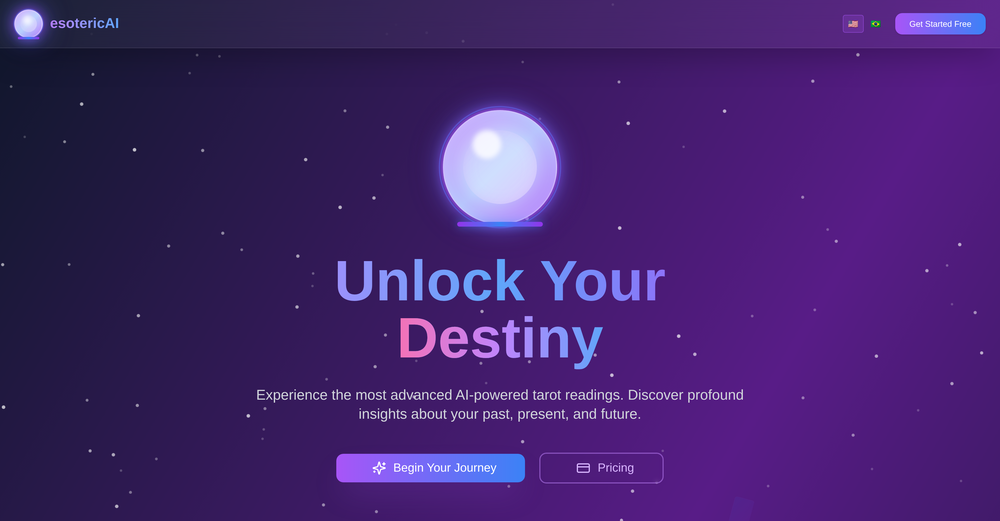
Pros and Cons
Pros
Effortless large CSV exploration
User-friendly point-and-click interface
Data distribution analytics feature
Easy data filter, sort, group
Merges multiple CSV files
Adjusts for unorganized column order
Operates solely on local machine
Data never leaves the laptop
Supports multiple platforms
Supports Excel files, PostgreSQL, Snowflake connectors
Includes translation capability
Capabilities for sentiment analysis
Offers data cleanup feature
Categorizes data
Routine task assistance
No special technical skills required
Free community version available
Doesn't require cloud upload
Doesn't use loaders
Compatible with Windows, macOS, Linux
No need for special code or formulas
Provides data privacy
Easy data enrichment
User maintains full data control
Efficient solution for exploring large CSV
Accessible for users
Works with Excel-like interface
Quick data tasks solutions
Easy files combination
Advanced filter features
Visual and intuitive interface
Safe and secure use
Full control and ownership retained
Safe place for sensitive data
Compatible with others file formats
Great for non-data scientists
Robust data analysis
Active capabilities expansion for file formats support
Go beyond Excel
No need to be data scientist
Fast installation and start
No technical knowledge required
View 37 more pros
Cons
No cloud storage option
Limited file format support
No data export options
No API integration
Dependent on local machine
Doesn't support database sources
No mobile support
Doesn't handle unstructured data
No option for collaboration
Lack of advanced analytics
View 5 more cons
7 alternatives to Tomat.ai for Data analysis
-
 Uncover hidden trends and patterns in your data effortlessly.44,528230Released 1y agoFrom $150
Uncover hidden trends and patterns in your data effortlessly.44,528230Released 1y agoFrom $150 -
Data cleaning & visualization for insights gained.38,423988Released 2y agoFree + from $15/moIt is the ease of use for me. DataSquirrel is fast, the UI is super intuitive, and the guided analysis feature is highly convenient. I have officially moved from uploading CSV files from Google sheet to DataSquirrel. Within minutes, I can visualize my data and interpreting it becomes super simple.
-
 Automate data work and reporting with AI Agents. No data|coding skills required.29,572220v1.8.3 released 10mo agoFree + from $30/moSigned up for a pro account for Google Drive integration. Works great! Saves me a lot of manual excel work.
Automate data work and reporting with AI Agents. No data|coding skills required.29,572220v1.8.3 released 10mo agoFree + from $30/moSigned up for a pro account for Google Drive integration. Works great! Saves me a lot of manual excel work. -
Turn your data chaos into meaningful insights20,149256v2.0 released 7mo agoNo pricingImmo currently best solution if you want to convert / enchant your how-to tutorials to more professional!
-
 AI-assisted graphs and insights in 30 seconds!20,12786Released 2y agoNo pricingI really value the sentiment analysis tool—it simplifies understanding customer feedback by picking up on their emotions. Plus, the way it groups comments into topics is super helpful for decision-making.
AI-assisted graphs and insights in 30 seconds!20,12786Released 2y agoNo pricingI really value the sentiment analysis tool—it simplifies understanding customer feedback by picking up on their emotions. Plus, the way it groups comments into topics is super helpful for decision-making. -
 Analyze your Excel spreadsheet or CSV in seconds!19,288299Released 2y agoFree + from $19.99/moI can't help but rave about this product because of the level of craftsmanship in it; Vizly is made for data scientists, by data scientists, and it shows. Having tried various tools in the space, I can confidently say it's the best by a mile, the UX is silky smooth and will feel familiar to any data scientist, and yet it manages to supercharge your workflows - I gurantee you'll be a few times more productive, can't recommend it enough.
Analyze your Excel spreadsheet or CSV in seconds!19,288299Released 2y agoFree + from $19.99/moI can't help but rave about this product because of the level of craftsmanship in it; Vizly is made for data scientists, by data scientists, and it shows. Having tried various tools in the space, I can confidently say it's the best by a mile, the UX is silky smooth and will feel familiar to any data scientist, and yet it manages to supercharge your workflows - I gurantee you'll be a few times more productive, can't recommend it enough. -
 Clean, transform and analyze spreadsheets 10x faster with a powerful AI copilot15,502193Released 2y agoFree + from $5
Clean, transform and analyze spreadsheets 10x faster with a powerful AI copilot15,502193Released 2y agoFree + from $5
View 162 more alternatives
Q&A
What is Tomat.AI?
Tomat.AI is a tool that lets you open, explore, and analyze large CSV files directly on your computer, without needing to upload to the cloud. It has a visual, step-by-step interface that makes it easy to filter, group, and perform complex data transformations without writing code. Built-in AI features allow for quick data cleaning, categorization, extraction, and sentiment analysis. Tomat.AI also supports Excel files, PostgreSQL, and Snowflake, keeping everything private by running directly on your machine.
Can I use Tomat.AI without any data science background?
Absolutely, Tomat.AI is designed with non-data scientists in mind. Users with a basic understanding of Excel can start working with Tomat.AI directly. No special technical skills are required as the interface is intuitive, empowering users to explore and manipulate their CSV files effortlessly.
Does Tomat.AI operate on cloud or locally on my machine?
Tomat.AI operates solely on your local machine. It doesn't need to connect to the cloud to perform its functions, except for AI support, thus maintaining a high level of data security.
How does Tomat.AI ensure the privacy of my data?
Tomat.AI ensures the privacy of your data by operating exclusively on your local machine. This means your files never leave your device, granting you full control and ownership of your sensitive data.
What AI capabilities does Tomat.AI provide?
Tomat.AI integrates a variety of AI functionalities. Specifically, it allows users to leverage AI to enrich data, translate to other languages, perform sentiment analysis, and clean up and categorize data. These AI capabilities are powered by the AI column tool that can assist with routine tasks without requiring any technical skills.
What operating systems are supported by Tomat.AI?
Tomat.AI supports Windows and macOS platforms.
+ Show 3 more
Ask a question
If you liked Tomat.ai
Featured matches
-
23,93281v3.0 released 16d agoFrom $7.5/mo

-
16,78242v2.2 released 25d agoFree + from $11.48/mo

-
51,90759v1.1.1 released 23d agoFree + from $1
 Thanks a lot for giving our tool a try and for the honest feedback - really appreciate it! Sorry to hear it didn’t feel different from what you’re already using, but I have an idea: how about we take one of your ICPs and do a side-by-side comparison with Lusha? I’m 100% sure we’ll beat them in terms of relevant contact density. Feel free to drop your ICP here or DM me.
Thanks a lot for giving our tool a try and for the honest feedback - really appreciate it! Sorry to hear it didn’t feel different from what you’re already using, but I have an idea: how about we take one of your ICPs and do a side-by-side comparison with Lusha? I’m 100% sure we’ll beat them in terms of relevant contact density. Feel free to drop your ICP here or DM me. -
28,82837v1.1.0 released 20d agoFree + from $39/mo

-
4,91522v1.1 released 16d agoFree + from $5/mo
 I built Remy to solve a problem I face every day: Newsletter overload 📬 Remy is your personal AI assistant that summarizes all your newsletters into a single digest email. Go from a cluttered inbox to a clear, concise briefing in one go.
I built Remy to solve a problem I face every day: Newsletter overload 📬 Remy is your personal AI assistant that summarizes all your newsletters into a single digest email. Go from a cluttered inbox to a clear, concise briefing in one go. -
4,28719Released 1mo agoFree + from $26/mo

Verified tools
-
5,29635Released 1y agoFree + from $99/mo
-
 AI spreadsheet & data analyst. 10x your productivity.Open22,017100v1.0 released 6d agoFree + from $20/moSourcetable is now the best spreadsheet for AI analysis. In this release: all top AI models (OpenAI, Anthropic, DeepSeek, Grok, Llama, etc.), long context windows (1m+ tokens), fast & slow thinking, spreadsheet template building, context history, formula assistance, data cleaning, data enrichment, and more. This release comes with data science mode including a python virtual environment, popular libraries including Plotly, Bokeh, MatplotLib, StatsModels, SciPy, Numpy, Pandas and moer: https://blog.sourcetable.com/data-science/ Web search: https://blog.sourcetable.com/web-search-meet-sourcetable/ Data Visualizations, charting, graphing, embeds & PDF download: https://blog.sourcetable.com/charting-graphing-interactive-embeds/ Data connectors via Superagents, allowing you to analyze data from any database, application, API or MCP server on the Internet: https://sourcetable.com/superagents. Analyze data from Google Analytics, Hubspot, Salesforce, Stripe, Google Ads, Quickbooks, Postgres, MySQL, BigQuery, etc. For product education, Sourcetable comes packed with a full AI trainer out of the box: just ask the AI how to solve a problem and it will help. We also packaged "autopilot" mode, where Sourcetable will do the spreadsheet work for you automatically. Pretty cool. Under the hood, there's a full SQL engine for advanced reporting and analytics. If you'd like to see the SQL or Python generated for work, just ask the AI.
AI spreadsheet & data analyst. 10x your productivity.Open22,017100v1.0 released 6d agoFree + from $20/moSourcetable is now the best spreadsheet for AI analysis. In this release: all top AI models (OpenAI, Anthropic, DeepSeek, Grok, Llama, etc.), long context windows (1m+ tokens), fast & slow thinking, spreadsheet template building, context history, formula assistance, data cleaning, data enrichment, and more. This release comes with data science mode including a python virtual environment, popular libraries including Plotly, Bokeh, MatplotLib, StatsModels, SciPy, Numpy, Pandas and moer: https://blog.sourcetable.com/data-science/ Web search: https://blog.sourcetable.com/web-search-meet-sourcetable/ Data Visualizations, charting, graphing, embeds & PDF download: https://blog.sourcetable.com/charting-graphing-interactive-embeds/ Data connectors via Superagents, allowing you to analyze data from any database, application, API or MCP server on the Internet: https://sourcetable.com/superagents. Analyze data from Google Analytics, Hubspot, Salesforce, Stripe, Google Ads, Quickbooks, Postgres, MySQL, BigQuery, etc. For product education, Sourcetable comes packed with a full AI trainer out of the box: just ask the AI how to solve a problem and it will help. We also packaged "autopilot" mode, where Sourcetable will do the spreadsheet work for you automatically. Pretty cool. Under the hood, there's a full SQL engine for advanced reporting and analytics. If you'd like to see the SQL or Python generated for work, just ask the AI.















How would you rate Tomat.ai?
Help other people by letting them know if this AI was useful.