Transkriptor
Inputs:
Outputs:
Convert audio or video to text
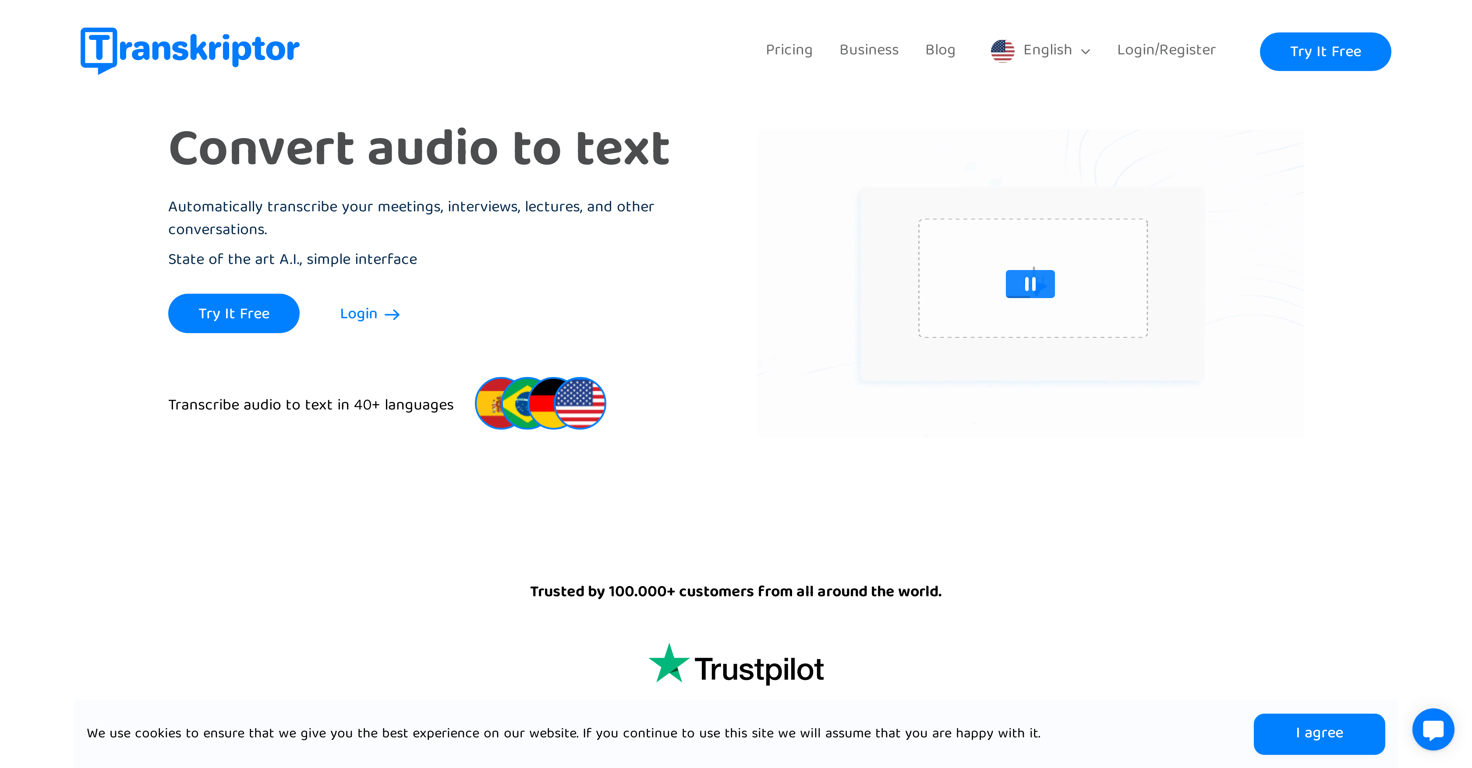
Most popular alternative: TurboScribe (1,075 saves)
Author

Transkriptor is an AI-powered automatic transcription solution that converts spoken content into precise, editable text, with up to 99% accuracy. Whether you’re transcribing lectures, interviews, meetings, podcasts, or YouTube videos, Transkriptor empowers you to save time, improve productivity, and extract actionable insights from conversations.Zişan Çetin
🛠️ 3 tools
🎙️ Input Made Easy
Transkriptor offers versatile input options to accommodate any workflow:
- Upload audio (MP3, WAV, M4A) and video (MP4, MOV, AVI) files
- Paste a YouTube URL to transcribe videos—no download needed instantly
- Record live directly within the tool
- Import files from cloud services like Google Drive and Dropbox
Transkriptor integrates with popular meeting platforms including Zoom, Google Meet, and Microsoft Teams. Receive transcripts automatically after each call or meeting.
🧠 More Than Just Transcription – AI-Powered Features
Transkriptor goes beyond basic speech-to-text with powerful AI enhancements:
🔍 AI Chat Assistant: Ask questions about your transcript like “What are the key topics discussed?” or “Summarize this meeting.”
📊 Smart Insights: Get automatic summaries, topic highlights, and keyword extraction
❤️ Sentiment Analysis: Understand emotional tone and speaker attitudes across conversations
👤 Speaker Identification: Distinguish and label different speakers automatically
⏱️ Timestamping: Add precise time markers or remove them as needed
🌎 Translation: Convert your transcript into 100+ languages instantly
📤 Output & Sharing Options
Customize and export your transcripts with ease:
- Export as TXT, DOCX, PDF, SRT, or VTT
Use the built-in editor to clean up transcripts and auto-sync with audio.
- Create subtitles for videos
- Share transcripts via secure links or collaborate with team members
🔐 Enterprise-Grade Privacy and Security
Data privacy is at the core of Transkriptor’s design:
- Encrypted storage and secure processing
- GDPR-compliant and privacy-focused
- Optional team admin controls and access permissions
Key Features
- Transcribe Your Voice Notes & Meetings
- Audio File Transcription
- Sentiment Analysis
- Speaker Recognition
- Auto Subtitles
- Add Texts To Videos, Be It Music Video, Visualizer, Or Just Subtitles To Existing Video
- Meeting Intelligence
- Meeting Note Automation
Show more
Releases
Get notified when a new version of Transkriptor is released
Notify me
September 25, 2021
Zişan Çetin
Initial release of Transkriptor.
Pricing
Pricing model
Freemium
Paid options from
$8.33/month
Billing frequency
Monthly
Prompts & Results
Add your own prompts and outputs to help others understand how to use this AI.
Transkriptor was manually vetted by our editorial team and was first featured on February 13th 2024.
-
835,058635v1.6 released 15d agoFree + from $12/mo
 Reducing manual efforts in first-pass during code-review process helps speed up the "final check" before merging PRs
Reducing manual efforts in first-pass during code-review process helps speed up the "final check" before merging PRs -
28,789395v1.0 released 11mo agoFree + from $35/mo
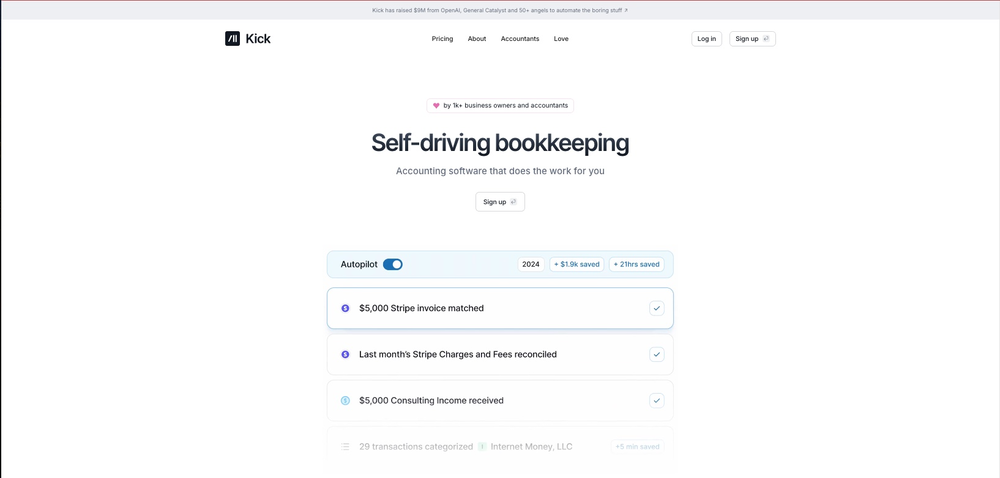 This team took the time to understand the industry, problem and its users and designed a perfectly engineered solution. Kudos.
This team took the time to understand the industry, problem and its users and designed a perfectly engineered solution. Kudos.
Pros and Cons
Pros
Multilingual support (40+ languages)
Automatic meeting note generation
Simple user interface
Highly rated customer satisfaction
Audio to text conversion
Video to text conversion
Transcription of online content
Meeting transcript automation
Minimizes manual note-taking
Time-saving solution
Supports multimedia content
Instantaneous query response
Automatic document translation
Supports remote collaboration
Supports simultaneous editing
Supports all audio/video formats
Accessible from any device
Google Chrome extension
Mobile app available
Integrates with Zoom, Teams, Google Meet
Secure storage of conversation data
Variety of export options
Transcription from web links
Editing in slow motion
Built-in sharing option
Multi-speaker recognition
Fast translation speed
High transcription accuracy
Affordable pricing
Free trial available
Direct audio recording option
Automatic transcription email notification
Rich text editing capabilities
Client testimonials available
Large customer base
View 30 more pros
Cons
Unsupported file formats
Limited export options
Unclear pricing
Requires reliable internet access
Limited offline functionality
Accuracy depends on audio quality
Missing advanced customization
Lacks real-time transcription
No API for integrations
Limited automation capabilities
View 5 more cons
7 alternatives to Transkriptor for Transcription
-
Write 9x Faster with AI Speech to Text on all Apps156,645146v1.35.0 released 2d agoFree + from $13.59/moVoiceType now enables you to create your own custom dictionary to add words that our AI speech recognition is not trained on. These can be unique words such as complex names or terms that you only know about.
-
 Unlimited transcripts, summaries, 99.8% accuracy, speaker recognition, superfast112,6041,034v3.1 released 1mo agoFree + from $10/moI already have another transcription tool, but this one is much better. I love the different features such as the summary, quiz, and chapters. It does a great job of them. I've only done one transcript so far to try it out, but I'm truly impressed and am going to grab another code. A couple things that would make it even better are: - the ability to rename the files and organize them through folders. - the ability to download a copy of the other features as well as the transcript. Copying and pasting it works, but doesn't keep the format.
Unlimited transcripts, summaries, 99.8% accuracy, speaker recognition, superfast112,6041,034v3.1 released 1mo agoFree + from $10/moI already have another transcription tool, but this one is much better. I love the different features such as the summary, quiz, and chapters. It does a great job of them. I've only done one transcript so far to try it out, but I'm truly impressed and am going to grab another code. A couple things that would make it even better are: - the ability to rename the files and organize them through folders. - the ability to download a copy of the other features as well as the transcript. Copying and pasting it works, but doesn't keep the format. -
🎯 3 free transcripts every day. 🔥 Unlimited transcription starting at $10/mo.101,5701,075v2.1 released 11mo agoFree + from $10/moNo other tool quite like this, it's pretty straightforward. Needed to extract a long interview from YouTube and it extracted everything, providing it in different meaningful formats in less than two minutes. Awesome
-
 Tap the Hotkey, Talk It Out. WhisperClip Types for You on macOS61,06038v1.0.38 released 3mo agoNo pricing
Tap the Hotkey, Talk It Out. WhisperClip Types for You on macOS61,06038v1.0.38 released 3mo agoNo pricing -
 ⚡ Write by thinking aloud - emails, notes, articles, in your style.23,00180v3.0 released 12d agoFrom $7.5/mo
⚡ Write by thinking aloud - emails, notes, articles, in your style.23,00180v3.0 released 12d agoFrom $7.5/mo -
Speech-to-text everywhere, 3x faster than typing.21,37518Released 1y agoFree + from $6.99/moBefore registration, it was free, but after downloading to your computer, it became paid.
-
Offline speech transcription & voice notes for iOS.21,11874Released 2y agoFrom $3.99This app now supports both iOS & macOS: https://whispernotes.app
View 94 more alternatives
Q&A
What is Transkriptor and how does it work?
Transkriptor is an Artificial Intelligence (AI) powered tool that automatically transcribes audio and video content into text. It leverages state-of-the-art AI to facilitate fast and efficient transcription of various forms of verbal communication. Its primary use is in transcribing meetings, interviews, lectures, and other types of verbal conversation.
What types of content can Transkriptor transcribe?
Transkriptor can transcribe a myriad of content types that include but are not limited to meetings, interviews, lectures, and any other scenarios involving verbal communication. Notably, its capability extends to both audio and video content.
How does Transkriptor support multilingual transcription?
Transkriptor provides robust support for multilingual transcription by being compatible with more than 40 languages worldwide. Hence, it can facilitate the transcription of content in a multitude of languages, making it suitable for a global user base.
How many languages does Transkriptor support?
Transkriptor boasts compatibility with more than 40 languages worldwide, making it a flexible and inclusive tool for diverse sets of users.
How easy is it to use the Transkriptor interface?
The Transkriptor interface has been designed with simplicity and ease of use in mind. The platform is integrated with a user interface that facilitates easy use, allowing users to smoothly navigate its functionalities.
What is the role of the AI-powered assistant in Transkriptor?
In Transkriptor, the AI-powered assistant plays the pivotal role of automating meeting note generation. It allows users to focus on their meetings while it handles recording and transcription. This way, manual note-taking during meetings is minimized, resulting in saved time and effort.
+ Show 14 more
Ask a question
If you liked Transkriptor
Featured matches
-
4771Released 1d agoFree + from $14.89/mo

-
8,66756v2.95 released 9mo agoFree + from $12/mo

-
Recall anything you've said or heard in meetings or conversationsOpen11,832130v1.2.0 released 9mo ago#47 in Trending
 I like the desktop version, it can record and transcribe my meetings. Pretty accurate transcript and summary.
I like the desktop version, it can record and transcribe my meetings. Pretty accurate transcript and summary. -
 Turn your voice into structured notes and action items with AIOpen63,910123v0.7.16 released 2mo agoFree + from $3/mo
Turn your voice into structured notes and action items with AIOpen63,910123v0.7.16 released 2mo agoFree + from $3/mo
Verified tools
-
11,940256Released 2y agoFree + from $3.99Very smooth and effective. It could detect even Hindi language and could summarise pretty reasonably
-
1,13410Released 1y agoFrom $6Transcriptmate is an outstanding transcription service, especially for those who value simplicity and convenience. What sets it apart from other platforms is that you don’t need to register or create an account to use it. This makes the whole process super fast and easy – perfect for people who just want to upload their audio or video and get a transcript without any hassle. Another great feature is its pay-as-you-go model. There are no hidden fees or monthly subscriptions. You simply pay for the transcription you need, whenever you need it. This flexibility ensures that you only pay for what you use, making it a highly efficient and cost-effective option. Overall, Transcriptmate offers a seamless and user-friendly experience for anyone needing quick, accurate transcriptions without the burden of signing up for yet another service. Highly recommended!












How would you rate Transkriptor?
Help other people by letting them know if this AI was useful.