What special features does Translized offer for software localization?
Translized offers an array of features for software localization. Its key features include a Translation Management System, AI Translation services, collaborative translation workflows, and translation quality assurance. Additionally, Translized offers an API, CLI, mobile SDKs, and webhooks to fully automate the localization pipeline. Translized supports both machine and human translations and includes tools like Translation Memory and Term Tags in the Starter plan.
How does Translized Translation Management System work?
The Translation Management System by Translized allows you to swiftly go global with your projects. You can set up your project, input your translation terms, and start directing your localization journey with precision. The system provides user-friendly workflows for managing translation process, including machine and human translations, to ensure context-rich, high-quality localization.
How can developers utilize Translized for their projects?
Developers can utilize Translized to fully automate their localization pipeline. With the help of the platform's API, CLI, mobile SDKs, and webhooks, developers can seamlessly integrate localization workflows into their projects, thereby saving time and resources that can be focused on other critical tasks.
What are the differences between Machine and Human Translations on Translized?
On Translized, machine translations are automated translations performed by AI, while human translations are carried out by professionals ensuring high cultural and contextual accuracy. The system offers the use of both, ensuring a high-degree of accuracy and context-appropriate translations.
What tools are included in the Translized Starter plan?
The Translized Starter plan includes a range of tools to assist in translation and localization. Some of these include Translation Memory, Term Tags, and Screenshots. These tools help ensure high-quality, context-rich localization by streamlining the translation workflow and maintaining consistency across all translations.
What roles can users have on Translized?
Translized provides varied role assignments to improve collaboration and workflow efficiency. While the exact roles are not specified on their website, this feature likely offers roles like project managers, developers, translators, and reviewers, each having specific accesses and capabilities to manage and execute different tasks in the project.
What features are available via the Translized REST API?
Translized's REST API gives you direct control over localization inside your application. It allows you to manipulate translation projects, translation strings, and other data directly from your application, thereby streamlining and automating the localization process.
What functions does the Translized CLI offer?
Translized's Command-Line Interface (CLI) provides manual control over the localization workflow. Using the CLI, you can upload and download data directly from your terminal, which can then be integrated with your CI/CD pipeline. This helps in automating the process of integrating the latest translations into your building process.
How can I use webhooks with Translized?
Webhooks on Translized can be used to respond to various events occurring inside the app. You can integrate custom webhooks with Translized for interaction with other services and to automate processes based on events triggered within the Translized platform.
How is Translized integrated with Android & iOS SDKs?
Translized's mobile SDKs allow you to seamlessly integrate your localization workflows directly into your mobile app. The SDKs support Android & iOS, thereby making over-the-air updates easier and ensuring your app users always have the latest localized versions.
What is 'Translation Memory' on Translized?
Translation Memory on Translized is a feature that stores all previously translated phrases. This allows Translized to automatically suggest translations for new content that matches the stored translations, thereby improving translation speed and consistency.
Can I use the Term Tags feature on Translized?
Yes, the Term Tags feature can be used on Translized. Term Tags help organize and manage translation keys within projects, contributing to tracking and consistency of translations, ultimately improving the overall quality of localized content.
How does Translized handle project discussions for better localization?
Translized encourages efficient localization through the facilitation of term and project discussions. These discussions help improve team collaboration and consistency of translations across all projects, thereby leading to better localized outcomes.
How can I control localization directly inside my application with Translized?
Translized provides a REST API allowing you to have direct localization control inside your application. This means you can conduct localization tasks including but not limited to, translating strings, uploading and downloading translated content directly from within your application.
What events can my custom webhooks respond to inside the Translized app?
With webhooks, you can respond to any events happening inside the Translized app. The specific events supported aren't directly mentioned on their website, but it can be inferred that these possibly include changes to translation projects, updates in translated content, or activity in collaborative workflows.
What features does Translized offer for collaborative translation workflows?
Translized empowers teamwork through its powerful collaborative translation workflows. It allows teams to contribute to term and project discussions, ensuring efficient communication, and hence smoother translation and localization processes. With varying user roles, team members can work cooperatively ensuring good quality translations.
How does Translized ensure high-quality, context-rich localization?
Translized ensures high-quality, context-rich localization by leveraging the strengths of both Machine and Human translations. Tools such as Translation Memory and Term Tags are included in their plan to assist with accuracy and consistency. Additionally, the collaborative translation workflows and quality assurance systems in place further ensure the delivery of top-quality translations.

 Reducing manual efforts in first-pass during code-review process helps speed up the "final check" before merging PRs
Reducing manual efforts in first-pass during code-review process helps speed up the "final check" before merging PRs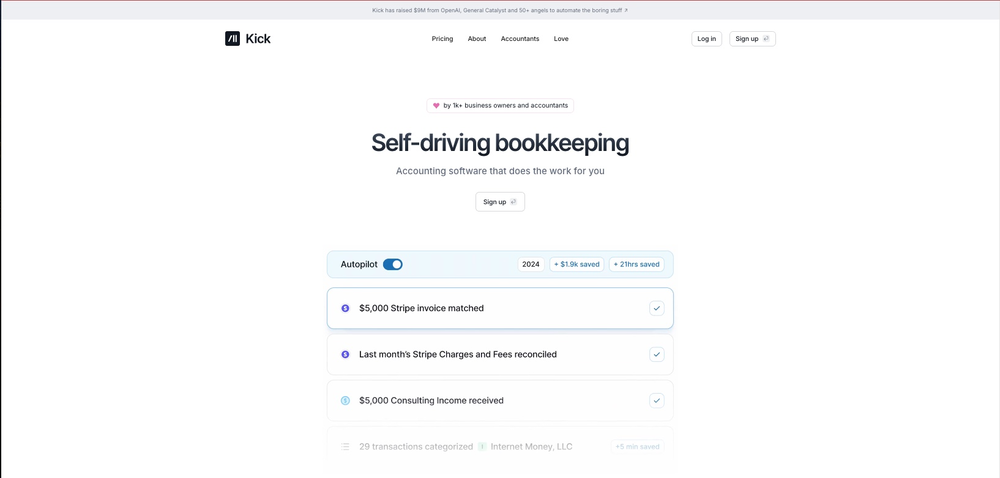 This team took the time to understand the industry, problem and its users and designed a perfectly engineered solution. Kudos.
This team took the time to understand the industry, problem and its users and designed a perfectly engineered solution. Kudos.


How would you rate Translized?
Help other people by letting them know if this AI was useful.