Vectr

Vectr is an Artificial Intelligence-powered tool designed for visual transformations. Offering an array of functionalities, this tool covers background removal, photo generation, logo creation, and SVG conversion.
It also includes AI generators for diverse tasks and extensive image manipulation options. One of the crucial features of Vectr is the AI vector graphics editor which is designed to convert different types of files, such as PNG to SVG or AI to PNG, into vector format.
The intuitive and user-friendly interface makes vector conversions like raster to vector, JPG to vector, and PNG to vector effortless. The powerful SVG editor is dynamic for generating graphics from scratch, converting photos to vectors, or transforming JPG to SVG.
In order to ensure high-quality prints and displays, Vectr uses generative AI tools to scale up raster to vector conversions and vector image generation at an unprecedented pace.
Another notable feature is real-time collaboration, with live design sharing and integrated chat that facilitates efficient teamwork. The AI-powered tools automate complex tasks like JPEG to SVG or text to image conversions.
Additionally, it comprises advanced functions like outpainting, premium image generation, auto-enhancement, AI face swap, object removal, and a pro image generator.
Releases
Pricing
Prompts & Results
Add your own prompts and outputs to help others understand how to use this AI.
-
12,55495v2.1 released 2mo agoFree + from $45/mo
 This is the first AI marketing tool I’ve used that actually helps me get things done, not just suggest generic ideas. The mix of AI-powered strategy and real experts executing the work makes it feel like having a high-performance marketing team without the overhead
This is the first AI marketing tool I’ve used that actually helps me get things done, not just suggest generic ideas. The mix of AI-powered strategy and real experts executing the work makes it feel like having a high-performance marketing team without the overhead -
11,25022Released 24d agoFree + from $5/mo
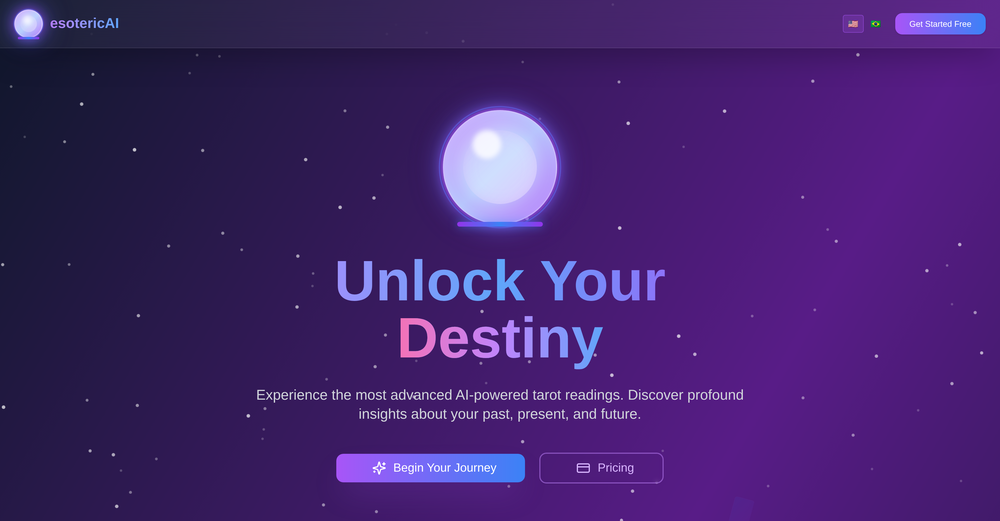
Pros and Cons
Pros
View 40 more pros
Cons
View 2 more cons
7 alternatives to Vectr for SVG illustrations
-
 #1 AI vector illustration generator29,502128Released 1y ago#23 in Trending
#1 AI vector illustration generator29,502128Released 1y ago#23 in Trending -
Generate and search custom SVGs with AI13,268236Released 1y ago100% Free
-
AI transforms text into stunning SVG graphics.6,87046Released 2y agoFrom $15/mo
-
AI-powered vector graphics for seamless design.3,83056Released 1y agoFree + from $1Loved the app! I see real life use case for this and the opportunities are insane! Keep going you guys!
-
Generate AI-powered vector logos and icons1,89827Released 2y agoFrom $5.41
-
Generate custom SVG files with AI using text prompts.1,50621Released 1y agoNo pricingQuite basic (monochromatic, not better than old products from adobe)
-
Create infinite AI vector images with a prompt1,30924Released 1y agoFree + from $29/mo










How would you rate Vectr?
Help other people by letting them know if this AI was useful.