
XAnswer is a free Artificial Intelligence (AI) based search engine designed to deliver instant answers to user queries. It stands out among other search engines by providing direct and precise solutions rather than a list of possible websites or links that could contain the answer.
In addition to this, XAnswer also provides clear citation of sources from which the generated answers are derived, adding a layer of credibility and reliability to the information provided.
Another distinctive feature of XAnswer is its ability to generate unique mind maps. Using this feature, users can visualize connections and paths of knowledge in a more interactive and intuitive way, which greatly aids in understanding and retention.
The tool is designed with simplicity and user-friendliness in mind, offering a clean interface and easy navigation. It has a 'light' and 'dark' theme toggle options to suit user preferences and create a comfortable browsing environment.
It also has a 'search history' feature, enabling users to recall previous searches and answers efficiently.
Releases
Pricing
Prompts & Results
Add your own prompts and outputs to help others understand how to use this AI.
-
63,960505v2.5 released 1mo agoFrom $500/mo

-
896,633648v1.6 released 29d agoFree + from $12/mo
 Reducing manual efforts in first-pass during code-review process helps speed up the "final check" before merging PRs
Reducing manual efforts in first-pass during code-review process helps speed up the "final check" before merging PRs
Pros and Cons
Pros
View 12 more pros
Cons
View 5 more cons
7 alternatives to XAnswer for Answers
-
 People Also Ask + AI = SEO Goldmine22,409130v2.0 released 5mo agoFree + from $20
People Also Ask + AI = SEO Goldmine22,409130v2.0 released 5mo agoFree + from $20 -
 Transforming user inputs into clear, concise responses.10,41761979Released 1y ago100% Free
Transforming user inputs into clear, concise responses.10,41761979Released 1y ago100% Free -
Get the right answer faster9,82643Released 2y agoFree + from $99/mo
-
Compute expert-level answers with AI technology8,24587Released 7y agoFree + from $5/mo
-
 Crafting precise responses with unmatched clarity.6,877199947Released 1y ago100% FreeImproving your public speaking skills for professional presentations can be achieved through practice, preparation, and persistence. Here are some tips to help you enhance your public speaking skills: Practice and Preparation Building Confidence Start small: Begin with small presentations or group discussions to build your confidence. Focus on your message: Focus on the value of your message rather than your own nervousness. Delivery Techniques Make eye contact: Engage with your audience by making eye contact with different people in the room. Vary your tone and pace: Use vocal variety to add emphasis and keep your audience engaged. Use visual aids: Use visual aids like slides, videos, or props to support your message and add visual interest. Managing Nervousness Take deep breaths: Take deep breaths before your presentation to calm your nerves. Use positive self-talk: Encourage yourself with positive affirmations, such as "I am well-prepared" or "I can do this." Focus on your audience: Focus on your audience's needs and interests rather than your own nervousness. Seeking Feedback Ask for feedback: Ask colleagues or mentors for feedback on your presentations. Be open to constructive criticism: Use feedback to identify areas for improvement and work on making changes. Continuously improve: Continuously work on improving your public speaking skills through practice, feedback, and self-reflection. By following these tips, you can improve your public speaking skills and deliver confident, effective presentations in a professional setting.
Crafting precise responses with unmatched clarity.6,877199947Released 1y ago100% FreeImproving your public speaking skills for professional presentations can be achieved through practice, preparation, and persistence. Here are some tips to help you enhance your public speaking skills: Practice and Preparation Building Confidence Start small: Begin with small presentations or group discussions to build your confidence. Focus on your message: Focus on the value of your message rather than your own nervousness. Delivery Techniques Make eye contact: Engage with your audience by making eye contact with different people in the room. Vary your tone and pace: Use vocal variety to add emphasis and keep your audience engaged. Use visual aids: Use visual aids like slides, videos, or props to support your message and add visual interest. Managing Nervousness Take deep breaths: Take deep breaths before your presentation to calm your nerves. Use positive self-talk: Encourage yourself with positive affirmations, such as "I am well-prepared" or "I can do this." Focus on your audience: Focus on your audience's needs and interests rather than your own nervousness. Seeking Feedback Ask for feedback: Ask colleagues or mentors for feedback on your presentations. Be open to constructive criticism: Use feedback to identify areas for improvement and work on making changes. Continuously improve: Continuously work on improving your public speaking skills through practice, feedback, and self-reflection. By following these tips, you can improve your public speaking skills and deliver confident, effective presentations in a professional setting. -
 Direct, clear, and time-efficient AI answers.6,778125915Released 1y ago100% Free
Direct, clear, and time-efficient AI answers.6,778125915Released 1y ago100% Free -
Turn your document into a chat.4,43422Released 2y agoFree + from $4.99/mo
If you liked XAnswer
Featured matches
-
6,0818Released 7d agoFree + from $39.9/mo

-
6,6733Released 3d agoFree + from $75/mo

-
69129Released 3mo ago100% Free

-
19,861871v2.0 released 3mo agoFree + from $29/mo

-
20,617201v2.0 released 1y agoFree + from $10/mo
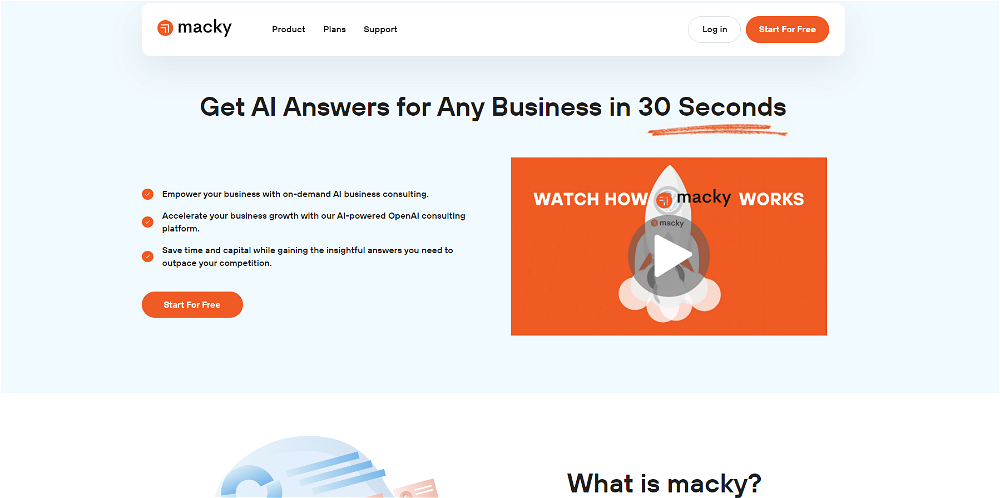 Thanks for your great feedback Gregory. A feature in Macky that is designed for more specific industry-specific information is the "Ask Macky" one. In this feature you can use your own promopting to get outputs that are specific to the business question being asked. Also, at the end of each output you have an opportunity to ask any detailed question you want about the output to get more specific responses. You can drill down several times to get further insights using this feature. Hope this helps!
Thanks for your great feedback Gregory. A feature in Macky that is designed for more specific industry-specific information is the "Ask Macky" one. In this feature you can use your own promopting to get outputs that are specific to the business question being asked. Also, at the end of each output you have an opportunity to ask any detailed question you want about the output to get more specific responses. You can drill down several times to get further insights using this feature. Hope this helps!
Verified tools
-
78,495553v1.2 released 11mo ago#19 in Trending











How would you rate XAnswer?
Help other people by letting them know if this AI was useful.