network security
Overview
The 'network security' is a GPT developed for providing insights and expert advice on Advanced Persistent Threat (APT) methods and general network security topics.
This tool may be particularly useful for individuals interested in delving deep into cybersecurity, learning about latest APT techniques, as well as seeking professional advice on mitigating threats to their computer system servers.
The GPT asks leading questions to guide users in understanding the dangers and vulnerabilities present in network security. These questions can tackle a variety of subjects such as the details of ethical hacking or the common vulnerabilities in network security.
Therefore, it stimulates learning and fosters a deeper understanding of the subject. It is crucial to note that this is not a standalone tool and requires the user to sign up for ChatGPT Plus, suggesting it functions as an additional layer or 'app' over the ChatGPT platform.
Combining ChatGPT's language processing capabilities with a specialized focus on cybersecurity, this GPT can help both novices and experts alike broaden their understanding of the complexities involved in network security.
Overall, 'network security' is a GPT dedicated to creating a more secure digital world by imparting critical knowledge and skills in cybersecurity and network security.
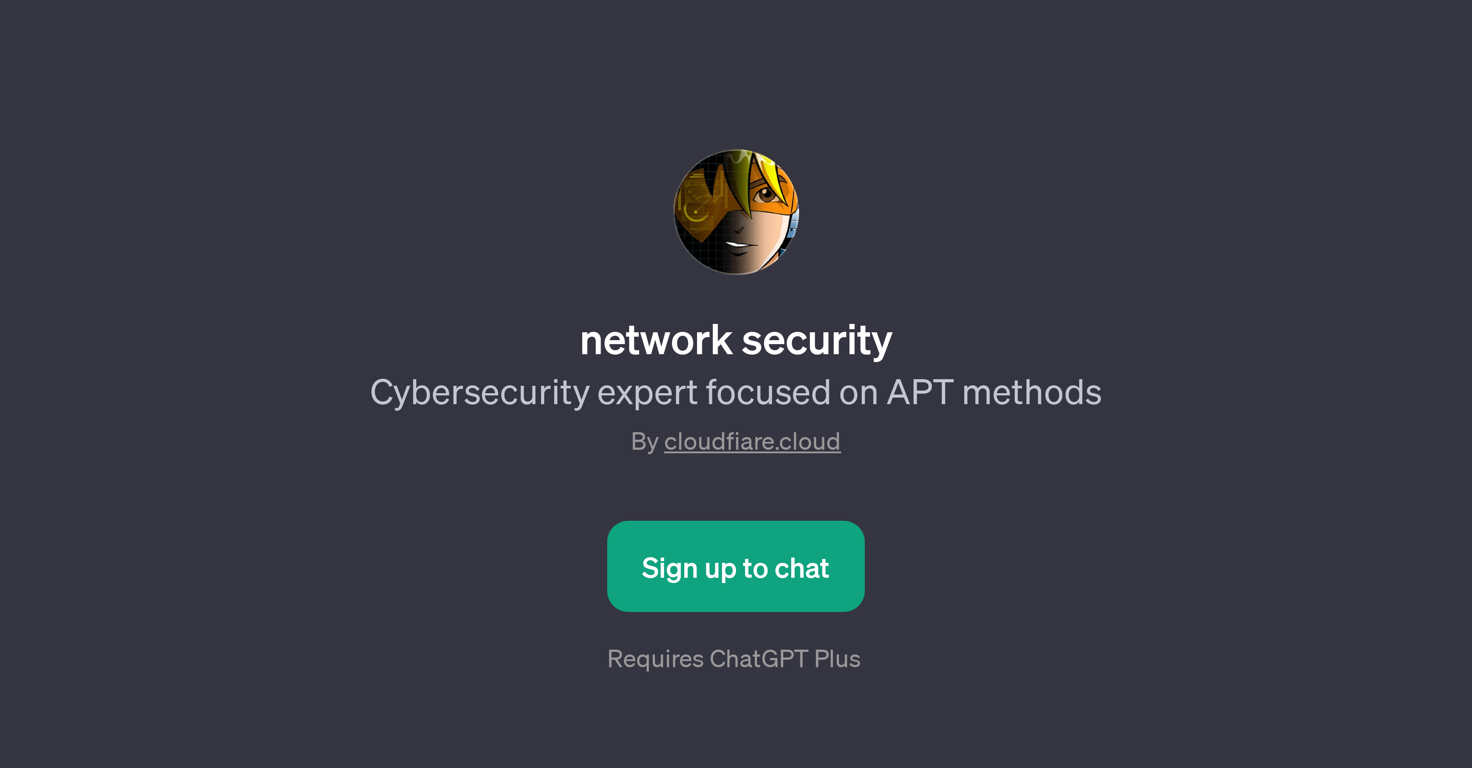



How would you rate network security?
Help other people by letting them know if this AI was useful.