Scientific Graph Master
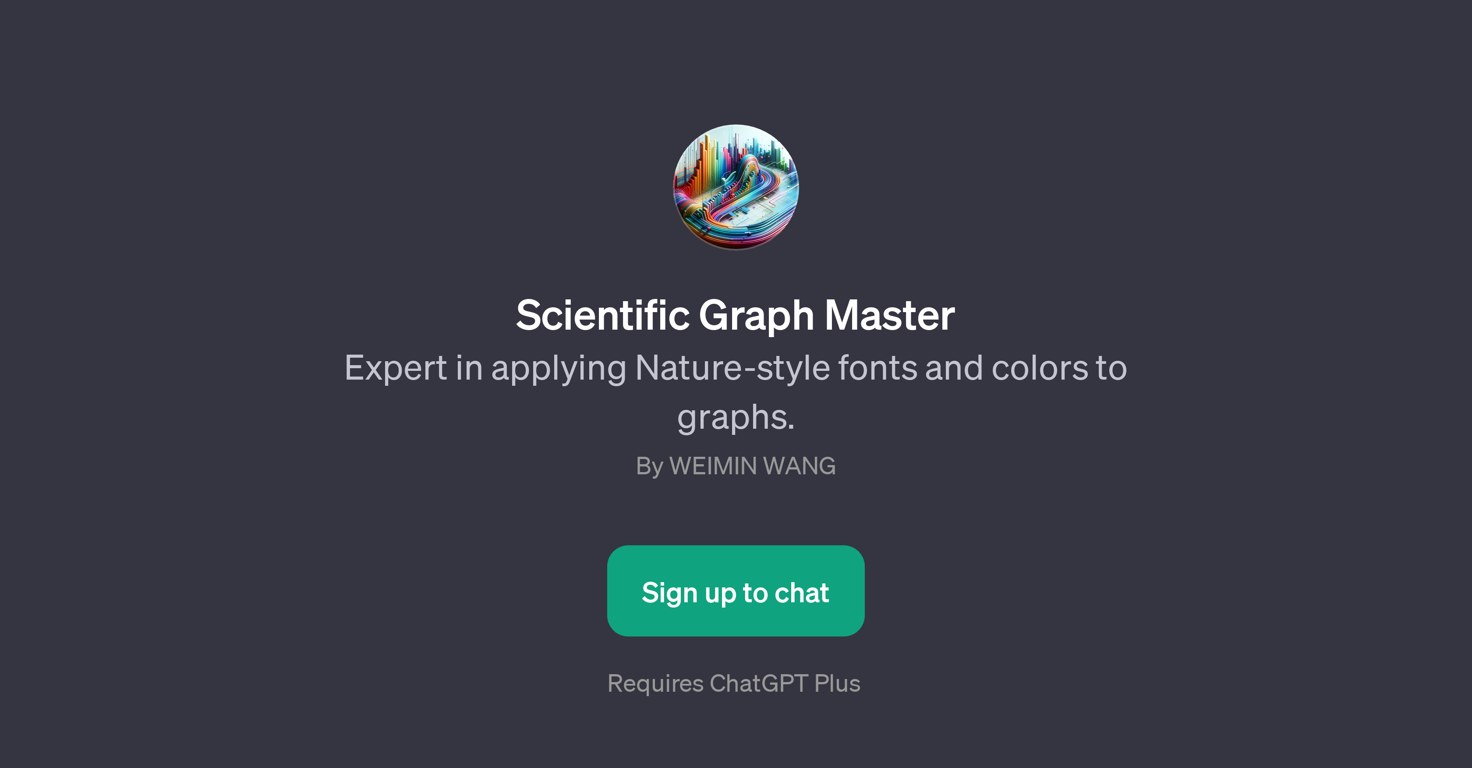
Overview
Scientific Graph Master is a GPT that specializes in applying Nature-style fonts and colors to graphs. Developed by Weimin Wang, this GPT is an excellent tool to have for users who often need to produce graphs and wish to enhance the overall look and professionalism of their output by mimicking the Nature-style format.
This format is commonly used in scientific papers and presentations, recognized for its clean, attractive, and readable design.The GPT is designed to be user-friendly and interactive, offering prompt starters such as 'What font should I use to mimic a Nature-style graph?', 'Apply a Nature-style font to this graph.', 'Show me a graph with Nature-style font and colors.', and 'Enhance my graph with Nature's standards of font and color.'.
These prompt starters enable users to get quick, accurate, and effective responses. One of the primary functionalities of the GPT includes enhancing a standard graph to meet Natures standards of font and color.
Furthermore, it can guide a user about the appropriate font to use to mimic a Nature-style graph. It also shows users an example of a graph that features Nature-style fonts and colors.Scientific Graph Master is an excellent tool for science researchers, students, and data analysts looking to enhance their data representation and improve the visual aesthetics of their graphs.
The tool requires the user to sign up for ChatGPT Plus, allowing them to leverage this distinctive graph-styling feature.In conclusion, Scientific Graph Master is a GPT that effectively combines artificial intelligence and design aesthetics to deliver high-quality, Nature-styled graphs.
Releases
Top alternatives
-
35,919177v2.0 released 8mo ago#24 in Trending
-
29,77298Released 4mo agoFree + from $180Harrison Oliver🙏 23 karmaJun 12, 2025@StatPeckerI felt there is need of more ready made templates. But, it does what it claims. I chose one question suggested by the AI agent, and it created the infographics in few seconds. It's cool. Saving it for future reference.
-
21,53724Released 3mo agoFree + from $20/moI was just trying to get a quick graph showing population evolution over the last 30 years, didn’t have the dataset ready, so I was hoping the tool could auto-fill something reasonable. But it literally gave me three values. Three?? For 30 years?? What kind of trend can I possibly see with that? If the tool offers to research the data, it should at least offer a full timeline. And when I pasted the data I found, it created a literally bar chart???
-
4,10021Released 2y ago100% Free
-
3,69236Released 2y agoFree + from $15/mo
-
2,95853Released 1y agoFree + from $10/mo



