Screenshot to Markdown
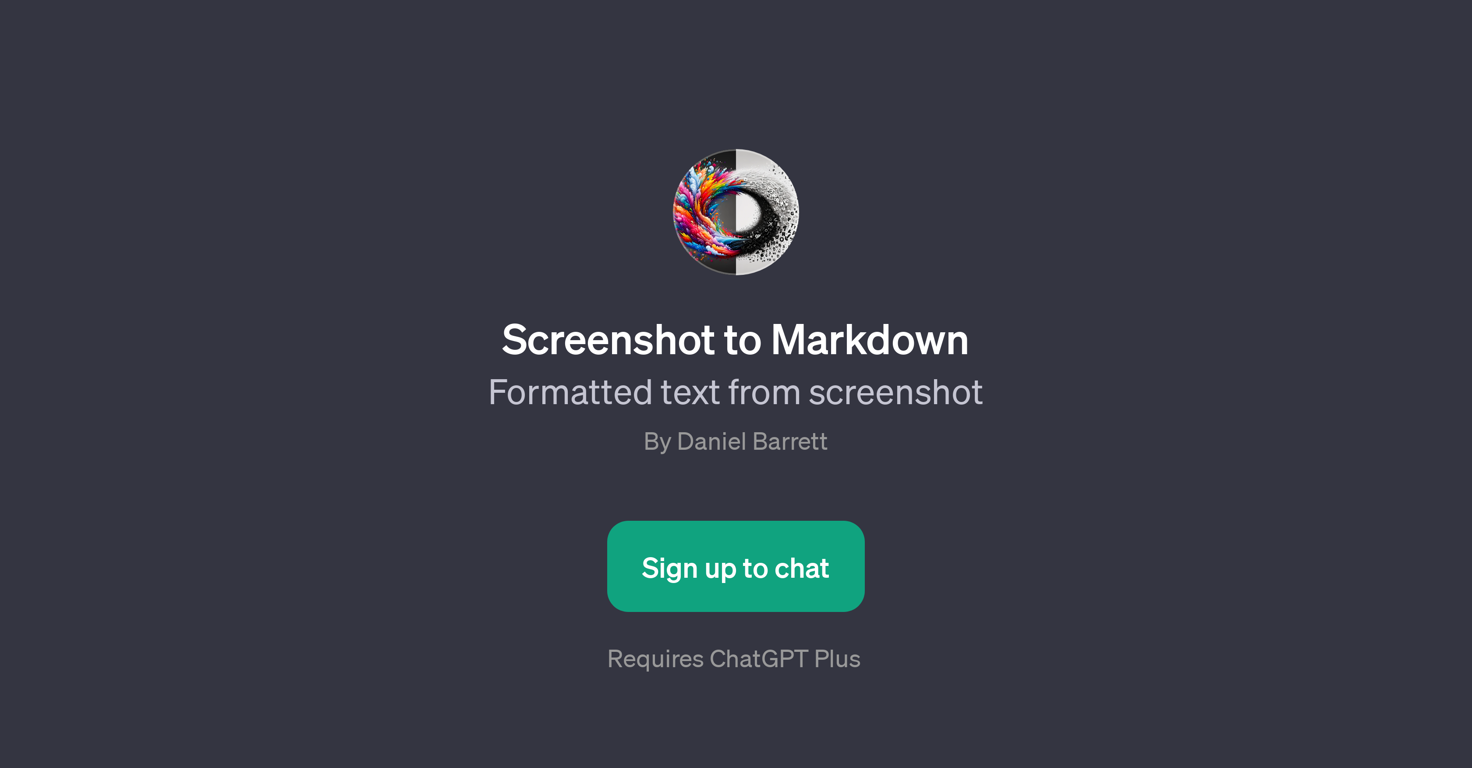
Screenshot to Markdown is a GPT designed to convert the content visible in a screenshot into formatted Markdown text. This GPT is developed by Daniel Barrett, and its primary functionality is the conversion of textual elements in a screenshot into a detailed markdown format.
The GPT processes the screenshot, identifies the textual elements presented, and produces an automated conversion to the Markdown language, typically used for formatting text on the web.
The tool's input is an image, likely containing textual elements, which the GPT modifies into text-based markdown. The GPT provides prompt starters such as an option to upload a screenshot or request for a full detailed description of all visual elements in the image.
The GPT essentially enhances convenience and efficiency in the process of text conversion, eliminating the need for manual input or transcription. You should keep in mind that the usage of this GPT requires signing up with ChatGPT Plus.
The ability to convert an image-sourced text screenshot to a text-based markdown format may prove valuable for a wide range of professional applications, including but not limited to content management, publishing, and documentation.
Releases
Pricing
Prompts & Results
Add your own prompts and outputs to help others understand how to use this AI.
-
38,47128Released 24d agoFree + from $19.99/mo

-
4,7805Released 12h agoFree + from $10
 Really handy tool — just double-click and it drops in things like videos, FAQs, or product blocks. Makes blog posts way more engaging without any extra hassle.
Really handy tool — just double-click and it drops in things like videos, FAQs, or product blocks. Makes blog posts way more engaging without any extra hassle.
5 alternatives to Screenshot to Markdown for Image to text
-
Generate text prompts from images for AI art.25,717161Released 3y agoFrom $0.0001
-
Connect sighted volunteers with blind users for visual assistance.7,16053Released 2y ago100% Free
-
Extract editable text from images instantly3,19627Released 1y agoFree + from $4.99/moThis is a text extraction service. Not image to text.
-
Convert images to insightful conversations.1,4135Released 1y agoFree + from $14.99/mo
-
 Transform handwritten notes into digital text instantly.1,2673Released 1y agoFree + from $3.99/mo
Transform handwritten notes into digital text instantly.1,2673Released 1y agoFree + from $3.99/mo
If you liked Screenshot to Markdown
Featured matches
-
11,07316Released 25d agoFree + from $9.9/mo
 Hi, this is Animon!Animon is an anime AI platform that helps creators go from text prompts to images and then to videos. It uses advanced AI to make unique anime-style visuals. Animon's goal is to let both fans and professionals easily bring their creative ideas to life.You can start by typing a text prompt and generating images in different styles. Then, you can quickly turn those images into short anime videos. You can also refine details, maintain consistency and even upscale videos to higher resolutions. Animon is user-friendly and provides a simple workflow for anyone interested in anime creation. We offer a free plan for generating. Come and try Animon!
Hi, this is Animon!Animon is an anime AI platform that helps creators go from text prompts to images and then to videos. It uses advanced AI to make unique anime-style visuals. Animon's goal is to let both fans and professionals easily bring their creative ideas to life.You can start by typing a text prompt and generating images in different styles. Then, you can quickly turn those images into short anime videos. You can also refine details, maintain consistency and even upscale videos to higher resolutions. Animon is user-friendly and provides a simple workflow for anyone interested in anime creation. We offer a free plan for generating. Come and try Animon! -
85329Released 14d ago100% Free
 Threw a pic of my living room in, asked for warm modern and it gave me a layout that was actually really nice. Some renders look a bit plastic and it guesses weird details here and there, but as a quick vibe check it’s legit.
Threw a pic of my living room in, asked for warm modern and it gave me a layout that was actually really nice. Some renders look a bit plastic and it guesses weird details here and there, but as a quick vibe check it’s legit. -
All-in-one AI Video Generator of Veo3,Hailuo,Seedance,Kling and more.Open12,15011Released 12d agoFrom $12/mo

-
47,776437v3.0 released 2mo agoFree + from $9.99/mo

-
6397Released 22d agoFree + from $4.95/mo



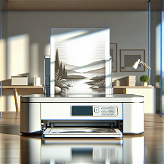








How would you rate Screenshot to Markdown?
Help other people by letting them know if this AI was useful.