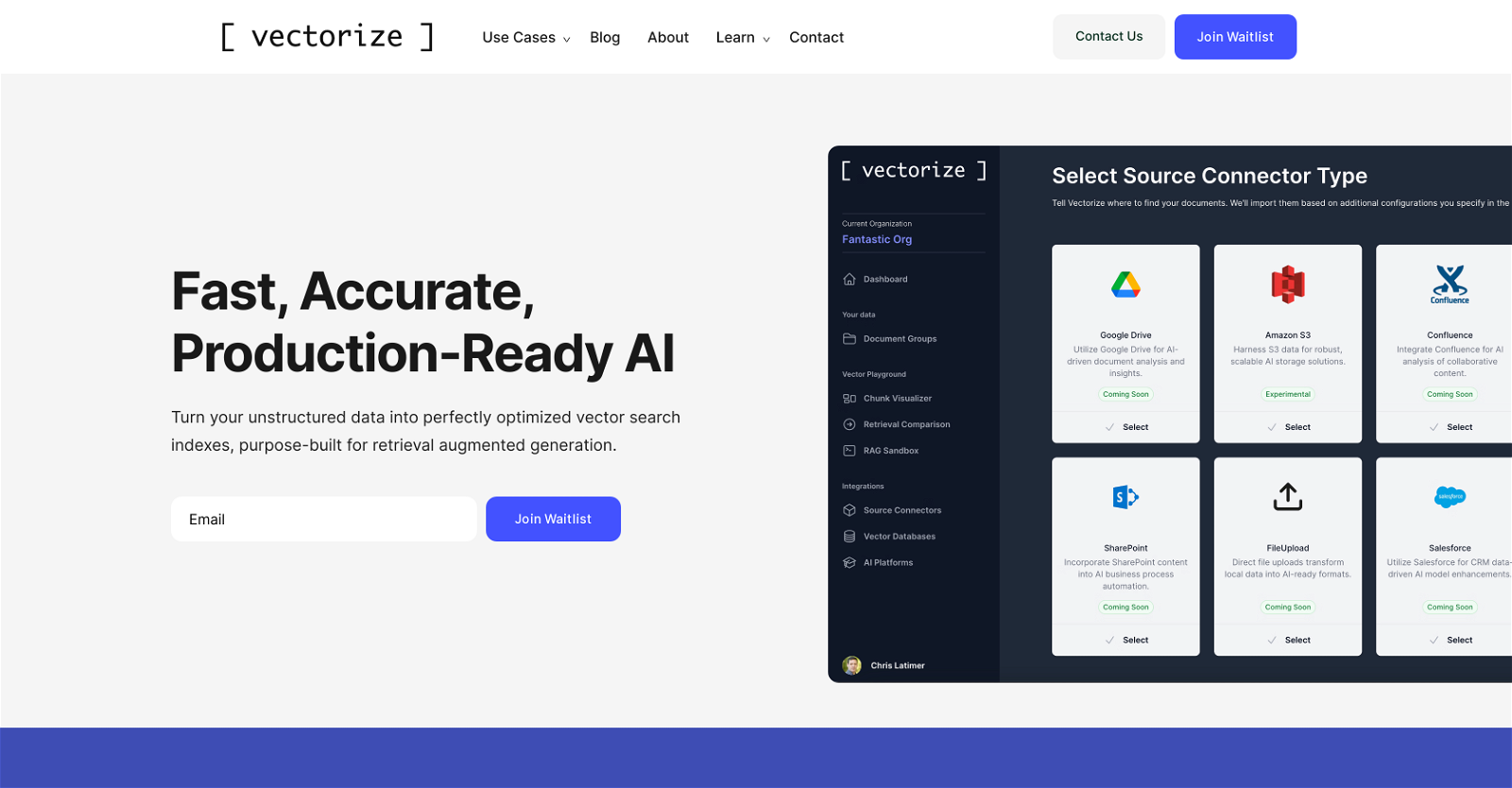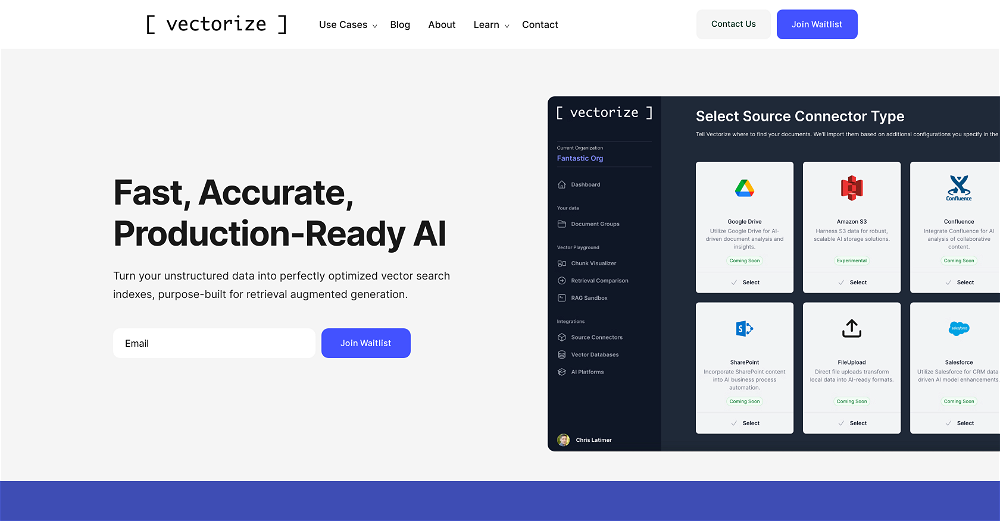What is Vectorize?
Vectorize is an AI tool designed to convert unstructured data into structured vector search indexes optimally. This technology has been developed for Retrieval Augmented Generation, which implies it functions on the principle of retrieving and utilizing the relevant information for the enhancement of AI task performance.
What does Vectorize do?
Vectorize transforms unstructured data into AI-ready vectors and then stores them into a user's selected vector database. It creates and maintains vector indexes in the user's preferred database. In operation, it can deliver improved AI task performance, perfect for applications such as question answering systems, AI copilots, call center automation, content automation, and hyper-personalization.
How does Vectorize create structured vector search indexes?
Vectorize creates structured vector search indexes by leveraging the process of import, experiment, and deploy. During the import phase, documents are uploaded or linked to external knowledge management systems enabling Vectorize to extract natural language for AI use. The experiment phase includes determining the most beneficial chunking and embedding strategies. After selecting a vector configuration, the real-time pipeline is established through the deploy phase, automatically updating when there are changes in the data.
What are the steps involved in using Vectorize?
Using Vectorize involves three steps: import, experiment, and deploy. In the import phase, users upload documents or link to external knowledge management systems, allowing Vectorize to extract the natural language necessary for AI usage. The experiment phase involves running through multiple chunking and embedding strategies, quantifying the results of each. Once a vector configuration is selected, deployment turns it into a real-time vector pipeline, which is automatically updated when changes occur to ensure always accurate search results.
How exactly does Vectorize's import process work?
In Vectorize's import process, users upload documents or connect to external knowledge management systems. Vectorize then extracts natural language which can be used by the AI. It offers out-of-the-box connectors to many popular knowledge repositories, collaboration platforms, CRMs, and more, simplifying the task of turning knowledge into gen AI.
What happens in the experiment phase of Vectorize's process?
In the experiment phase, Vectorize sifts through multiple chunking and embedding strategies in parallel, quantifying the results of each. The users can use Vectorize's recommendation or choose their preferred strategy. This phase is primarily focused on determining the most effective method for creating and structuring vectors from the imported data.
What's the role of the deploy phase in Vectorize's operations?
The deploy phase in Vectorize's process turns the selected vector configuration into a real-time vector pipeline, which automatically updates when changes occur to ensure high accuracy in search results. This means that the selected configuration is converted into an operating vector pipeline that can provide accurate responses in real time.
What are the potential applications of Vectorize?
Vectorize can be used in a variety of applications such as question answering systems, AI copilots, call center automation, content automation, and hyper-personalization. It's designed to enhance AI task performance by retrieving and utilizing relevant information from unstructured data.
What AI copilot systems would Vectorize work best with?
Vectorize is designed with built-in support for various AI platforms such as Hugging Face, Google Vertex, LangChain, AWS Bedrock, OpenAI, Microsoft Azure, Jina AI, Voyage AI, and Mistral AI which makes it versatile for use in different AI co-pilot systems.
How is Vectorize used in call center automation?
In call center automation, Vectorize can be used to extract meaningful information from the vast amount of unstructured data generated in calls. By turning this data into structured vector search indexes, it can enhance AI systems' ability to respond accurately to customer queries in real-time, improving customer satisfaction and efficiency.
How can Vectorize be applied in content automation?
In content automation, Vectorize can extract natural language from content and transform it into structured vector search indexes. This way, AI systems can utilize this structured data to generate new content or tailor existing content to different users and contexts, thereby improving efficiency and personalization.
In what ways can Vectorize enhance hyper-personalization?
In terms of hyper-personalization, Vectorize can play a major role by transforming unstructured data into AI-ready vectors. The AI can then use this structured data to deliver highly personalized content or services to each individual user, improving user engagement and satisfaction.
How does Vectorize interact with my chosen vector database?
Vectorize interacts with user-selected vector databases by turning their data into AI-ready vectors that can be stored into the database. It also offers automatic creation and updates of vector indexes in the chosen vector database, ensuring the vectors stay up-to-date with changes in data.
What platforms does Vectorize support?
Vectorize has built-in support for various top AI platforms including Hugging Face, Google Vertex, LangChain, AWS Bedrock, OpenAI, Microsoft Azure, Jina AI, Voyage AI, and Mistral AI. This allows users to leverage various embedding models and chunking strategies from these popular platforms.
Why do vector configurations need to be automatically updated?
Vector configurations need to be automatically updated to ensure the accuracy of search results. When changes occur in the data, for instance, an update in information or addition of new data, the vector configuration updates to reflect these changes in the AI's responses.
Can Vectorize extract natural language from external knowledge management systems?
Yes, Vectorize can extract natural language from external knowledge management systems. Users can connect these systems during the 'import' phase of Vectorize's operation, and the AI tool will extract relevant natural language for use.
How does Vectorize ensure accuracy of search results?
Vectorize ensures the accuracy of search results by regularly updating its vector configuration in real-time when changes to the data occur. This automatic updating ensures that the search results always reflect the most recent and relevant data.
What vector databases can I use with Vectorize?
Vectorize is compatible with a variety of vector databases, enabling users to store their AI-ready vectors in their preferred database. Some of these include Pinecone, Elastic, DataStax, Weaviate, Qdrant, Mongo, and others indicated by logos on their website.
Can Vectorize be used for Retrieval Augmented Generation?
Yes, Vectorize is built specifically for Retrieval Augmented Generation (RAG). This means it can utilize relevant information from unstructured data and use it to improve the performance of tasks involving Retrieval Augmented Generation.
How does Vectorize contribute to my AI task performance?
Vectorize enhances AI task performance by retrieving and using relevant information from unstructured data. By converting this data into structured vector search indexes, it helps AI systems better understand and respond to data, thus enhancing their performance in various tasks like question answering, hyper-personalization, and content automation.